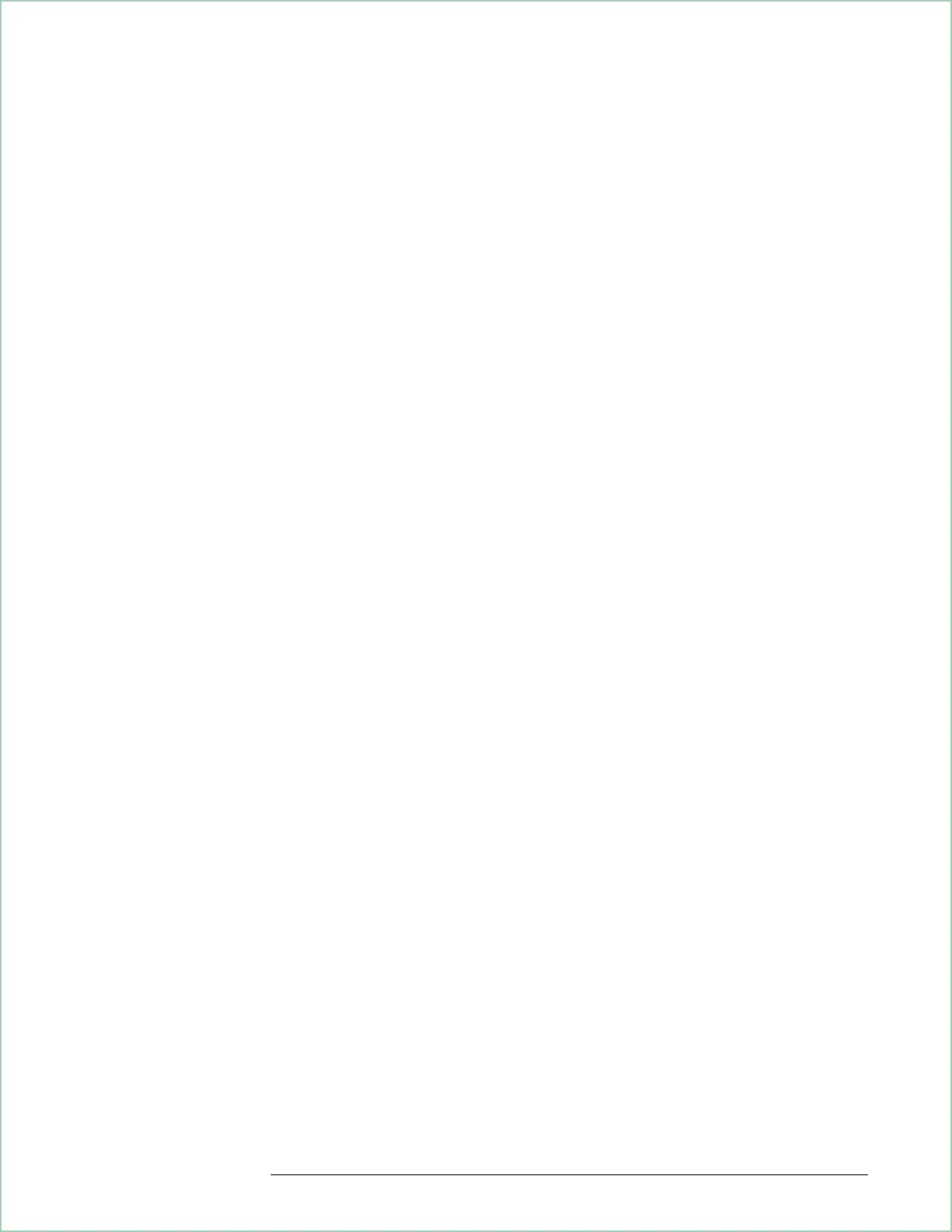Calibrating the System
The system calibration described earlier is very easy to perform using the
example program. Once the instruments are properly connected, the example
program is started—automatically configuring the instruments for wideband
vector signal analysis. Pressing the calibration softkey will initiate the
calibration. Unless the example program has been modified, the program will
prompt you to connect a 300 MHz, –10 dBm signal to the input.
Once connected, the calibration only takes a few moments to perform. After
calibration, you can adjust the center frequency and reference level or exit the
program to operate the vector signal analyzer. Normally, you will pause (by
pressing the BASIC key) rather than quit the program. This allows the program
to be easily continued when you want to change center frequency or reference
level, or to perform another calibration.
To minimize the contribution of the 71910A system components to any
feedthrough or offset terms, you can run the 71910A’s internal calibration
routine. If the 71910A system display is present, you can invoke the calibration
by pressing CAL ALL under the amplitude menu. If you are not using the
display, the IBasic program has a softkey to invoke this function. It is labeled
CAL MSA and is located under the top-level softkey labeled MSA Diag.
When making measurements at microwave frequencies, you may want to
consider performing the calibration at a frequency nearer your measurement
frequency instead of 300 MHz (the default value). You will need a signal whose
level is accurately known to do this. The program contains a constant
Cal_frequency which can be changed to run the calibration routine at the
desired frequency. The program provides no explicit support for measurements
and calibration above 26.5 GHz at this time. If any external conversions occur
as part of your measurement system, mirroring of the frequency spectrum may
be an issue.
The stability and longevity of the calibration are governed for the most part by
temperature drift of the various system components. If the temperature has
changed by more than 5 or 10 degrees C, you may be able to improve the
accuracy of your measurement by re-running the system calibration.
Extending Analysis to 26.5 GHz with 20 MHz Information Bandwidth
16 - 17
