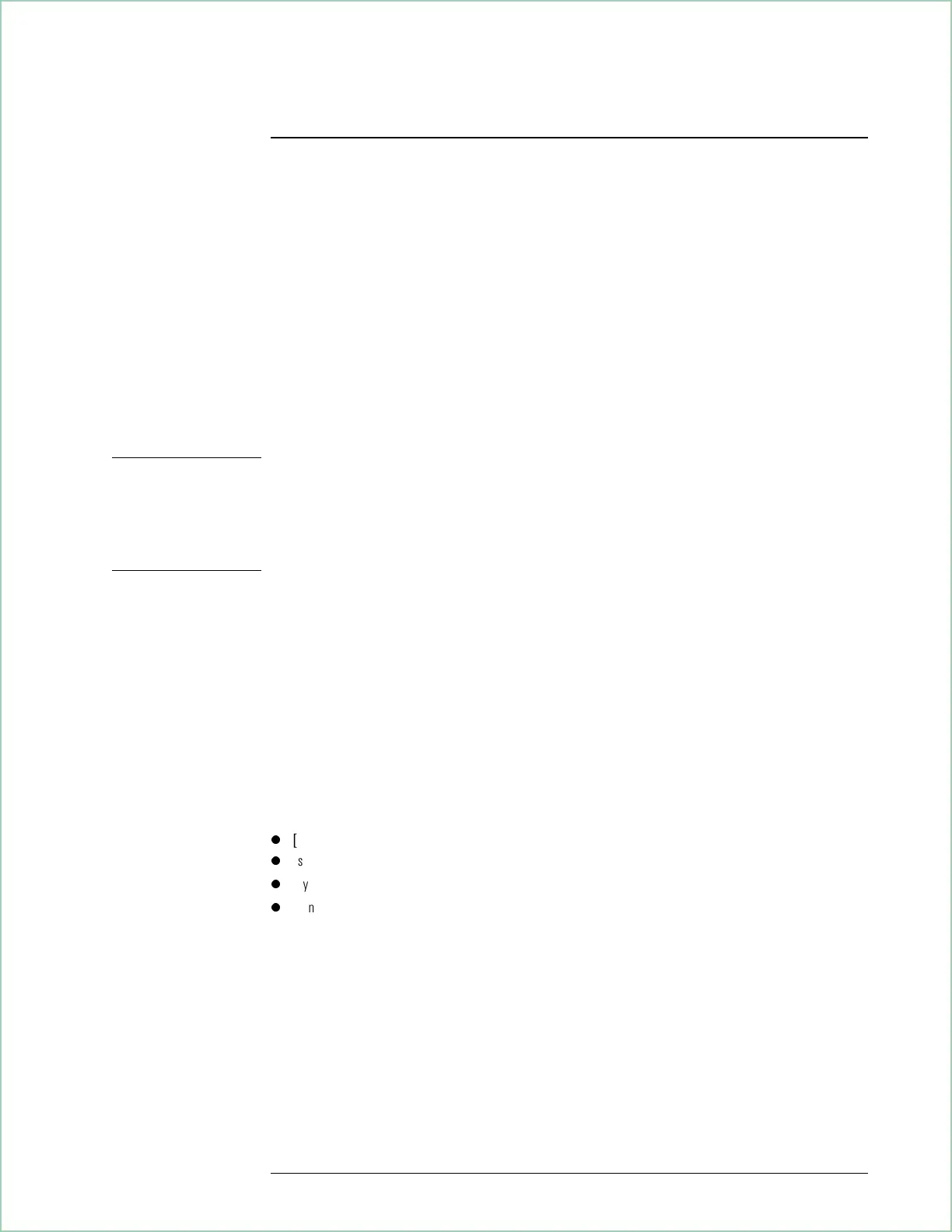Special considerations for sync search
Synchronization words (or patterns) are often used to resolve carrier phase
ambiguity on non-differential modulation formats. It is important to realize that
synchronization words are optional and are not necessary in order to achieve
carrier locking.
Sync search lets you use a synchronization pattern to isolate a portion of your
signal for display and analysis. The analyzer searches through demodulated data to
find your sync pattern, and then uses the [
result length] to determine how much data to
display, and the [
offset] to display data relative to the sync pattern.
Note The sync pattern must be a multiple of the number of bits-per-symbol. For
example, if the number of bits-per-symbol is 4 (as with 16 QAM), the number of bits
in the sync pattern must be a multiple of four. Sync search lets you specify any
number of bits for the sync pattern, however, bits that aren’t a multiple of the
bits-per-symbol are truncated. In this example, if you entered 6 bits for the sync
pattern, sync search would only use the first four bits.
Triggering determines when the analyzer starts demodulating data and search
length determines when the analyzer stops demodulating data. Sync search locates
only the first match and ignores any subsequent matches within the search length.
The sync pattern and the offset must fit within the search length.
You may use sync search with or without pulse search, although many
measurements require both features.
See “Using Digital Demodulation” earlier in the book for an example of using sync
search. See online help for the following softkeys for additional information (all
softkeys are under the [
Time] hardkey):
l
[sync search]
l
[search length]
l
[sync setup] →[pattern]
l
[sync setup] → [offset]
Digital Demodulation Concepts (Opt. AYA)
22 - 13
