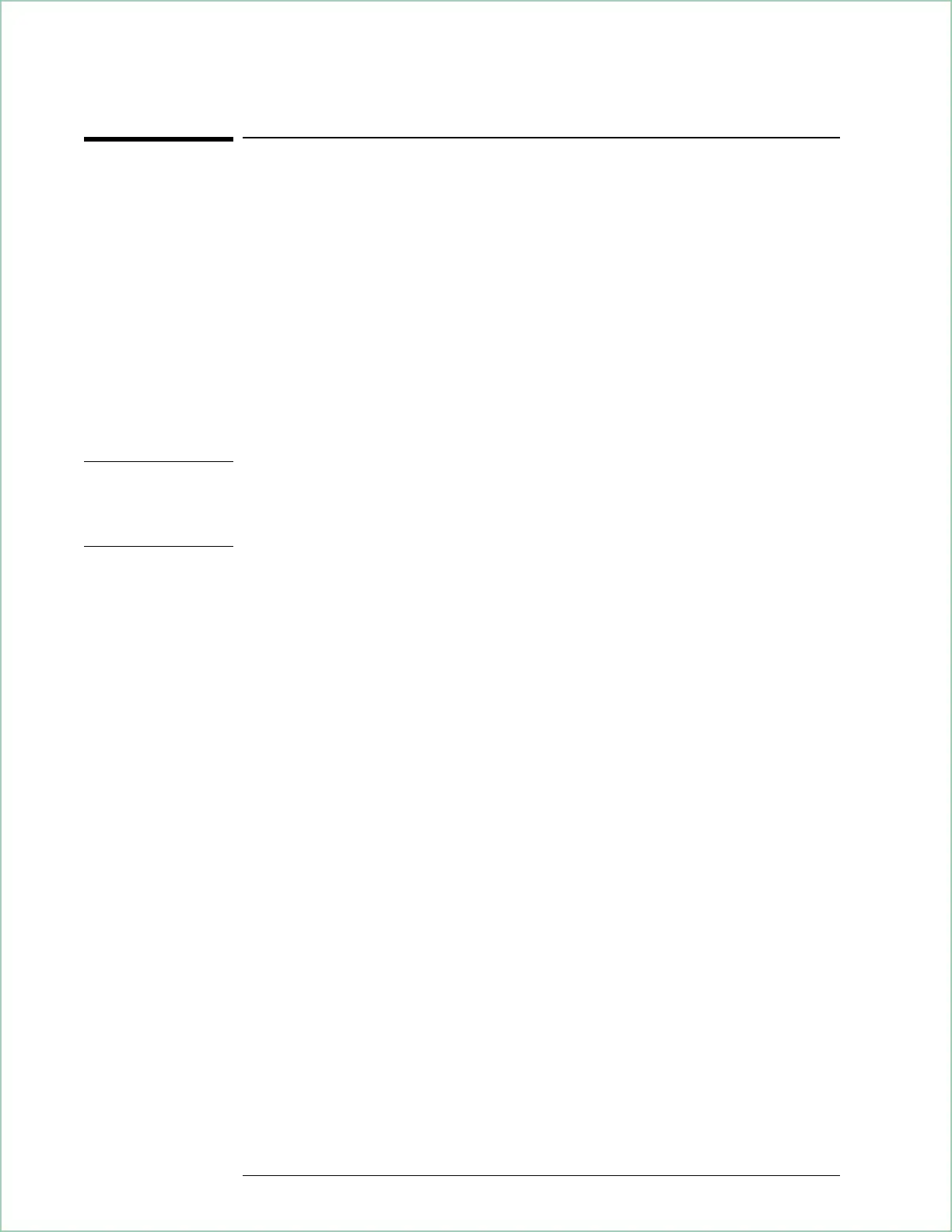To determine if you have options UTH and UG7
1. Turn on the analyzer.
2. Press [
Local/Setup
]. If softkey F5 is [
LAN setup
], you have option UTH. If the
[
LAN setup
] softkey does not exist, stop here-you do not have option UTH, nor do
you have option UG7.
3. Press [
LAN setup
]. If softkey F4 is [
X11 display on/off
], you have option UG7. If the
[
X11 display on/off
] softkey does not exist, you do not have option UG7.
The LAN interface is present only in analyzers that have option UTH. This
option lets you use telnet or C-programs to send GPIB commands to the
analyzer via the LAN.
Note Option UTH replaced option UFG. The only differenced between option UFG
and UTH is the amount of RAM. Option UFG had 4 MB of RAM, option UTH
has 20 MB of RAM. If your analyzer has option UFG, your analyzer does have
the LAN option.
Option UTH consists of a single printed circuit board (card) that contains
20 MegaBytes of memory, a LAN interface, and an additional GPIB port.
The LAN interface provides Ethernet (IEEE 802.3) LAN compatibility and
has two LAN ports: a ThinLAN BNC and a 15-pin AUI (MAU) connector.
The additional GPIB port is a controller-only port that communicates with
external GPIB devices, and provides a simple way to program external
receivers (such as downconverters) without tying up the primary GPIB port
or system controller. For details on using external receivers, see “Using
the Agilent 89411A Downconverter.”
Option UG7 enhances option UTH. Option UG7 provides remote
X-Windows capabilities, which lets you view the analyzer’s display and
control the analyzer from across the building or across the world. Option
UG7 also includes FTP (File Transfer Protocol) software. You can use
FTP to transfer data to and from the analyzer.
To order options, contact your local Agilent Technologies Sales and Service
Office.
Using the LAN (Options UTH & UG7)
14 - 2