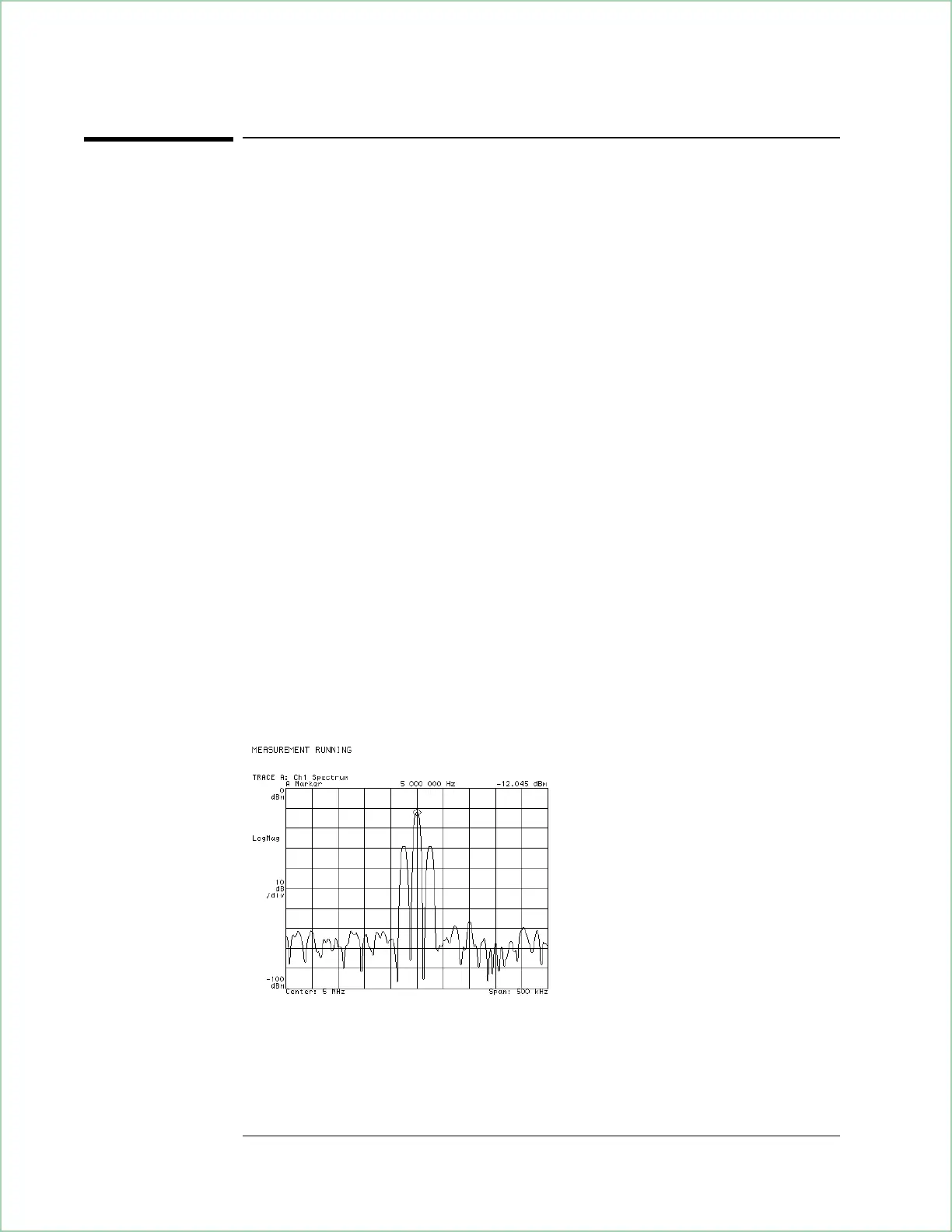To perform AM demodulation
The following procedure demonstrates demodulation using files on the
signals disk that you load into the analyzer’s data registers and use as
arbitrary source signals. The sample signal is a 5 MHz carrier that is
amplitude modulated with a sine wave.
1. Initialize the analyzer:
Press [
Instrument Mode
], [
receiver
], then press:
89410A: [
input section (0-10 MHz)
].
89441A: [
RF section (0-10 MHz)
].
Press [
Preset
].
2. Load the source signal file AMSIG.DAT into data register D1:
Insert the Signals Disk in the analyzer’s disk drive.
Press [
Save/Recall
], [
default disk
], [
internal disk
] to select the internal disk drive.
Press [
Return
] (bottom softkey), [
catalog on
]to display the files on the disk.
Rotate the knob until the file AMSIG.DAT is highlighted.
Press [
recall trace
], [
from file into D1
], [
enter
].
3. Connect the SOURCE output to the channel 1 INPUT.
4. Turn on the source and select arbitrary signal D1 (25 kHz sine modulating
5 MHz):
Press [
Source
], [
source on
], [
source type
], [
arbitrary
]
5. Set the frequency span:
Press [
Frequency
], [
span
], 500, [
kHz
].
The display should now appear as shown below.
Spectrum of the AM signal.
Demodulating an Analog Signal
1-2