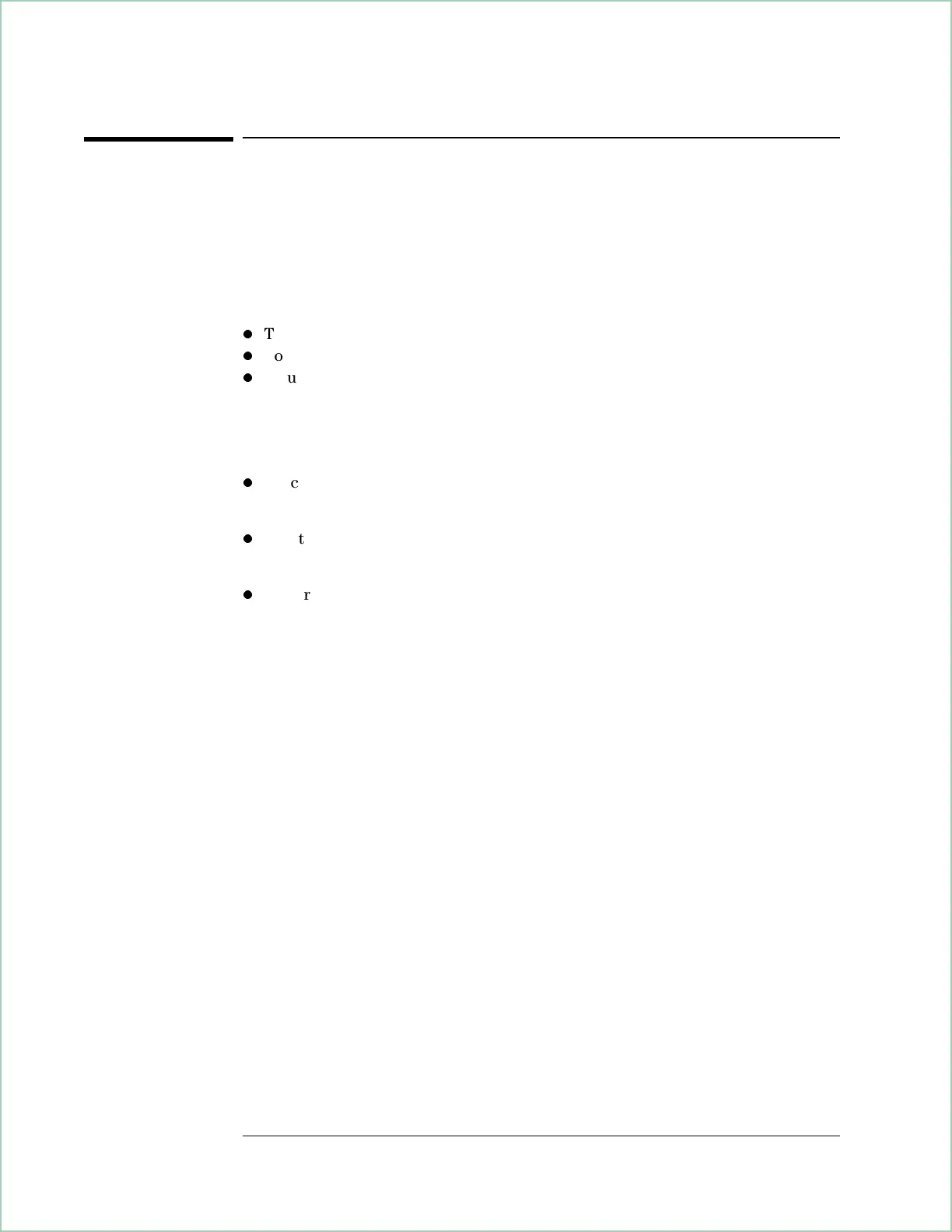To use markers with spectrogram displays
You use markers in a spectrogram display the same way you use markers
in a waterfall display. To learn how to use markers (and select traces) in
a spectrogram display, display a spectrogram instead of a waterfall and
perform the following procedures:
l
To select a trace in a waterfall display.
l
To use markers with waterfall displays.
l
To use buffer search in waterfall displays.
Note the following differences when performing the above procedures with
a spectrogram dispay.
l
Spectrograms use a vertical line instead of a diamond to show the location of
the marker.
l
Spectrograms use a vertical line and a horizontal line with a square to show the
location of the offset marker.
l
Spectrograms use a horizontal line to show the selected trace when trace select
is on.
Using Waterfall and Spectrogram Displays (Opt. AYB)
7 - 14