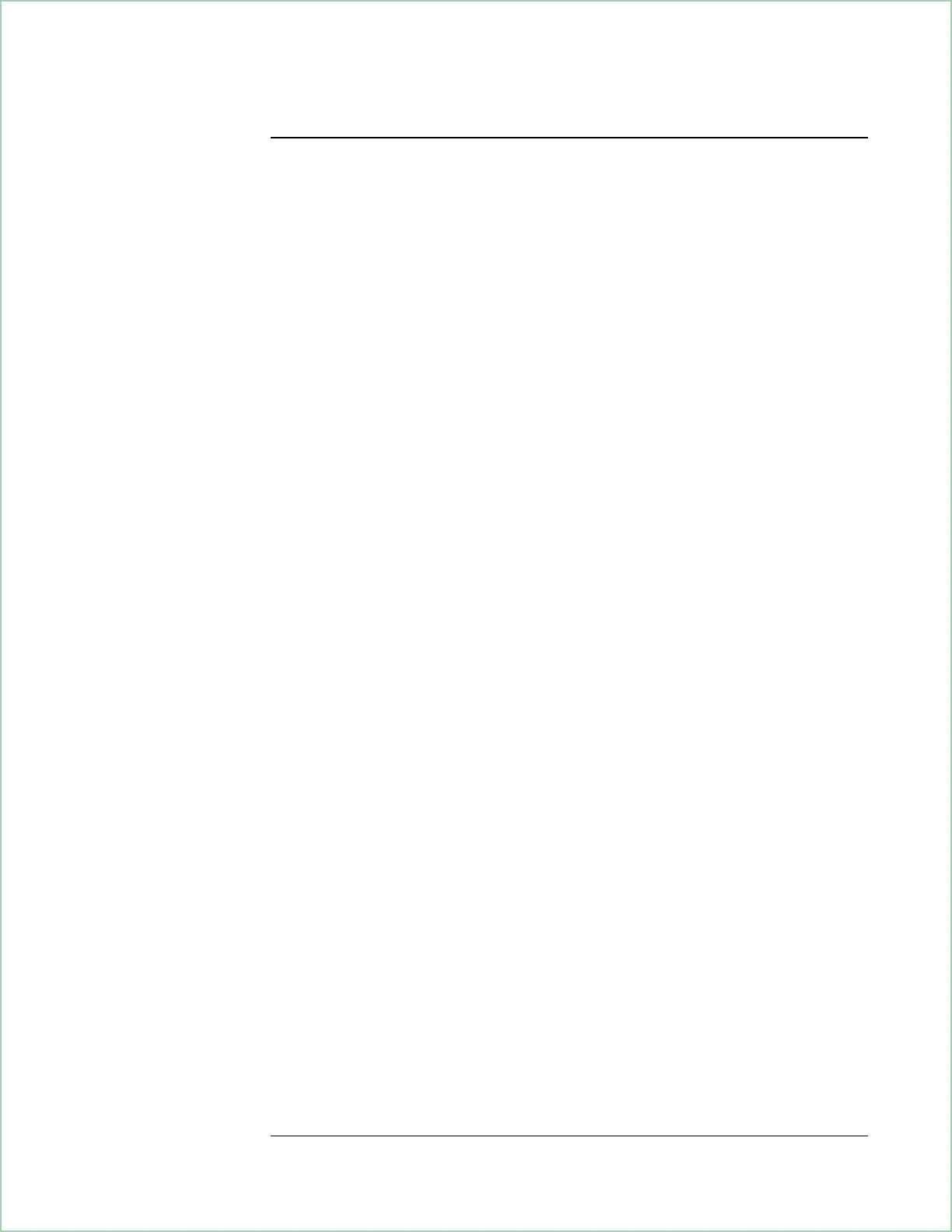To save waterfall and spectrogram displays
You save a waterfall or spectrogram display by saving the trace buffer.
The trace buffer contains the traces that make up the waterfall or
spectrogram display. Both waterfall and spectrogram displays share the
same trace buffer (which is why you can switch between waterfall or
spectrogram displays without losing data).
1. Select the desired depth for the trace buffer:
Press [
Display
][
waterfall setup
][
buffer depth
].
OR
Pr ess [
Display
][spectrogram setup][
buffer depth
].
2. Activate the waterfall or spectrogram display that you want to save. For
example, if the display is in trace A, press [A].
3. Save the trace buffer in a file or data register:
Press [
Save/Recall
], [
save more
], [
save trace buffer
].
Waterfall and spectrogram displays share the same trace buffer. Therefore,
it doesn’t matter which is displayed when you save the trace buffer. When
you recall the trace buffer, you can examine trace-buffer data in either
waterfall or spectrogram format.
The size of the trace buffer determines the number of traces that are
saved. For example, a buffer depth (trace buffer size) of 10 means ten
traces will be saved, regardless of how many traces are displayed. Save
the trace buffer to a file if you want to recall the trace buffer after a
power down.
Memory constraints may affect trace-buffer size. For details, see online
help for the [
remove trace buffers
] softkey (under [
System Utilities
][memory usage]).
Using Waterfall and Spectrogram Displays (Opt. AYB)
7 - 15