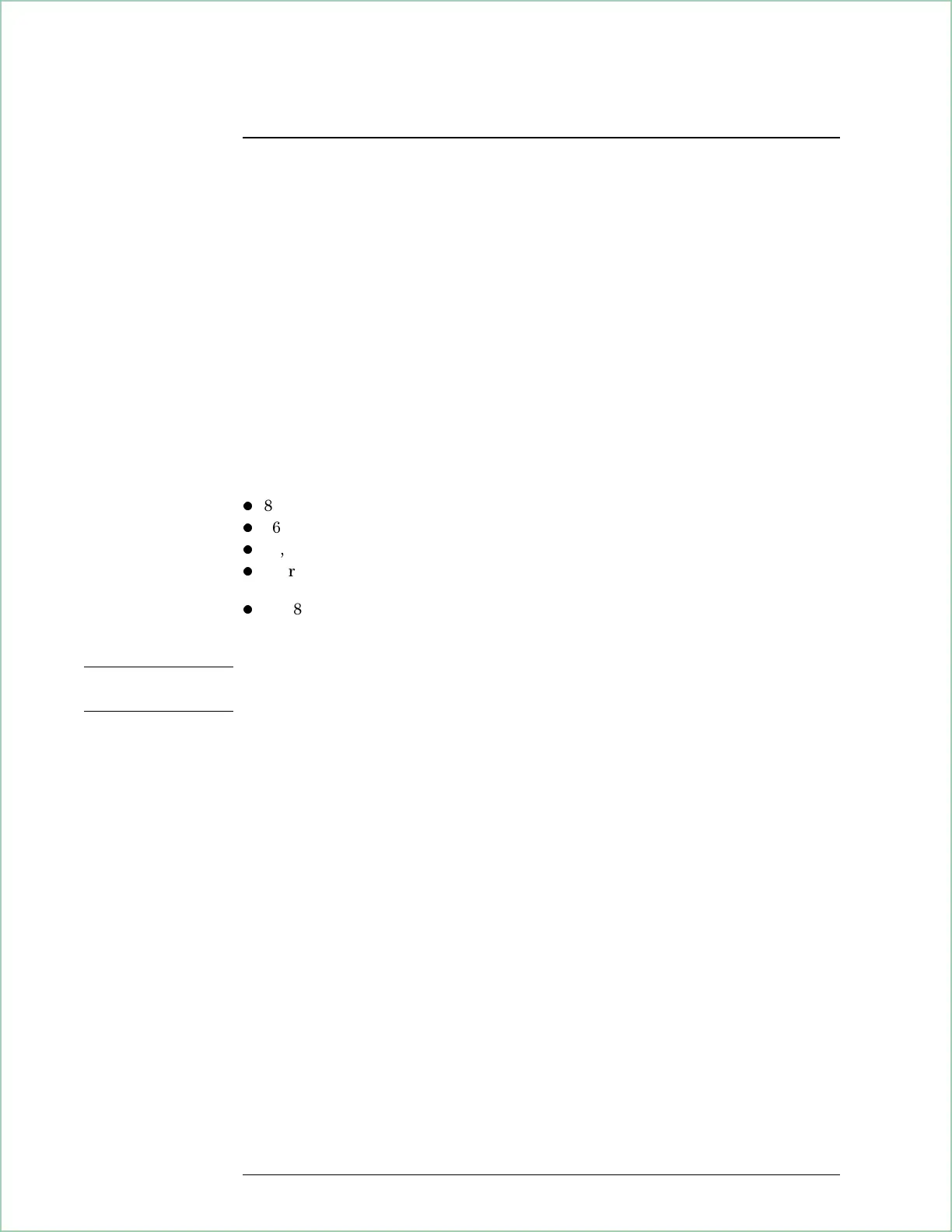Overview
What you learn in this chapter
This chapter presents an overview of video demodulation and includes concepts to
help you understand how the analyzer demodulates video signals. For examples on
setting up a video demodulation measurement and analyzing demodulated data, see
the chapters titled “Using Video Demodulation” and “Analyzing Digitally
Demodulated Signals’’. For examples on creating an ideal digitally modulated
signal and creating a user-defined filter, see the chapter titled ‘’Creating
User-defined Signals’’. For key-specific information, refer to online Help, which is
accessed by pressing the [
Help
] key on the analyzer.
What option AYH does
Option AYH (Video Modulation Analysis) provides the following capabilities:
l
8 and 16 VSB (Vestigual Side Band) Demodulation
l
16, 32, and 64 DVB QAM (Digital Video Broadcast QAM) Demodulation
l
16, 32, 64 and 256 QAM Demodulation
l
Mirrored (flipped) frequency spectrums so you can remove the effects of hi-side
mixing.
l
For 89441A analyzers, option AYH lets you select a maximum frequency span of
7 MHz or 8 MHz for RF measurements.
Note Option AYH requires options AYA (Digital Demodulation Analysis) with
UFG or UTH (4 MB or 20 MB Extended RAM and Additional I/O).
Option AYH (Video Demodulation) is similar to option AYA (Digital Demodulation).
If you know how to use digital modulation, learning how to use video demodulation
will be easy. Both options provide the same analysis capabilities (measurement
data and display formats) and, for the most part, the same error parameters.
Option AYH adds a few new error parameters for VSB signals, such as SNR and
pilot level.
Like digital demodulation, video demodulation does not require external filters,
coherent carriers, or symbol clock timing signals. Instead, the analyzer locks to the
carrier and to the symbol-clock phase. The analyzer uses the demodulated signal to
generate an ideal reference signal. The ideal reference signal is compared to the
demodulated signal to provide a quantitative measure of system errors. The
analyzer has built-in filters which may be applied to the measured signal as well as
to the reference signal. This allows you maximum flexibility in comparing your
signal to an ideal signal. Additionally, this allows complete flexibility to probe any
analog point in your communication system. An optional second baseband channel
allows IQ baseband measurement capability.
Video Demodulation Concepts (Opt. AYH)
23 - 2
