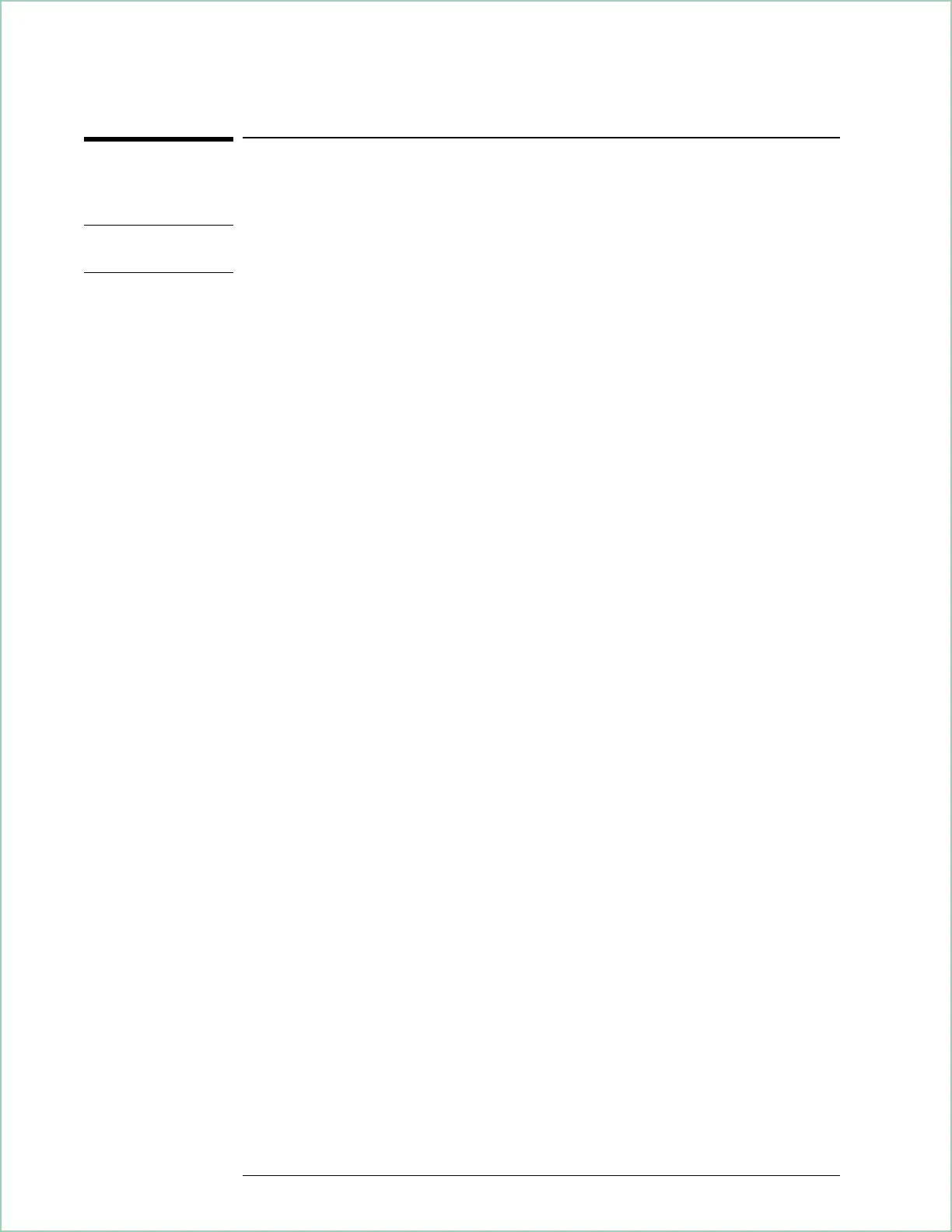To demodulate a two-channel I/Q signal
Note This measurement can only be performed with a 2-channel analyzer—you must
have option AY7 (option AY7 adds a second input channel).
If you have separate baseband I and Q signals available for your
measurement, you may demodulate them directly if you have a two-channel
analyzer. This type of demodulation preserves the original transmitted
relationship between the I and Q signals.
1. Apply real I and Q signals to Channel 1 and Channel 2 respectively. Be sure to
use the inputs on the upper (IF) section of the analyzer.
2. Select the special baseband receiver mode:
Press [
Instrument Mode
], [
receiver
], then press:
89410A: [input section (ch1 + j*ch2)]
89441A: [IF section (ch1 + j*ch2)]
Press [
Preset
].
3. Adjust the frequency span to encompass the signal with a span of at least 78
kHz.
4. Make sure that time domain calibration is on under [
System Utility
]
5. Select identical parameters for both channels under the [
Range
] key.
6. Select identical parameters for both channels under the [
Input
] key.
7. Select identical parameters for both channels under the [
Trigger
] key.
8. Proceed with digital demodulation as shown previously.
For more information on this type of measurement see online help for the
[input section (ch1 + j*ch2)] (89410A) or [IF section (ch1 + j*ch2)]
(89441A) key.
Using Digital Demodulation (Opt. AYA)
8 - 16
