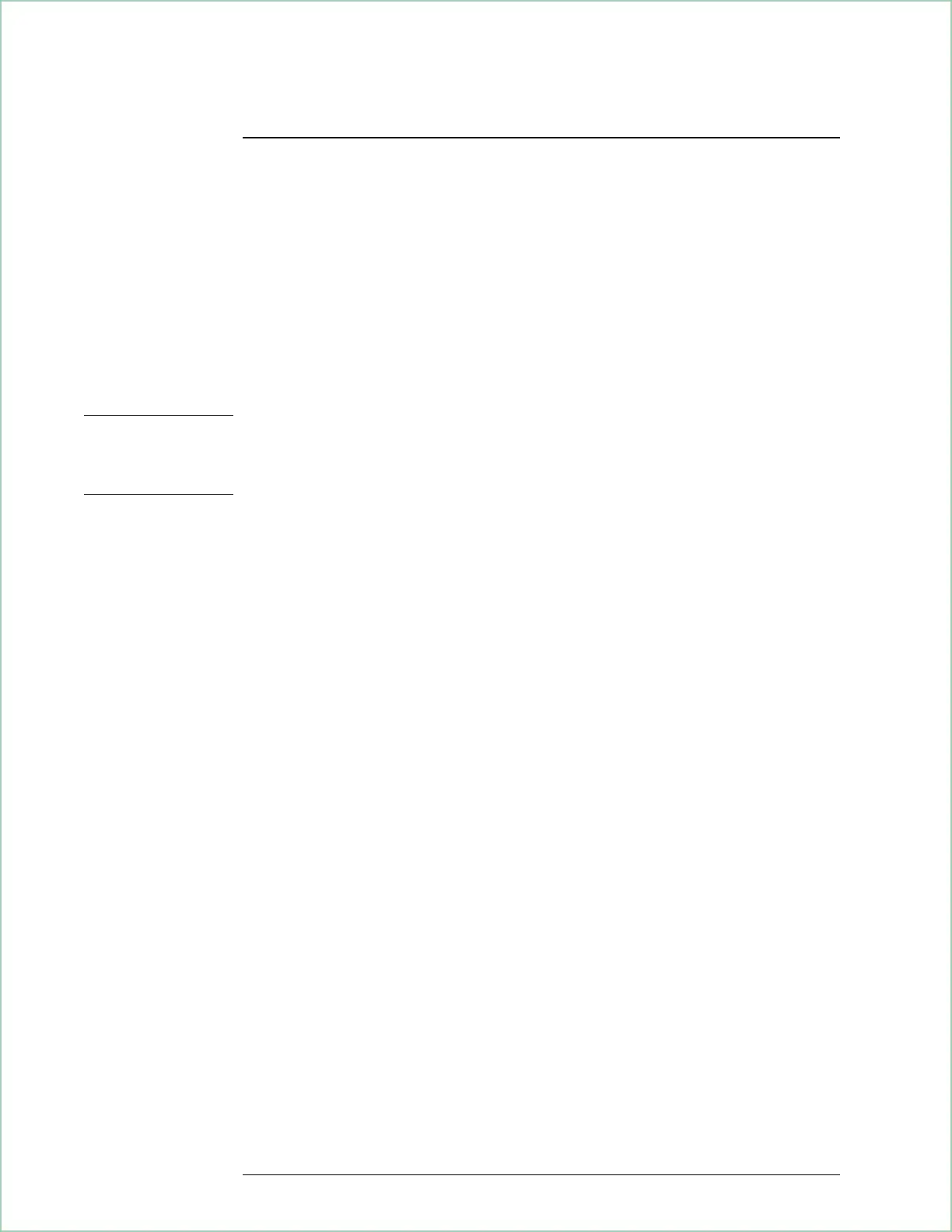Setting up a W-CDMA Measurement
To make a W-CDMA measurement, you select the Wideband CDMA instrument
mode and then select the type of W-CDMA signal that you want to demodulate. If
you have option B73 only, you can only demodulate W-CDMA signals that conform
to the 1998 Japanese Experimental System. With option B79, you can also
demodulate signals that conform to ARIB rev 1.0-1.2. With option 080, you can
demodulate 3GPP version 3.1 (1999) forward link W-CDMA signals.
In the W-CDMA instrument mode, the analyzer accumulates and demodulates one
or more slots of data and displays the results.
Important Japanese Experimental System W-CDMA signals must use Perch 1. ARIB rev
1.0-1.2 signals must use Perch with the first search code. 3GPP signals must use
PSCH and CPICH. The analyzer can only demodulate W-CDMA signals that meet
these criteria.
You can configure the analyzer to demodulate standard and non-standard W-CDMA
signals. To demodulate a standard W-CDMA signal, first set the demodulation
format by pressing [
Instrument Mode], [demodulation setup], [demod format], [trial 1998 forward link]
or [ARIB 1.0-1.2 forward link]. or [3GPP 1999 forward link]. The [trial 1998 forward link], [ARIB 1.0-1.2
forward link], and [3GPP 1999 forward link] softkeys display the standard-setups menu that
automatically configures most W-CDMA measurement parameters (such as chip
rate, center frequency, main length, filter alpha, and scramble code).
Signal Connections and Input Range
You connect your signal to the CHANNEL 1 input and configure the input (via the
[
Input] hardkey) as you do for all other measurements. If you have a two-channel
analyzer, channel 2 is only enabled when the receiver is (ch1 + j*ch2). The (ch1 +
j*ch2) receiver lets you measure the I and Q components of your W-CDMA
signal—connect I to the CHANNEL 1 input; connect Q to the CHANNEL 2 input.
The input range must be set correctly to obtain accurate measurements. Input
ranges that are too low overload the analyzer’s ADC. Input ranges that are too high
increase noise, which increases errors reported in error parameters, such as EVM.
To select the optimum input range when using the 89441A RF section (2-2650 MHz)
receiver, press [
Range],[ch1 range] and decrease the range (using the down-arrow key)
until OV1 appears in the active trace. Then increase the range one step at a time
(by pressing the up-arrow key) until OV1 disappears.
To select the optimum input range when using the 89410A or the 89441A RF section
(0-10 MHz) or IF section (0-10 MHz) receiver, press [
Range], [ch1 range] and decrease
the range (using the down-arrow key) until the Channel 1 Over and Half LEDs turn
on. Then increase the range one step at a time (by pressing the up-arrow key) until
the Over LED turns off.
Frequency Span
Wideband CDMA Concepts (Options B73, B79, and 080)
24 - 6
