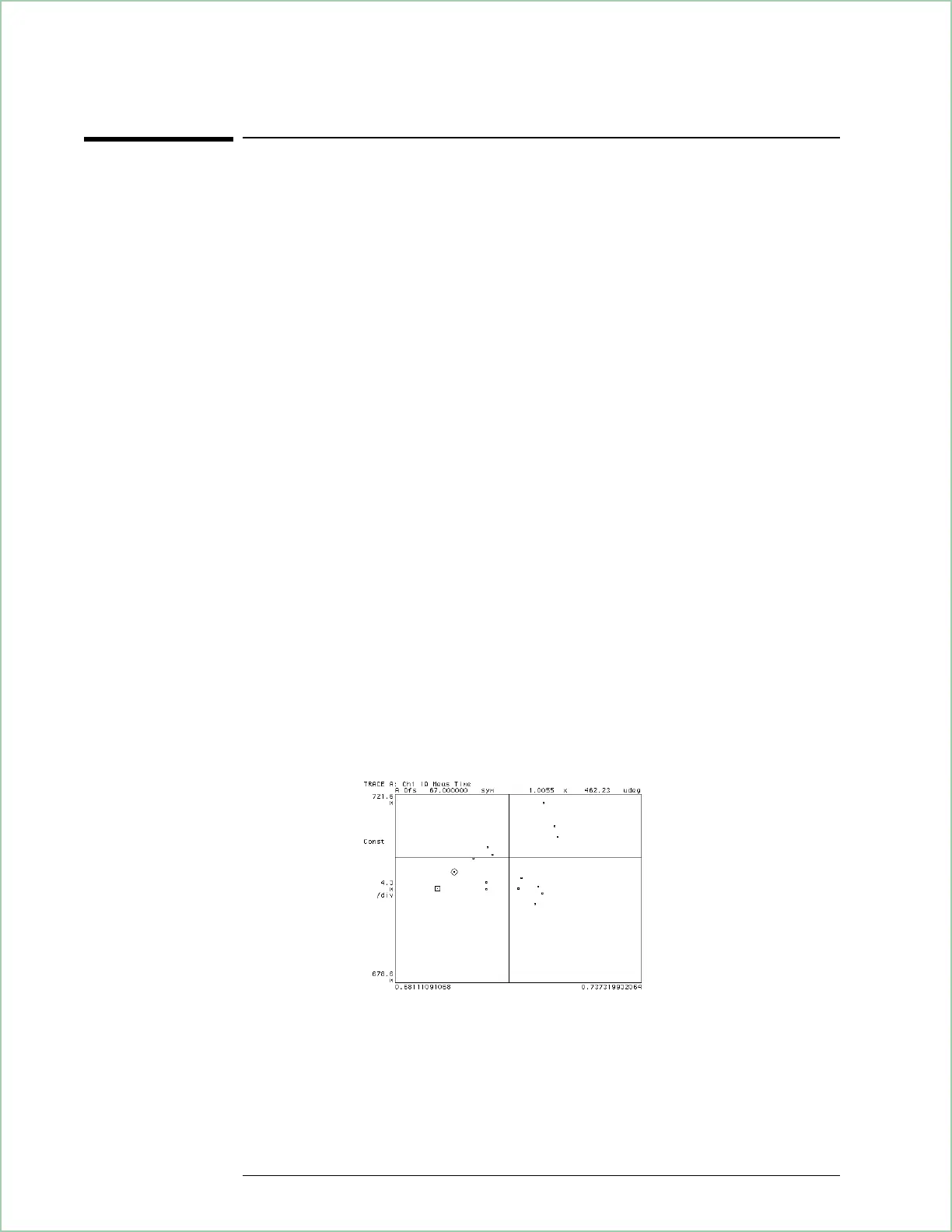To locate a specific constellation point
You now use the offset marker as a pointer to snap the main marker to a
constellation point. This is more convenient than searching linearly
through time in order to position the main marker on a desired
constellation point. This task is a continuation of the previous task.
1. Turn on the offset marker, and place it on the main marker:
Press [
Shift
], [
Marker→
].
2. Move the offset marker close to the desired point:
Press [
Marker
], [
offset posn setup
], [
offset x posn
]
Rotate the knob counterclockwise until the x position reads approximately
690m.
3. Snap the main marker to the constellation point closest to the offset marker:
Press [
Marker Search
], [
marker to offset mkr
].
4. Enhance the brightness of the crosshairs identifying the optimal constellation
point:
Press [
Display
], [
more display setup
], [
color setup
], [
color index
], 7, [
enter
]
Press [
luminosity
], 60, [
%
].
This change remains in effect for all trace grids until you return the
luminosity back to 48% using the same procedure.
5. Before proceeding to later tasks, return to previous display and measurement
conditions:
Press [
Auto Scale
]
Press [
Pause|Single
]
Press [
Marker|Entry
]
The offset marker lets you place the marker on a specific constellation point
Analyzing Digitally Demodulated Signals (Options AYA and AYH)
10 - 6
