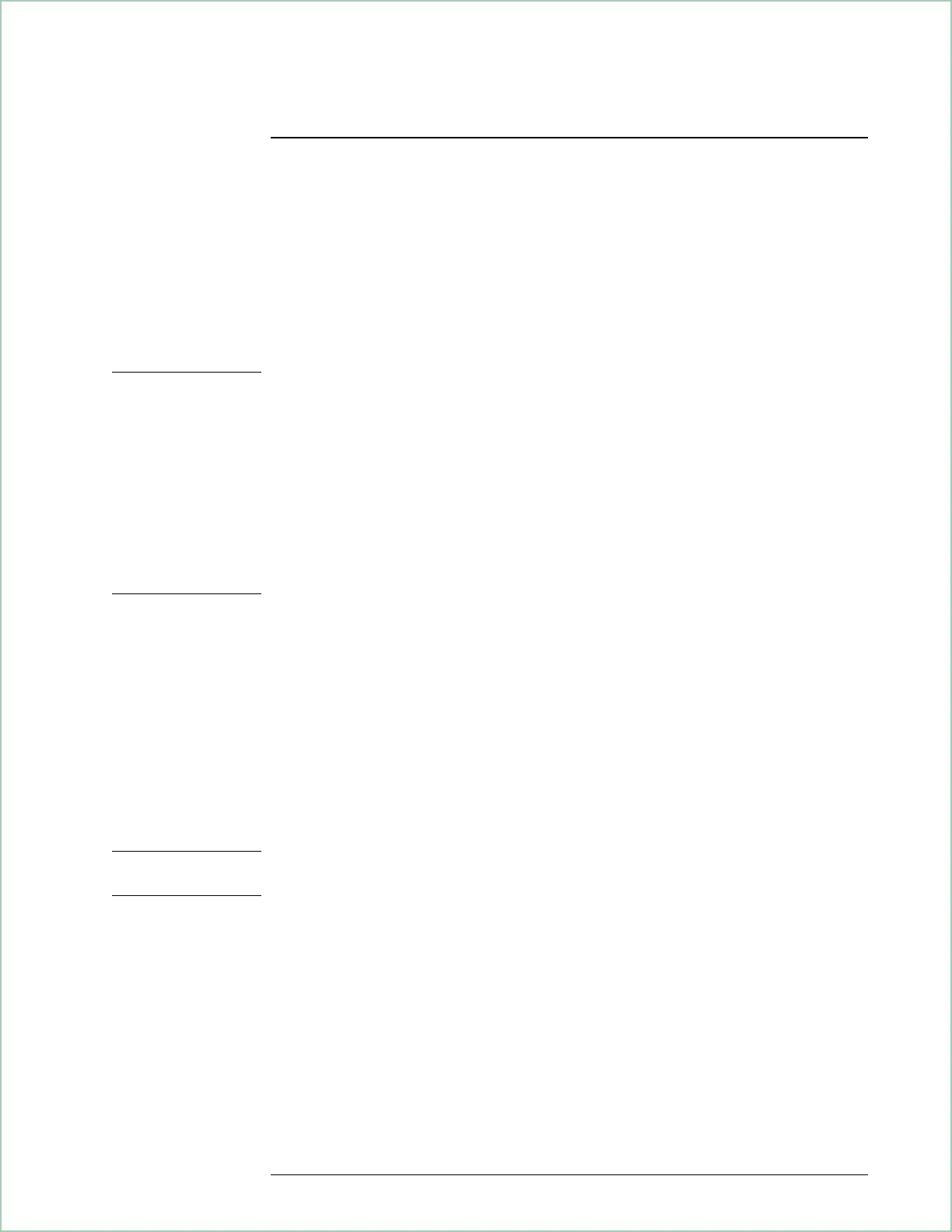System Configuration
This section describes the components, the physical connections between
components, and the software required to create a wideband vector signal
analysis system. Two system configurations are described: one includes the
Modular Measurement System (MMS) display and one does not.
Important The system may or may not benefit from the 70004A display. This choice should be
based on the types of measurements you intend to make. If you are interested
primarily in making measurements of complex signals which can be viewed or
analyzed completely by the 89410A, the display may not be necessary.
If however you are interested in making scalar spectrum measurements over a
range of frequencies wider than the capabilities of the 89410A (20 MHz), or you
intend to use other spectrum measurement capabilities provided by the 71910A
system, then your system must include the display. The calibration program
facilitates measurement of 20 MHz information bandwidth complex signals, but
only provides access to a limited subset of the 71910A functionality. The other
capabilities of the 71910A receiver are only available with a dedicated display and
front panel keypad present. Most systems require the presence of the display.
Agilent 89410A Configuration
The 89410A must have the options and firmware shown in the following table.
The instrument firmware must be revision A.04.00 or later and can be upgraded
by ordering 89410U option UE2. Option AY7 adds a second input channel to
support measurements of the complex (I+jQ) output signal of the 71910A.
Option 1C2 adds Instrument BASIC which you need to run the IBASIC example
program (an IBASIC example program). The IBASIC example program
controls and calibrates the system.
Note Additional information on configuring the 89410A can be found in the Agilent 89400
Series Vector Signal Analyzers Configuration Guide (p/n 5964-3630E).
Extending Analysis to 26.5 GHz with 20 MHz Information Bandwidth
16 - 7
