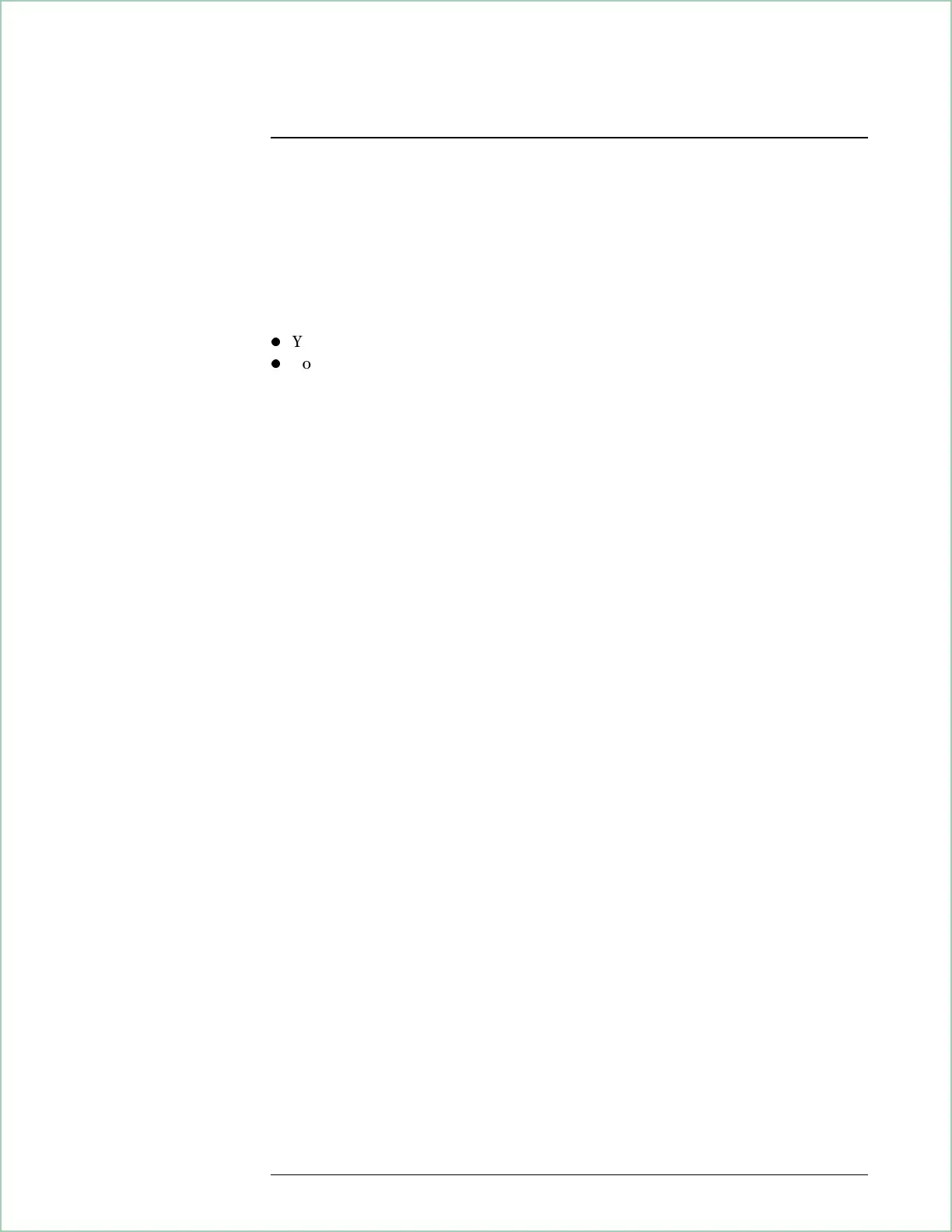Filtering
General information
The analyzer uses the same filters for digital demodulation and video
demodulation. For details, see ‘’Filtering’’ in the Digital Demodulation Concepts
chapter, and Note the following differences:
l
You cannot use user-defined filters when VSB is selected.
l
To use user-defined filters with QAM and DVB QAM, the impulse response that
defines the filter must have 20 points-per-symbol and be no longer than 40
symbols, which means the overall length must be less-than-or-equal-to 801
points.
Mirrored Spectrums
Option AYH provides a feature that lets you configure the analyzer’s
demodulator to conjugate the complex time-domain waveform. This has the
effect of flipping the spectrum around the analyzer’s center frequency. To
enable this feature, select the Video Demodulation instrument mode, then press
[
Instrument Mode], [demodulation setup], [freq spectrum mirror].
This feature is often used with VSB measurements that use a high-side pilot.
For VSB signals, the pilot must be on the low-side of the spectrum to achieve
carrier lock. For details, see ‘’Carrier locking and pilot search: VSB’’ earlier in
this chapter.
Video Demodulation Concepts (Opt. AYH)
23 - 17
