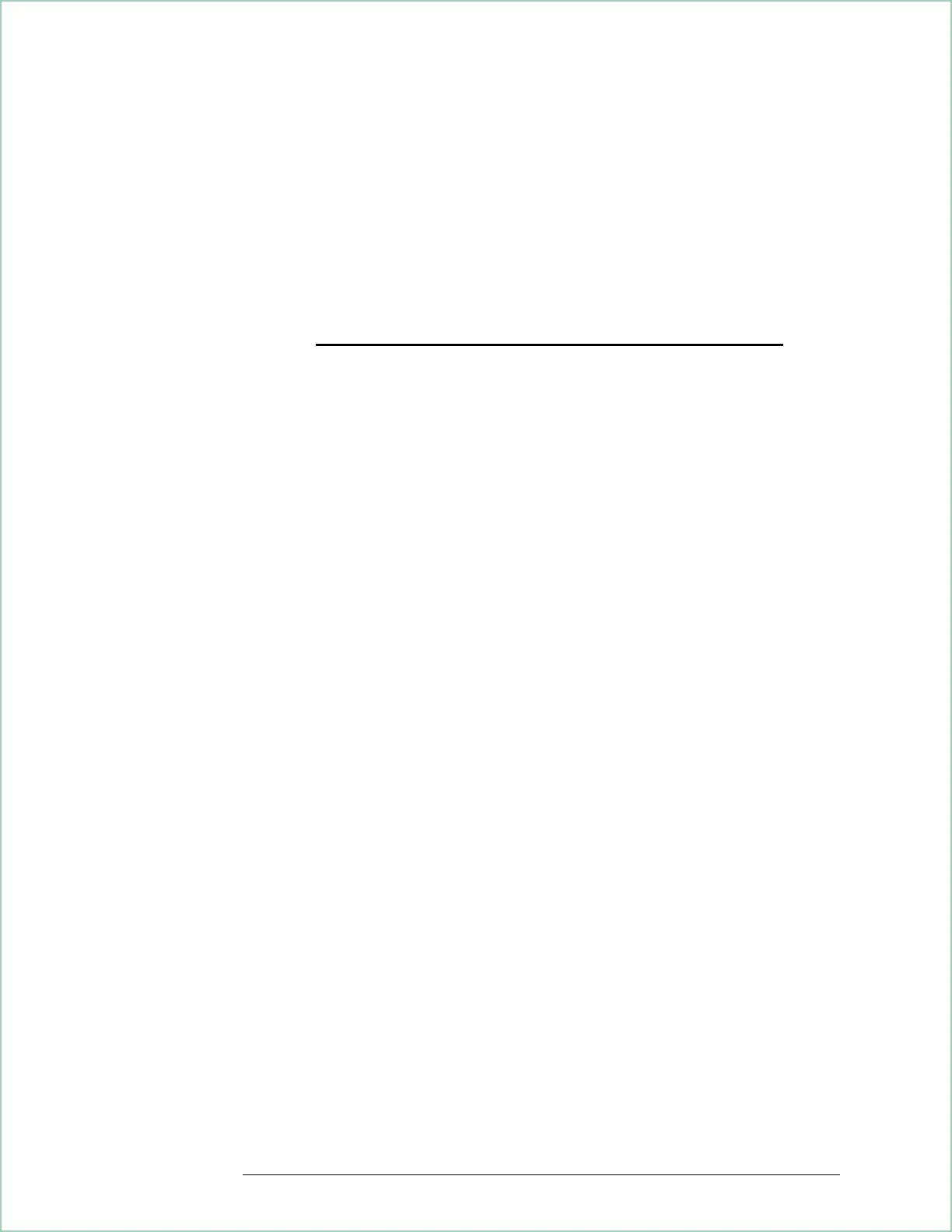RF receiver and 8 MHz spans
Option AYH lets you extend the maximum frequency span of the
H89441A RF receiver from 7 MHz to 8 MHz. Press [
Instrument Mode] [receiver]
[
RF 2-2650 MHz)] to display the normal (7 MHz) and wide (8 MHz) softkey menu. Press
[
RF (2-2650 MHz) normal] to configure the RF section for a maximum frequency span of
7 MHz; press [
RF (2-2650 MHz) wide] to extend the maximum frequency span to 8 MHz.
Option AYH replaces this softkey: With these softkeys:
[RF section (2-2650 MHz)] [RF (2-2650 MHz) normal]
[RF (2-2650 MHz) wide]
Remember that, in two-channel analyzers, channel 1 determines the frequency span
of channel 2. Therefore, selecting wide (8 MHz) also extends the frequency span
of channel 2 to 8 MHz (channel 2 is always baseband, so the frequency span is
0 to 8 MHz).
Normal (7 MHz) provides the best specifications. Specifications are located in the
Installation & Verification Guide.
Video Demodulation Concepts (Opt. AYH)
23 - 18
