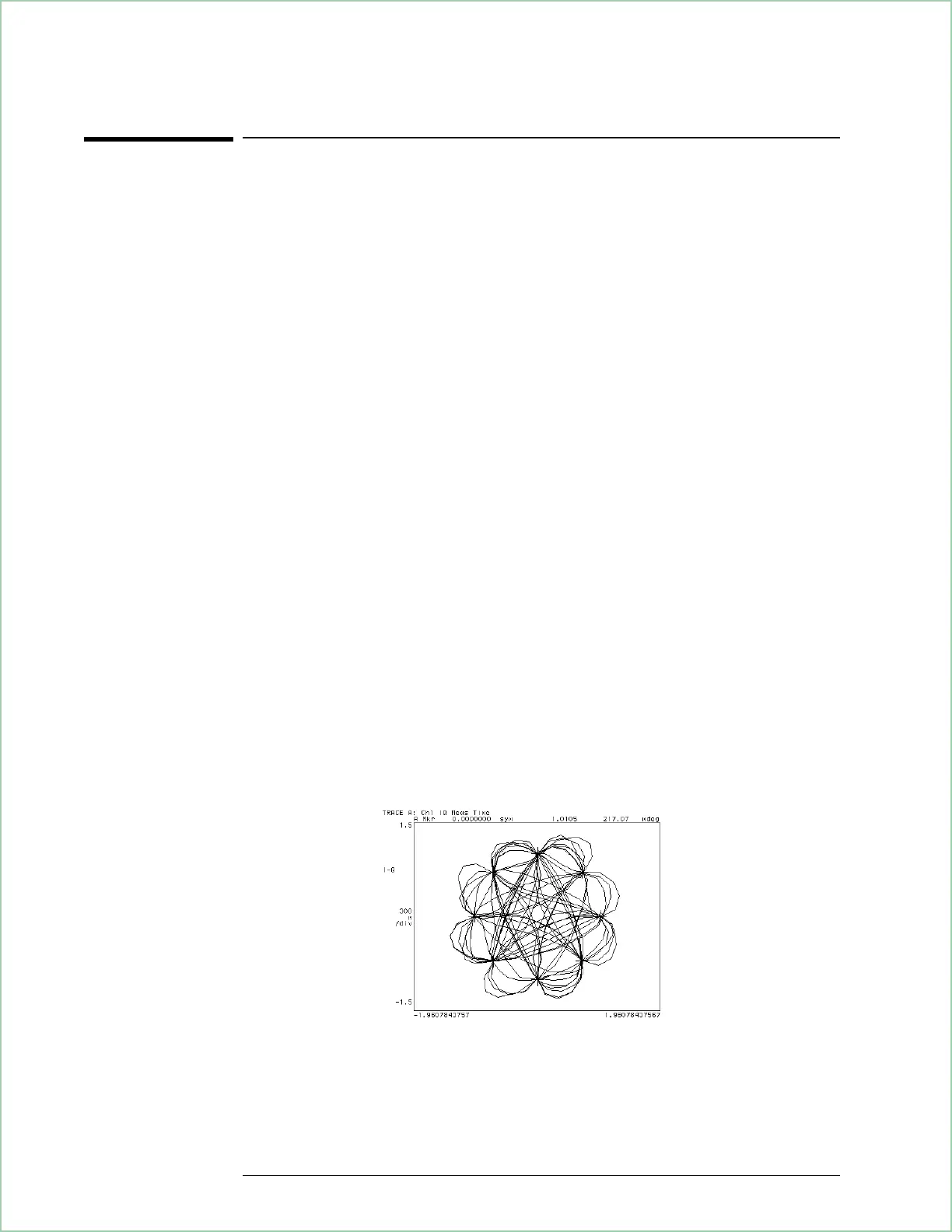To demodulate a standard-format signal
This task shows you how to demodulate the NADC signal on the Signals
Disk.
1. Configure the analyzer for a digital demodulation measurement.
If you haven’t already done so, perform the steps in the previous
task, ‘’To prepare a digital demodulation measurement.’’
2. Digitally demodulate the signal:
Press [
Instrument Mode
], [
Digital Demodulation
] (with option AYH, press
[
Instrument Mode
], [
demod type
], [
Digital Demodulation
], [
Return].)
3. Choose standard demodulation setup parameters:
Press [
demodulation setup
], [
demod format
], [
standard setups
], [
NADC
].
4. Modify the standard parameters for this specific signal:
Press [
Time
], [
result length
], 100, [
sym
]
Press [
pulse search off]
Press
[Auto Scale
]
If you are demodulating a signal which matches a standard signal type, you
can automatically configure the analyzer for that standard by pressing
[
standard setups] and then choosing the appropriate type. The parameters set
when you choose a standard are: demod format, span, symbol rate, meas
filter, ref filter, alpha/BT, result length, pulse search, and points per
symbol. If your signal is not of a standard type you may select individual
parameters in the [
demodulation setup] menu. To learn how to do this, see ‘’To
demodulate a non-standard-format signal’’ in the Analyzing Digitally
Demodulated Signals chapter.
A time display of a demodulated signal
Using Digital Demodulation (Opt. AYA)
8 - 4
