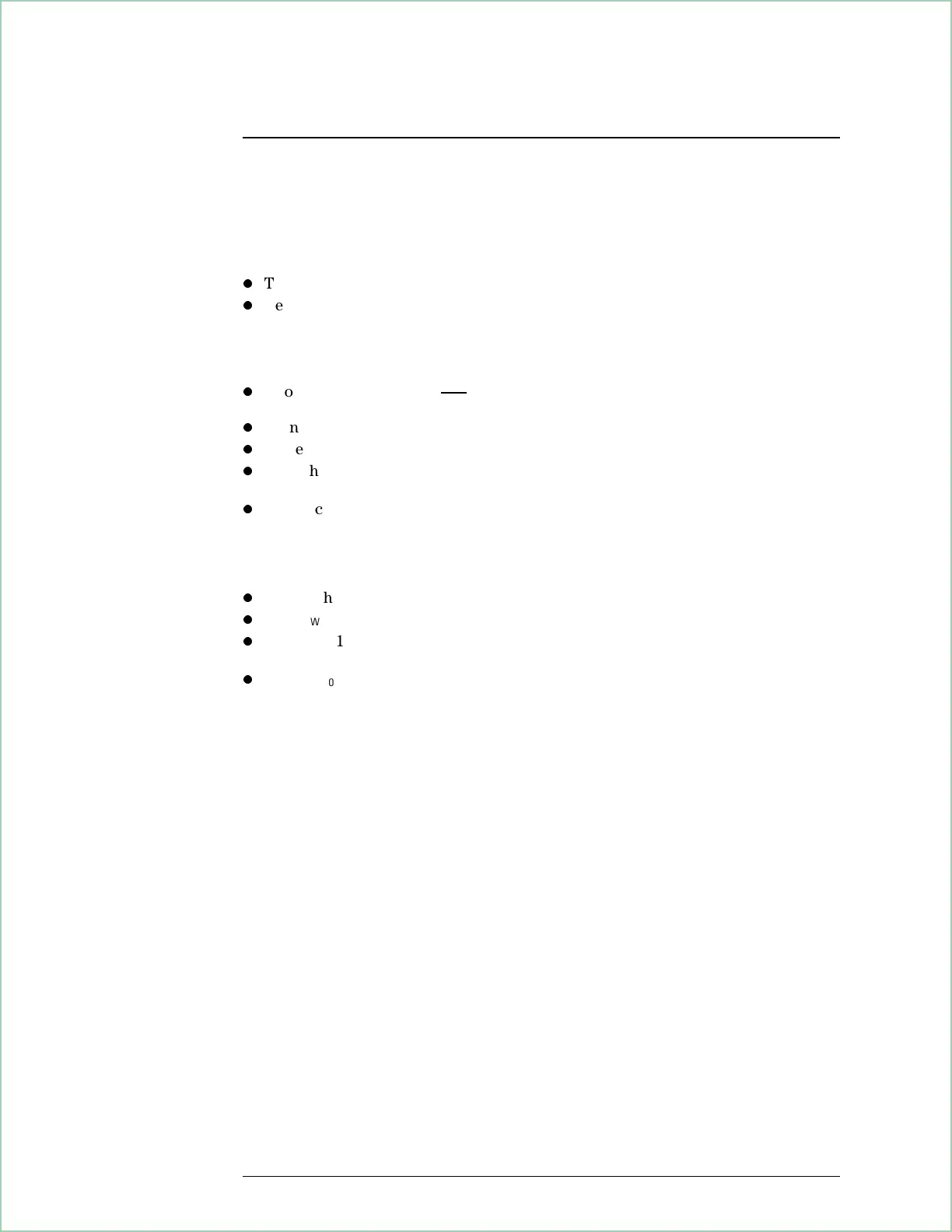Enhancing the Measurement Speed
You can make several choices in order to maximize measurement speed:
l
Turn calculation off for unused traces under [
Measurement Data
] [
more choices
].
l
Reduce the number of frequency points to the minimum required for your
measurement in order to reduce internal vector sizes. This applies to the
number of frequency points selected in [
Res BW/Window
] as well as the maximum
number of frequency points in memory configuration under [
System Utilities
].
l
Choose a cardinal span:
10
7
2
n
.
l
Turn the marker off.
l
If averaging is used, select fast averaging.
l
If you have a two channel analyzer turn off any unused channel under the [
input
]
key.
l
If time calibrations are enabled, disable them.
To enhance real-time bandwidth as well as measurement speed, the following
suggestions apply:
l
Follow the speed enhancing suggestions above.
l
Set [
rbw mode
] to arb
l
Select 1601 frequency points for a single channel measurement, or 801 frequency
points for a two channel measurement.
l
Set [
rbw coupling
] to auto.
Fundamental Measurement Interactions
19 - 8
