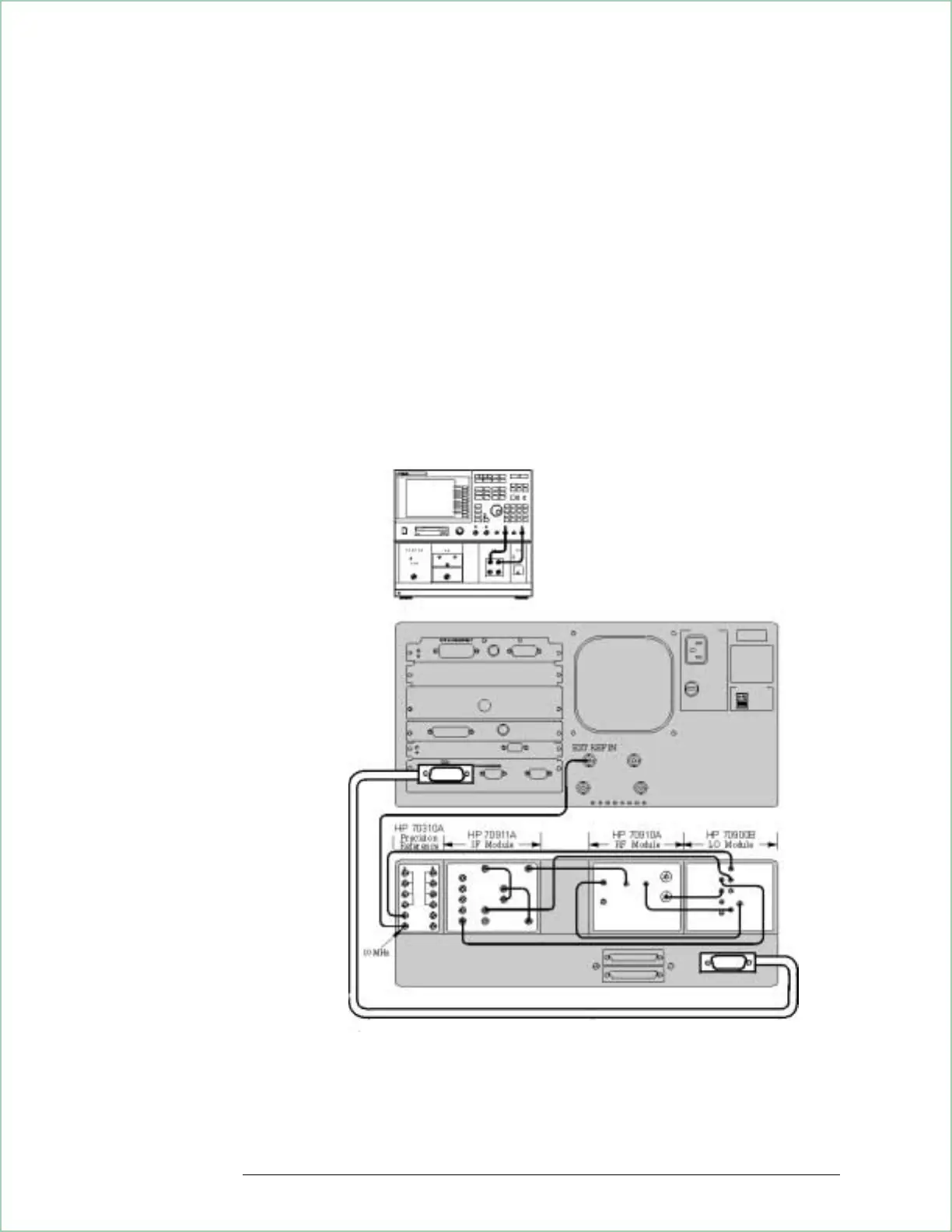System Connections
System connections are shown in the following figures. The first figure shows
the system without the 70004A display. The second shows the system with the
70004A display and also includes the 70902A and 70903A IF modules, which
implement IF bandwidths to support traditional scalar spectrum analysis.
The rear panel views in the figures show the connections between the 89410A
and the 71910A. In both configurations, the 10 MHz frequency reference for the
system is provided by the 70310A reference module. This is the recommended
configuration.
If your 89410A includes Option UFG or UTH, you have a second GPIB
connector. Referring to either figure, note that the GPIB connection is made
from the main GPIB port of the 89410A (labeled GPIB) and not the connector
labeled System Interconnect.
System Without the 70004A Display
Front panel
connections
HP 89410A
HP 71910A
Option 004
Option 011
Option 012
Rear panel
connections
Extending Analysis to 26.5 GHz with 20 MHz Information Bandwidth
16 - 10
