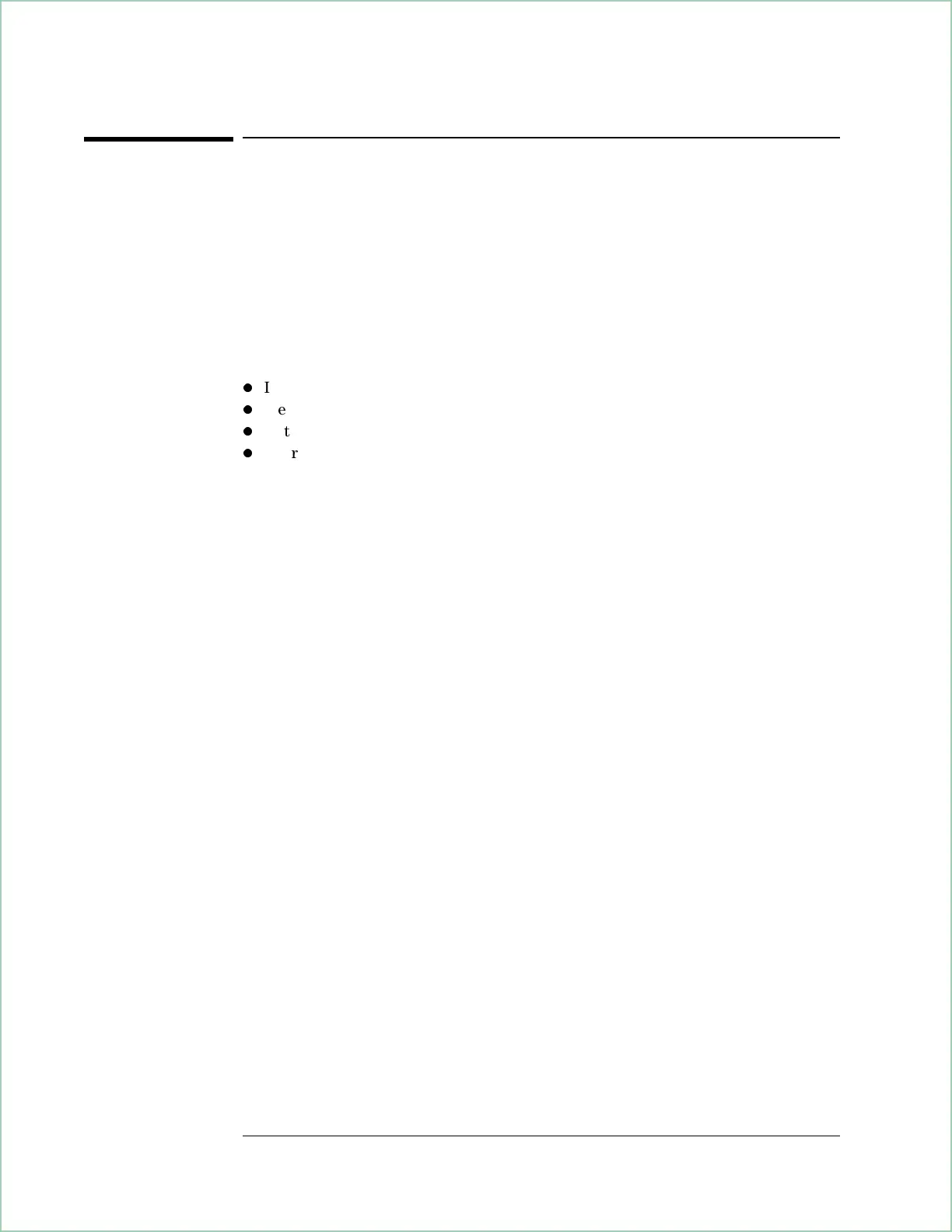To measure phase noise
The following procedure demonstrates phase noise measurements using
files on the signals disk that you load into the analyzer’s time-capture
buffer. Then, instead of measuring data on the input, we analyze the data
in the capture buffer. Reading data from the capture buffer is not
normally part of measuring phase noise, but is necessary to document the
procedure with simulated measurement data.
The settings that constitute a phase noise measurement:
l
Instrument Mode: PM demodulation
l
Measurement Data: PSD (power spectral density)
l
Data Format: x axis is log scale
l
Averaging, as required
1. Initialize the analyzer:
Press [
Instrument Mode
], [
receiver
], then press:
89410A: [
input section (0-10 MHz)
].
89441A: [
RF section (0-10 MHz)
].
Press [
Preset
].
2. If your analyzer has the optional second input channel installed, turn it off:
Press [
Input
], [
channel 2
], [
ch2 state off
].
3. Load the time-capture data into the capture buffer:
Insert the Signals Disk in the analyzer’s disk drive.
Press [
Save/Recall
], [
default disk
], [
internal disk
] to select the internal disk drive.
Press [
Return
] (bottom softkey), [
catalog on
]to display the files on the disk.
Rotate the knob until the file CAPT.DAT is highlighted.
Press [
recall more
], [
recall capture buffer
], [
enter
] (takes about 2 minutes).
Using time-captured data causes the analyzer to automatically select the
capture buffer data instead of the input channel and sets the center
frequency, span, and resolution bandwidth to those used when the data
was captured. In a normal phase noise measurement you will set these
parameters instead of loading captured data.
Measuring Phase Noise
2-2
