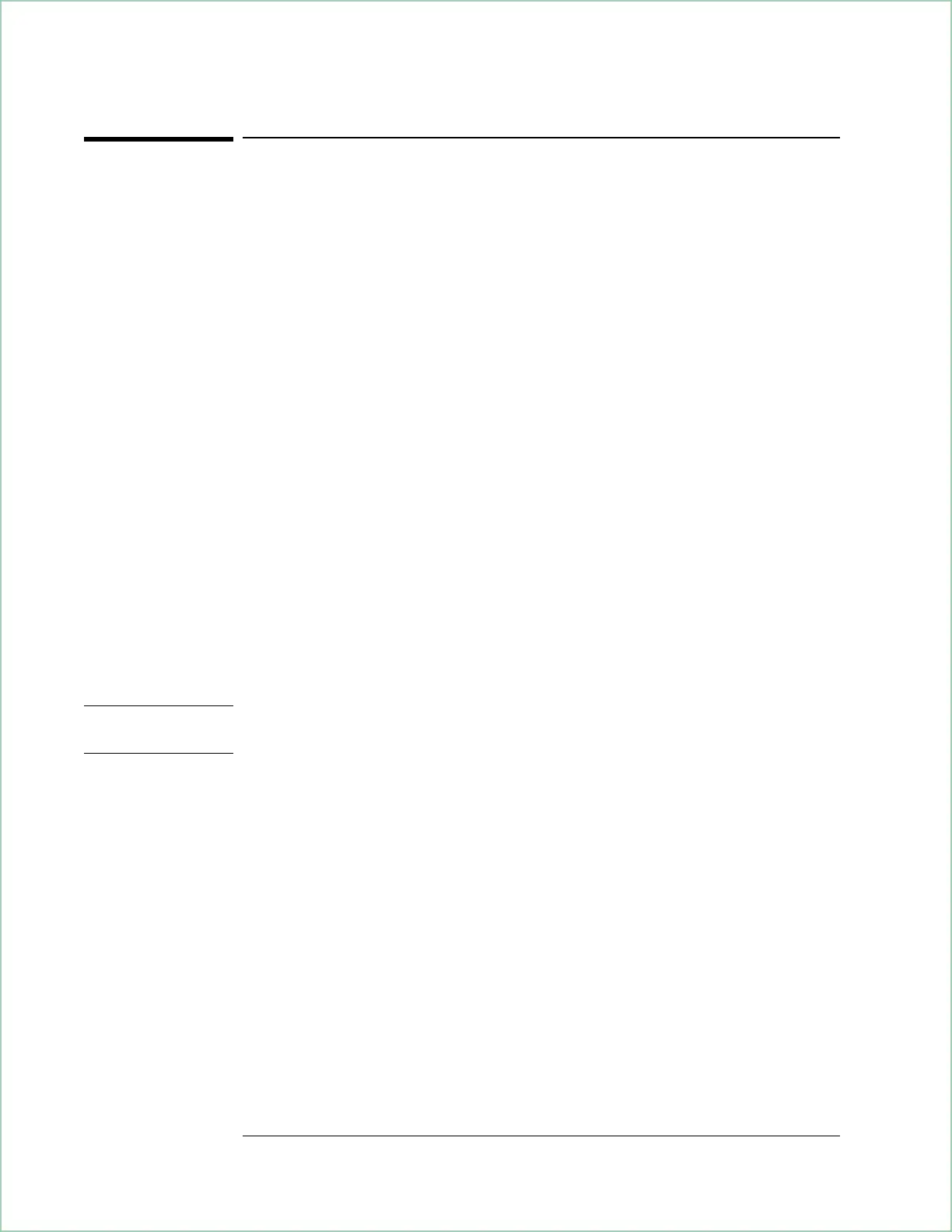To view the symbol table and error parameters
This task builds on the previous task to show you how to use the symbol
table.
1. Perform the previous task.
2. Display the symbol table for the gated results in trace A:
Press [
A
].
Press [
Measurement Data
], [
symbol table/error summary
].
3. Position the marker on any symbol—in this case symbol 17:
Press [
Marker/Entry
] until the Marker LED is highlighted.
Rotate the knob until the marker is on symbol 17.
The symbol table shows the demodulated bits, error parameters, and slot
and timing information for the selected layer and channel (as you learned
in To view data for a single code channel, the
[
code layer]
softkey determines
the layer; the [
code channel
]
softkey determines the channel).
The previous task turned on time gating to include only one slot in the
measurement. In the symbol table, Slot shows the beginning slot in the
measurement.
Tip For details about the symbol table and error summary results, see online help
for the [
symbol table/error summary
] softkey.
Using Wideband CDMA (Options B73, B79, and 080)
13 - 12
