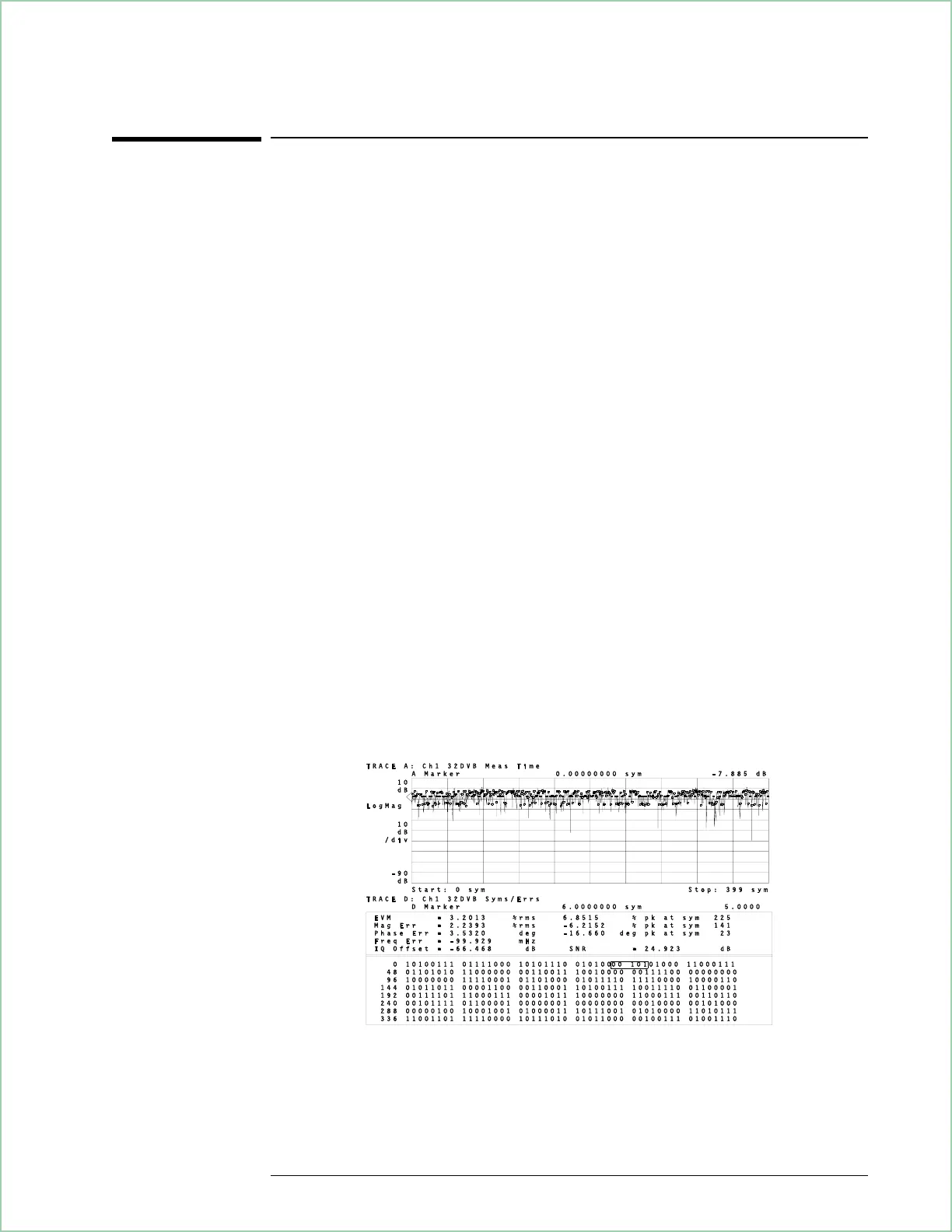To set up sync search (QAM only)
In this task you learn how to synchronize your measurement by using a
specific bit pattern within the chain of bits. You learn how to define sync
words and set an offset. Sync search operates the same for both digital
and video demodulation. This example uses the 32 DVB QAM signal
created in ‘’To prepare a QAM or DVB QAM measurement’’. Note that you
cannot use sync search with VSB measurements.
1. Select two displays and format them:
Press [
A
], [
Data Format
], [magnitude
log(dB)
].
Press [
Display
], [
2 grids
]
Press [
D
].
2. Select the search length for this particular signal:
Press [
Time
], [search length], 1000, [
sym
].
3. Enter a sync bit pattern:
Press [
sync setup
], [
pattern
], [
clear entry
], 00101, [
enter
].
4. Select an offset:
Press [
offset
], 6, [
sym
].
5. Turn on sync search:
Press [
Return
], [
sync search on
]
The search length must be longer than the combination of result length,
sync pattern, and offset. The sync pattern may include up to 32 symbols.
The offset may be positive or negative. See the online help topics for
more information on these keys.
The sync word is highlighted when sync search is completed successfully
Using Video Demodulation
(Opt. AYH)
9 - 13
