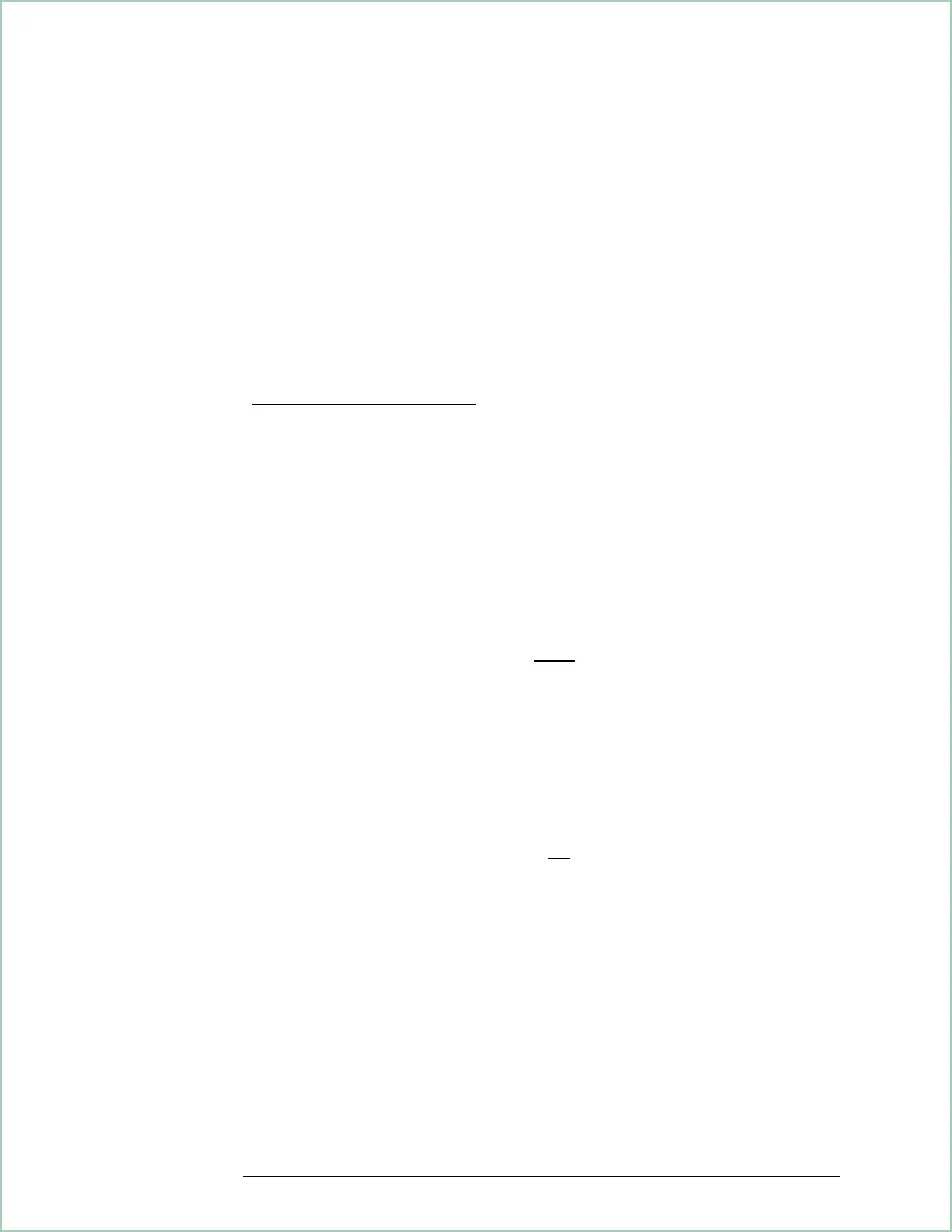How do the parameters interact?
Window bandwidth
In most analyzers the final IF filter determines the resolution bandwidth. In the
89400 series analyzers the window type you select shapes the resolution bandwidth
filter shape. And the window type, along with the time record length, determines
the width of the resolution bandwidth filter. Therefore, for a given window type, a
change in resolution bandwidth will directly affect the time record length.
Conversely, any change to time record length will cause a change in resolution
bandwidth.
Window Bandwidth
Flattop 3.8193596
Gaussian top 2.21234968
Hanning 1.5
Uniform 1.0
Important relationships
Window bandwidth represents the noise equivalent bandwidth of a window’s filter
shape and affects the resolution bandwidth and time record length:
T =
WBW
RBW
Some useful equations help explain the relationship between time record length
and time record size:
SR= 2.56 × span (in baseband mode)
SR= 1.28 × span (in zoom mode)
TP = SR × T
∆T =
1
SR
where:
RBW = resolution bandwidth (Hz)
WBW = window bandwidth
T = time record length (seconds)—refers to main length or gate length
TP = time record size (number of time points)
SR = sample rate (frequency)
Fundamental Measurement Interactions
19 - 18
