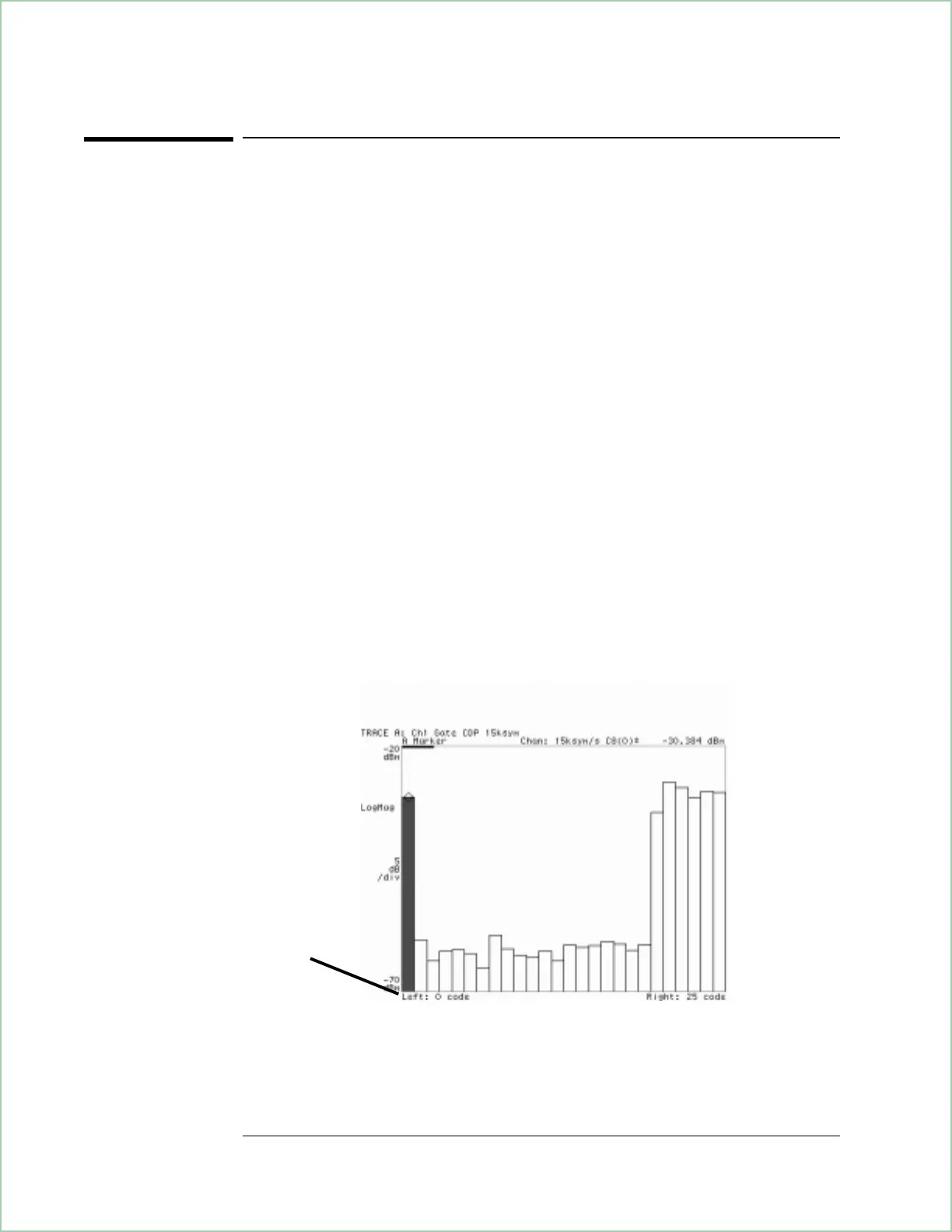To use x-scale markers on code-domain power displays
This task builds on the previous task to show you how to use x-scale
markers to ‘’zoom’’ in on channels in a code-domain power display.
1. Demodulate the W-CDMA signal as shown earlier in this chapter.
2. Display a single grid:
Press [
Display
], [single grid].
3. Display code-domain power for the 15 ksym/s layer in trace A:
Press [
A
].
Press [
Measurement Data
], [
code domain], [
15 ksym/s
]
.
4. Autoscale the results:
Press [
Auto Scale].
5. Using x-scale markers, select channels 0 to 25:
Press [
Ref Lvl/Scale
], [
X scale markers], [left ref], 0 [code].
Press
[right ref], 25 [code].
Press [scale at markers].
6. Turn off x-scale markers:
Press [
Ref Lvl/Scale
], [
X scale markers], [X full scale].
Using x-scale markers to ‘’zoom’’ in on composite code-domain power
Using x-scale markers, you
can select which portion of
the x-axis you want to view.
This feature lets you zoom
in on selected channels.
Using Wideband CDMA (Options B73, B79, and 080)
13 - 14
