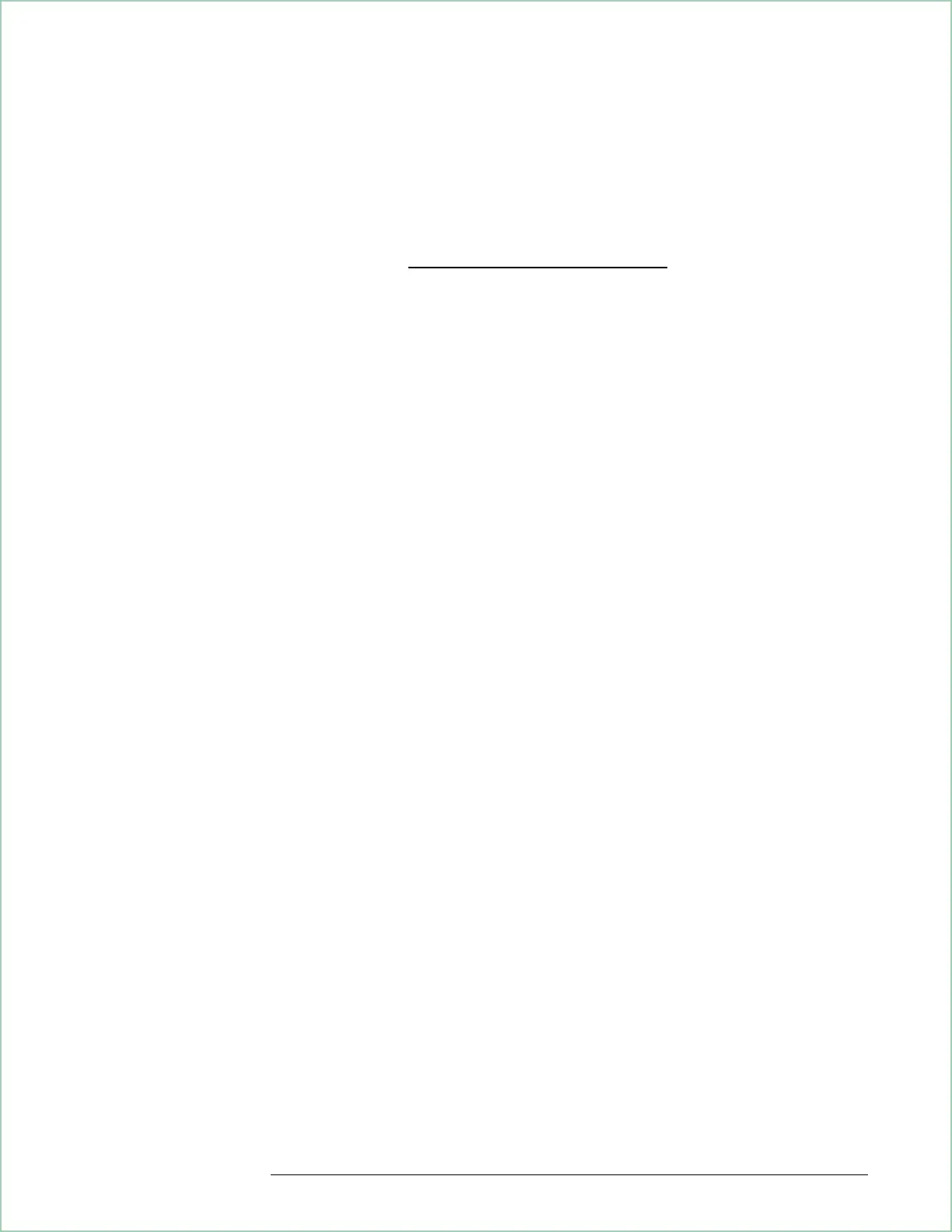When viewing digitally demodulated spectrums, aliasing may occur if the frequency
span is too large. The aliasing does not affect the accuracy of the demodulation,
only the validity of the spectral displays. The analyzer displays DATA? if it
suspects aliasing in digitally demodulated spectrums. To prevent aliasing, be sure
that:
Frequency Span ≤
Symbol Rate ×(points−per−symbol)
1.28
where: Frequency span is set by pressing [Frequency] [span].
symbol rate is set by pressing [
Instrument Mode], [demodulation setup], [symbol rate].
points-per-symbol is set by pressing [Time], [
points/symbol].
Display limitations
Points per symbol affects all displayed results by controlling result resolution but is
not coupled to span. More points per symbol improves the resolution of the vector
diagram, but there is still only one point at the symbol clock.
(number of time points)=(result length)×(points−per−symbol)
Result length takes precedence over points per symbol—if you try to set points per
symbol such that the number of time points would exceed the memory size
++
,an
error indicates that the requested number of points per symbol cannot be set. In
this case you may choose to reduce the result length to allow an increased number
of points per symbol. Conversely, if you increase result length such that the
number of time points exceeds the memory limit, points per symbol automatically
decreases to allow the result length to increase.
Video Demodulation Concepts (Opt. AYH)
23 - 13
++ See [
max time points
] under [
System Utility
]
