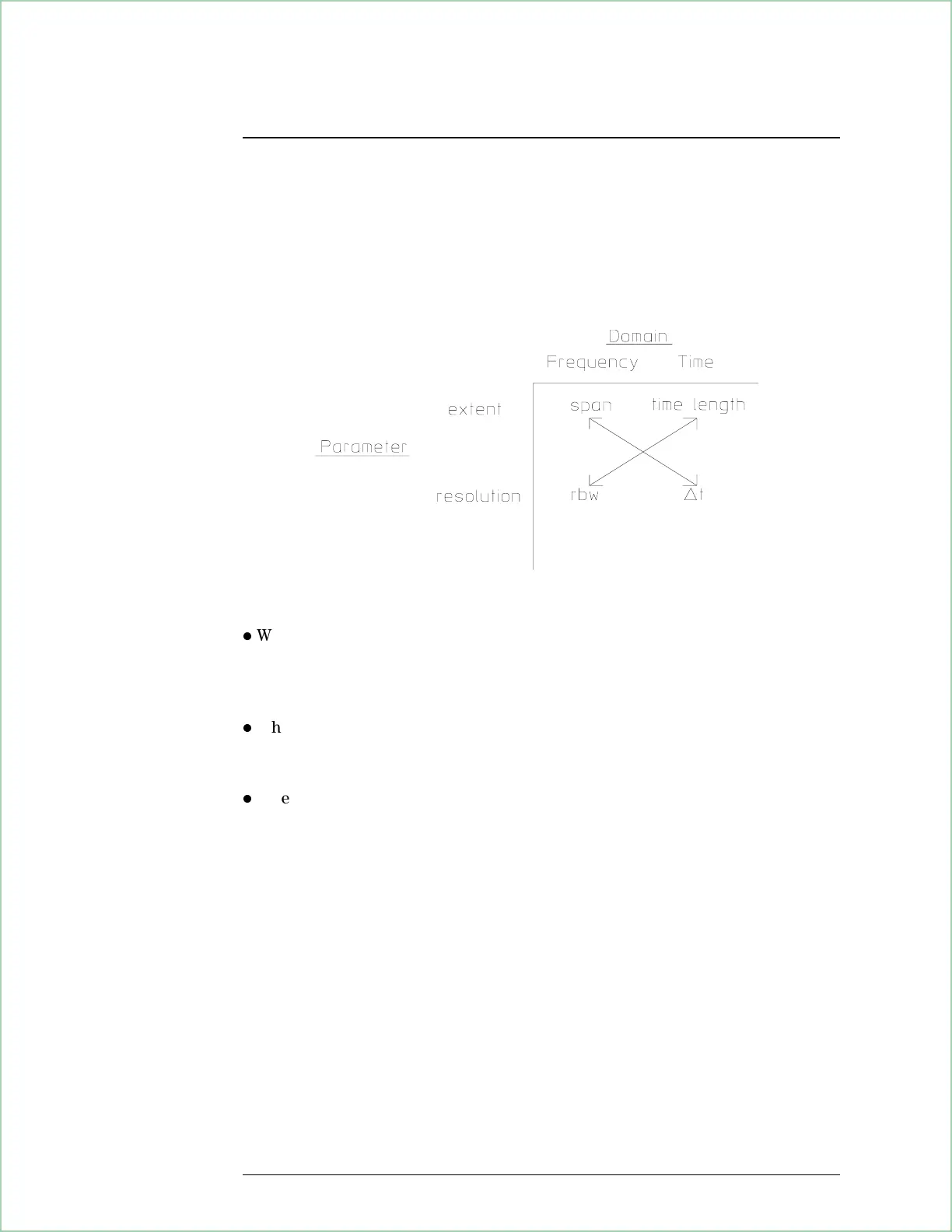Parameter Interactions
There are some inherent parameter interactions:
The arrows indicate inversely related parameters.
l
When the gate is off, rbw and time length refer to main length. When the gate
is on these parameters refer to gate length—when you change gate length you
change the resolution bandwidth. This also implies that you cannot explicitly
set resolution bandwidth without changing the gate length.
l
When the gate or main length are explicitly set, rbw coupling is set to fixed,
and rbw mode is set to arbitrary. This allows time length to be unrestricted and
can therefore be set to whatever you enter.
l
When rms or peak averaging is on, changing main or gate delay or length will
abort any averaging in progress and a new one will start. Changing the gate
when time average is on will not abort the average.
Gating Concepts
21 - 6
