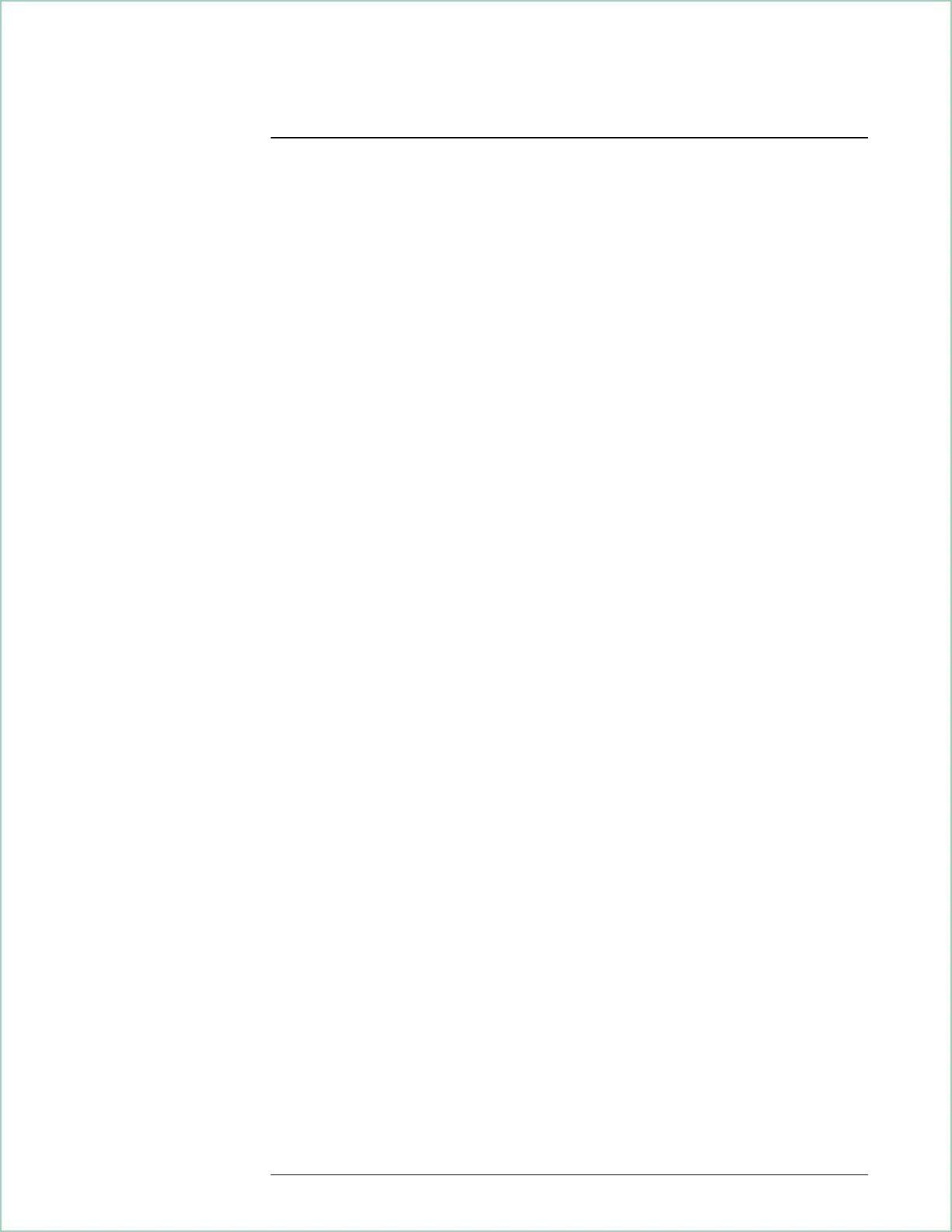Parameter interactions
Changing one parameter may necessitate changes in other parameters to achieve
the desired measurement. The following topics may help you optimize your
measurements and explain the reasons for changes made automatically by the
analyzer.
Data size considerations
Maximum data size for measured and reference IQ data is generally determined by
max time pts
++
which is user selectable, 64-2048 (up to 4096 samples with
extended RAM option UFG or UTH). A given measurement will generally use all
available memory as defined by max time pts:
max time pts≥ result length × points ⁄ symbol
Resolution bandwidth
Resolution bandwidth in video demodulation is determined automatically by the
analyzer, and cannot be set independently. Resolution bandwidth is determined by
the time record length in the same manner as in Vector mode (see Fundamental
Measurement Interactions):
RBW = WBW ⁄ T
where RBW = resolution bandwidth
T = time record length
WBW = window bandwidth
However, in Video Demodulation the time record length is determined as follows:
T ≈ Result Length (in symbols)⁄Symbol Rate
Video Demodulation Concepts (Opt. AYH)
23 - 11
++ See [
max time points
] under [
System Utility
], [
memory usage
], [
configure meas memory
]
