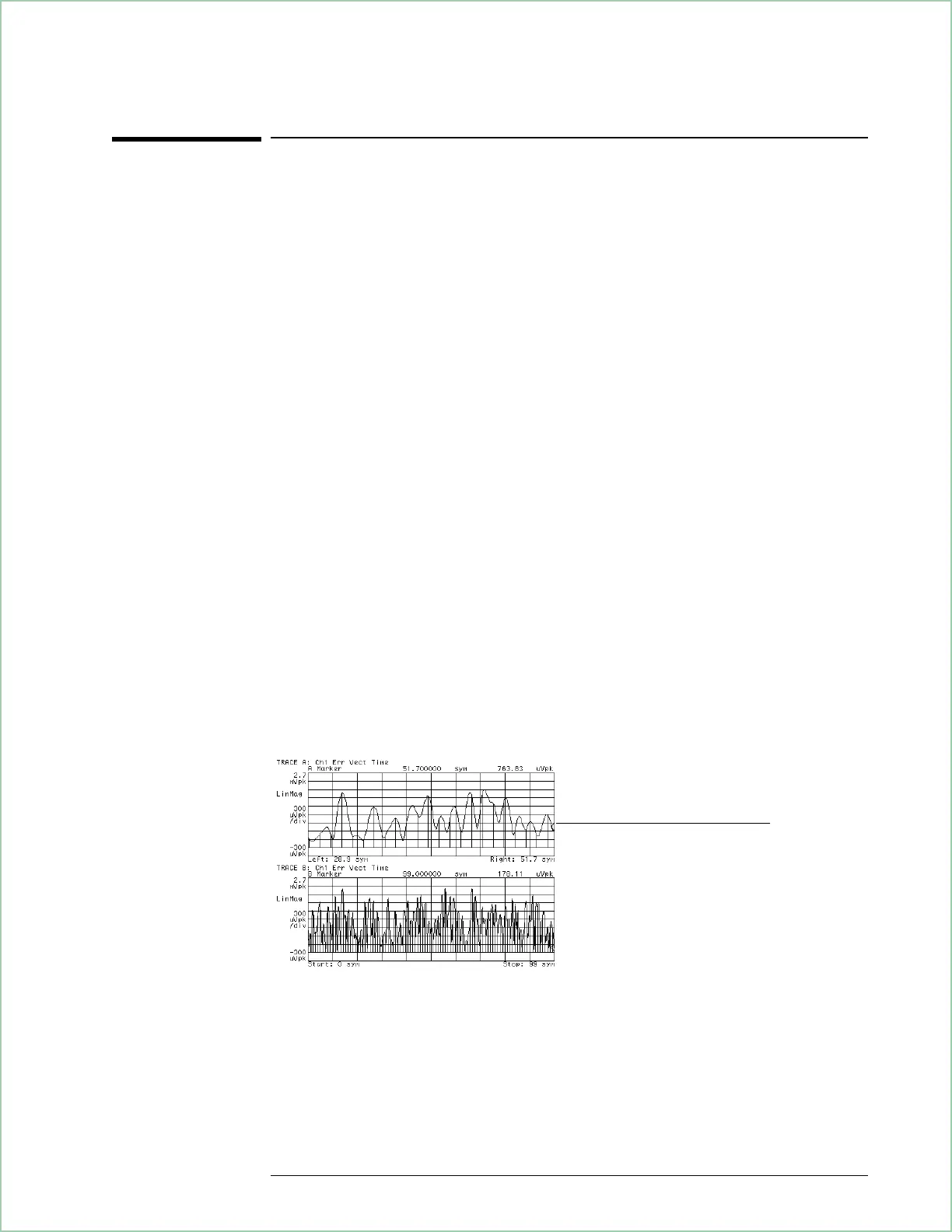To use X-axis scaling and markers
This task shows you how to zoom-in on a selected portion of the x-axis.
This task is a continuation of the previous task.
1. Select both A and B as active traces:
Press [
Display
], [
2 grids
].
Press [
A
], [
Shift
], [
B
].
2. Select measurement data and data format :
Press [
Measurement Data
], [
error vector time
].
Press [
Data Format
], [
magnitude linea r]
,[
more format setup
], [
symbol bars]
Press [
Auto Scale
].
3. Examine a portion of the X-axis with the X scale markers:
Press [
A
], [
Ref Lvl/Scale
], [
X scale markers
].
Press [
center ref
], 40, [
sym
].
Press [
width
], 20, [
sym
].
Press [
scale at markers
].
4. Change the location of the markers using the knob:
Press [
Marker|Entry
] to highlight the ENTRY LED.
Press [
right ref
] and rotate the knob to relocate the right-reference marker.
Press [
left ref
] and rotate the knob to relocate the left-reference marker.
5. Return the knob to marker mode and the display to full scale before performing
later tasks:
Press [
Marker|Entry
],
Press [
X full scale
].
X-axis markers let you examine portions of the trace
Bars appear at symbol
decision points
Analyzing Digitally Demodulated Signals (Options AYA and AYH)
10 - 7
