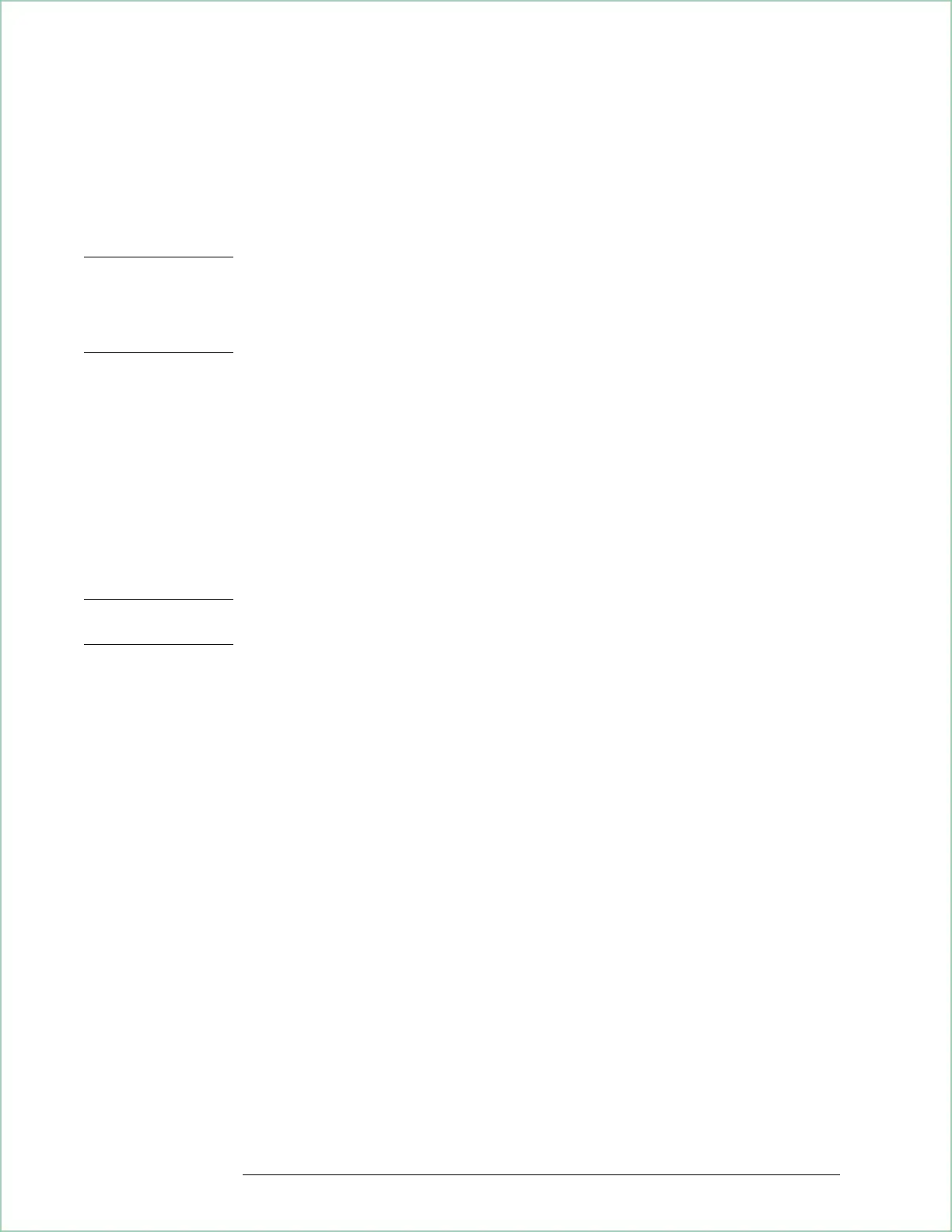Code-Domain Power Displays
The analyzer lets you view measurement data in the code domain or time domain.
In the code domain, you can view the code-domain power for all layers—called
composite code-domain power—or code-domain power for a single layer.
Note The analyzer uses data from the first two slots in the measurement to generate
code-domain power displays. Remaining slots do not affect code-domain power. If
time gating is on, the analyzer uses the first two slots in the gate time-record unless
the gate length is one slot. If the gate length is set to one slot, the analyzer only
uses the first slot in the gate time-record to compute code-domain power.
The analyzer introduces a unique way of viewing composite code-domain power.
The composite display uses a different color for each code layer. For example, if
channel 11 in code layer 64 ksym/s contains power, the channel is colored orange.
If channel 3 in code layer 16 ksym/s contains power, the channel is colored red. If a
channel is inactive (contains no power), the channel is not colored. At a single
glance you can determine the channels and layers that contain power and the
channels that are inactive (contain no power).
The analyzer also lets you view code-domain power for a single layer. You can
view code-domain power for any active layer (if a layer is inactive, the softkey that
selects it is ghosted).
Tip For examples of composite and single-layer code-domain power, see the chapter
titled “Using Wideband CDMA”’.
By default, code-domain power is normalized and is relative to the total signal
power in the code domain. To turn normalization off, press [Instrument Mode],
[
demodulation setup], [normalize off].
Wideband CDMA Concepts (Options B73, B79, and 080)
24 - 12
