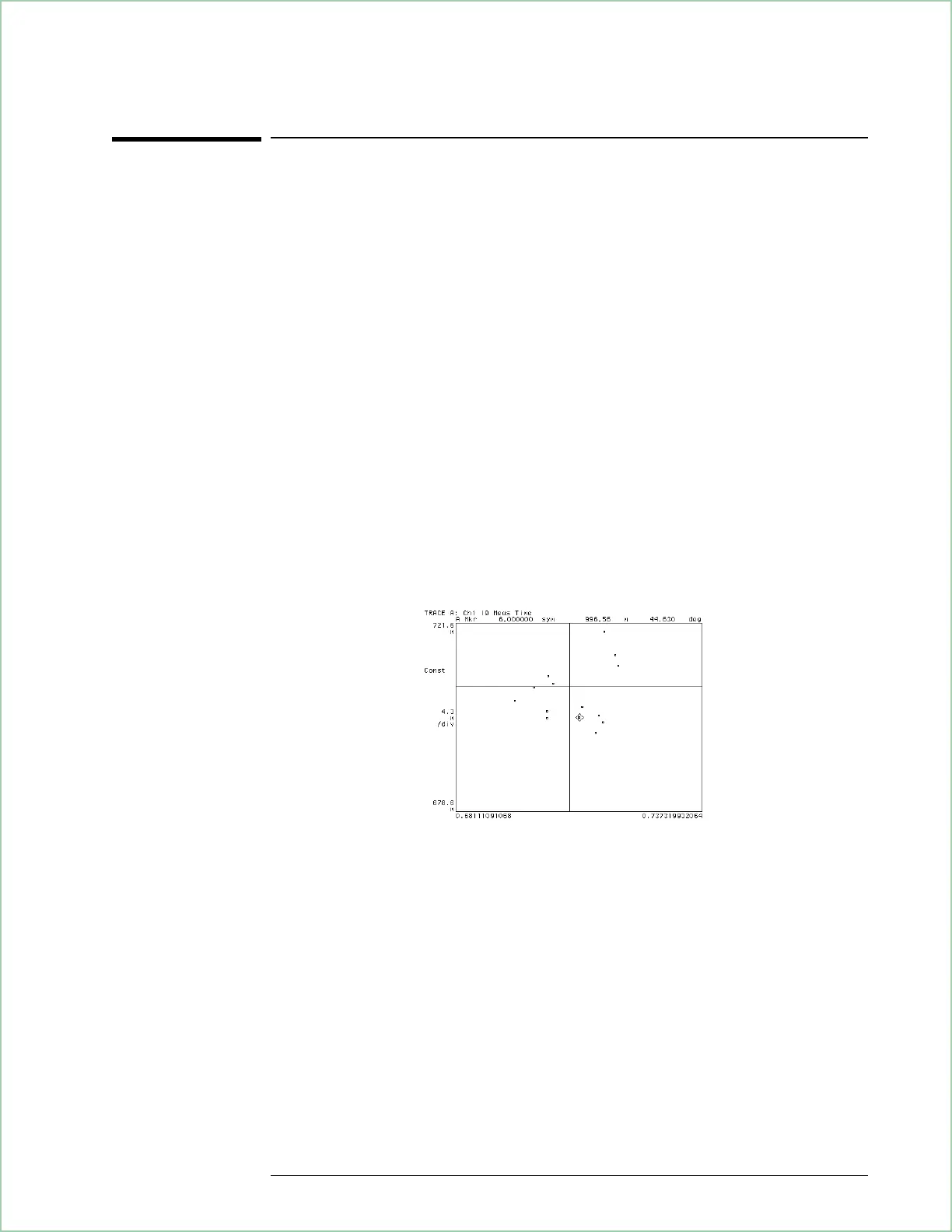To view a single constellation state
In this task you use the marker as a reference to reposition a constellation
state to the center of the screen and zoom in. This task is a continuation
of the previous task.
1. Turn normalization on, select constellation data format, then pause the
measurement:
Press [
Instrument Mode
], [
demodulation setup
], [
more
], [
normalize on
].
Press [
Data Format
], [
polar IQ constellation
].
Press [
Pause|Single
].
2. Rotate the knob to move the main marker to a constellation point in the upper
right corner.
3. Reposition the constellation:
Press [
Shift
], [
Marker Function
].
4. Rescale and zoom the display:
Press [
Ref Lvl/Scale
], [
Y per div
], .03, [
enter
].
Press [
Marker|Entry
] and use the knob to zoom in and out.
The marker lets you view and zoom a single constellation state
Analyzing Digitally Demodulated Signals (Options AYA and AYH)
10 - 5