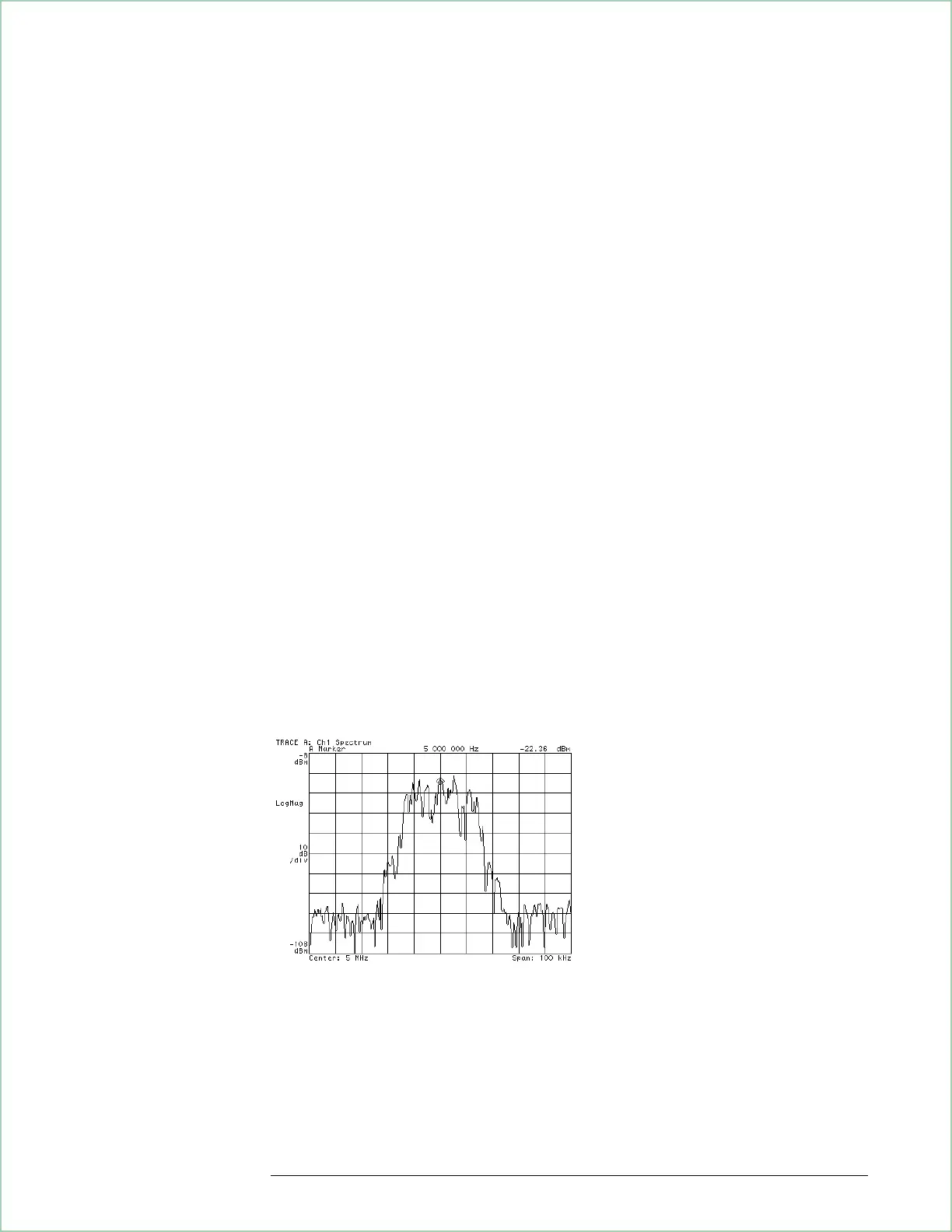5. Set up the trigger:
Press [
Trigger
], [
trigger type
], [
internal source
], [
return
], [
ch1 delay
], 1, [
ms
].
This example uses a signal which has been supplied from the Signals Disk.
When you supply another signal to the channel 1 input you need to select
appropriate center frequency, span, range, and triggering parameters prior
to demodulating the signal.
The spectrum of a digitally modulated carrier before demodulation.
Using Digital Demodulation (Opt. AYA)
8 - 3