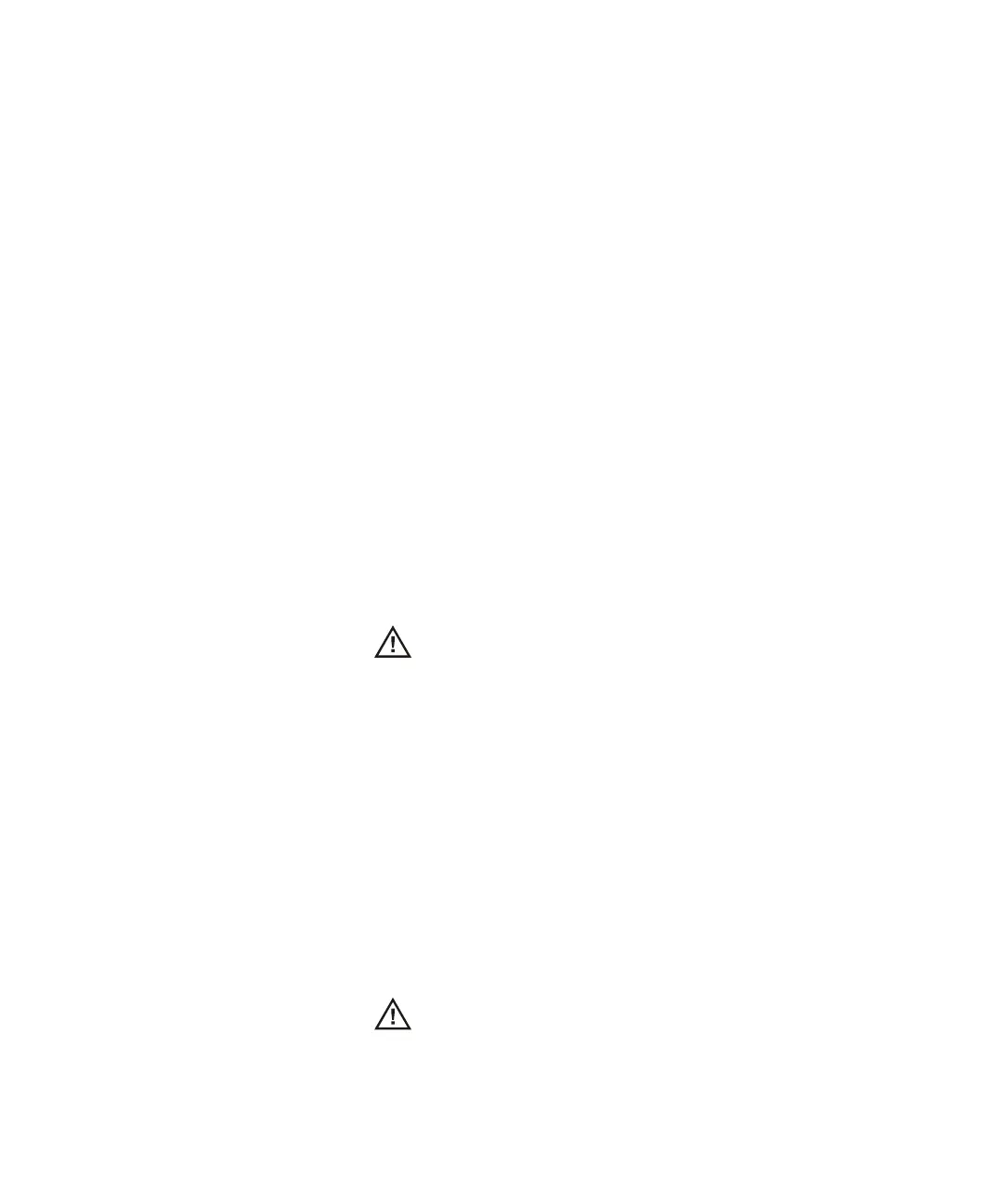6000 Series Oscilloscope User’s Guide 9
Contents
1 Getting Started 19
To inspect package contents 21
To adjust the 6000A Series handle 26
To mount the oscilloscope in a rack 27
To mount the 6000A Series oscilloscope in a rack 27
To mount the 6000L Series oscilloscope in a rack 27
Ventilation requirements 30
To power-on the oscilloscope 31
AC-Powered 6000 Series 31
Battery-Powered 6000A Series 31
32
The remote interface 36
To establish a LAN connection (6000A Series) 37
To establish a LAN connection (6000L Series) 38
To establish a point-to-point LAN connection 40
To use the Web interface 41
Controlling the oscilloscope using a Web browser 42
Setting a password 44
Scrolling and Monitor Resolution 47
Identify Function 47
To connect the oscilloscope probes 49
49
