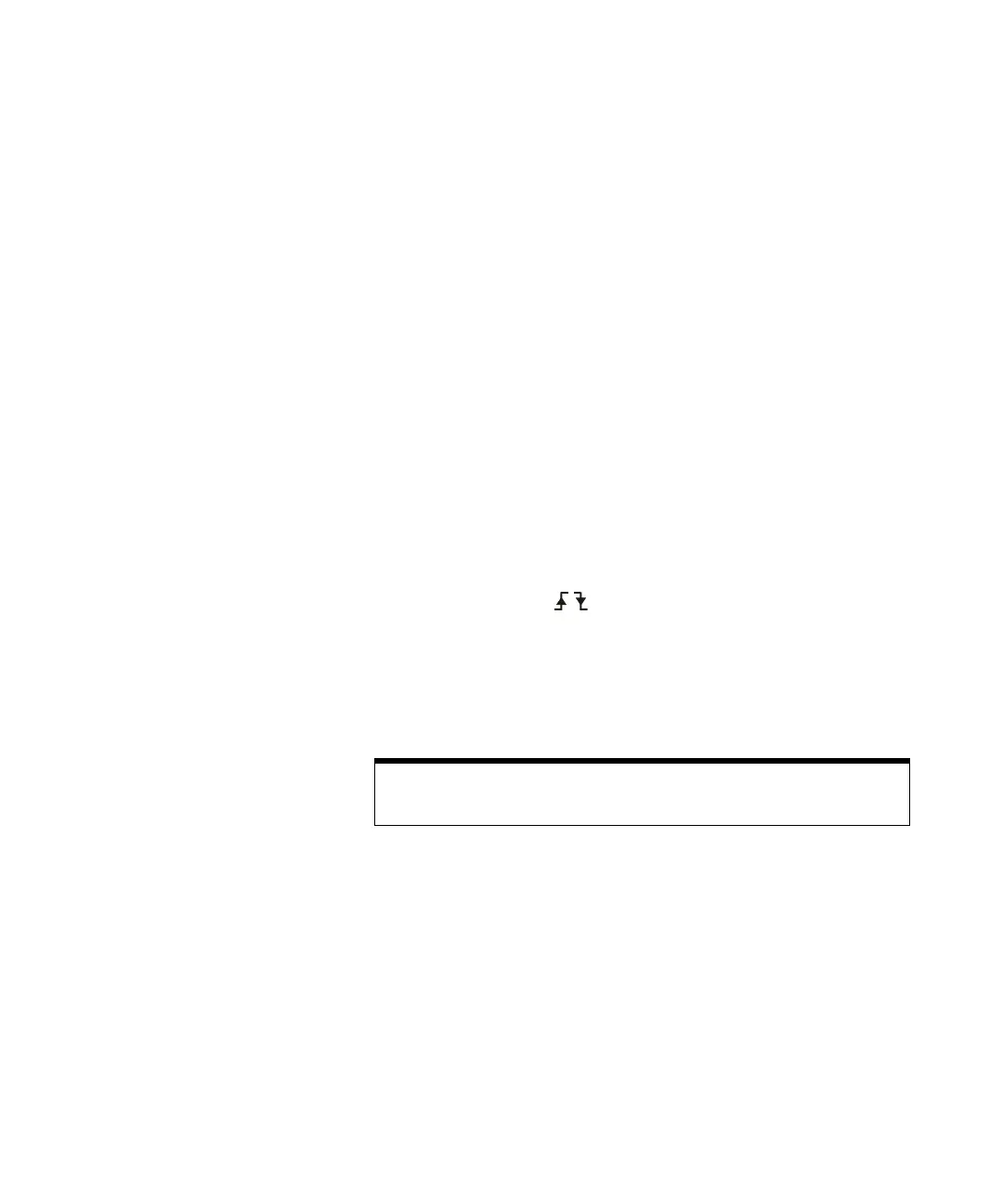Triggering the Oscilloscope 4
6000 Series Oscilloscope User’s Guide 175
• X sets the pattern to don't care on the selected channel.
Any channel set to don't care is ignored and is not used
as part of the pattern. If all channels in the pattern are
set to don't care, the oscilloscope will not trigger.
Adjust the trigger level for the selected analog channel by
turning the Trigger Level knob. Press the D15 Thru D0 key
and select Thresholds to set the threshold level for digital
channels. The value of the trigger level or digital threshold
is displayed in the upper-right corner of the display.
c Repeat for all channels in the pattern.
5 If you select an edge term, one channel must be set to a rising
edge or a falling edge. All other channel edges will be set to
don’t care (X).
a Press the Channel softkey (or rotate the Entry knob on
mixed-signal oscilloscopes) to select the channel.
As you select a channel, the channel is highlighted in the
selected pattern list shown in the waveform area.
b Then press
the X softkey to select rising edge or
falling edge. All other channels will be defaulted to
don’t care (X).
If you want to reassign an edge to a different channel,
repeat the above step. The value of the original channel
edge will be defaulted to X (don't care).
Define the Trigger on: stage
1 Press the Stage softkey and select Trigger on:.
Trigger on: is the next stage in the trigger sequence. When
you select the Stage Trigger on: softkey, the next softkey to the
right will display Trigger: and give you a list of the terms you
can define for the Trigger on: stage. The Trigger on: stage can
be set to one of the following conditions:
If the term(s) used in the “Find:” Sequence Stage condition are set to “don’t
care,” the oscilloscope will not trigger. At least one term in the stage must be set
to a value other than X (don’t care).
