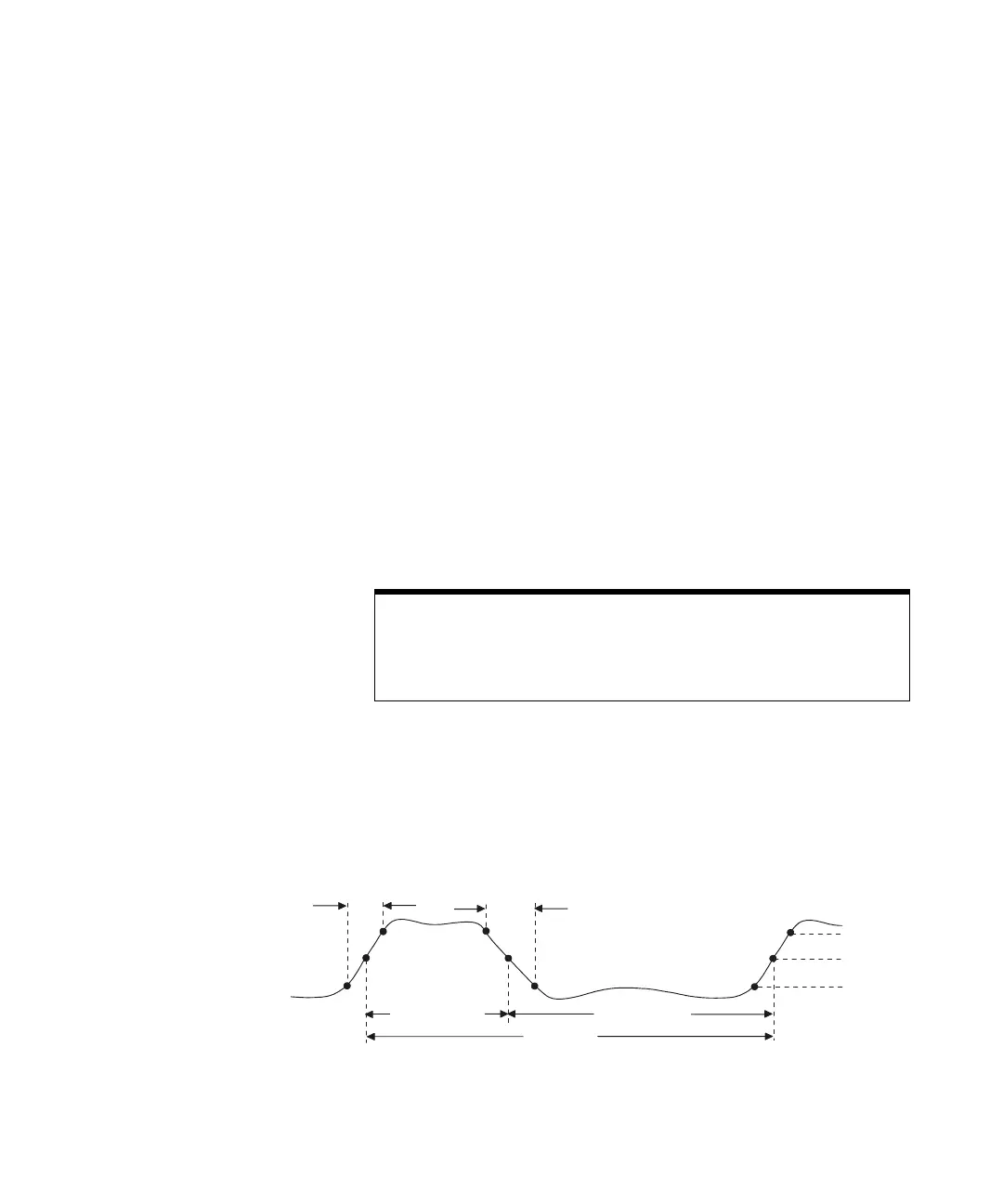236 6000 Series Oscilloscope User’s Guide
5 Making Measurements
The middle value is bounded by the values set for lower
and upper thresholds. The default middle threshold is 50%
or 1.20 V.
• If threshold Ty pe is set to %, the middle threshold value
can be set from 6% to 94%.
6 Press the Upper softkey, then turn the Entry knob to set
the upper measurement threshold value.
Decreasing the upper value below the set middle value
will automatically decrease the middle value to be less
than the upper value. The default upper threshold is 90%
or 1.50 V.
• If threshold Ty pe is set to %, the upper threshold value
can be set from 7% to 95%.
Time Measurements
The default lower, middle, and upper measurement
thresholds are 10%, 50%, and 90% between Top and Base
values. See “To set measurement thresholds” on page 234 for
other percentage threshold and absolute value threshold
settings.
The following figure shows time measurement points.
FFT measurements
When you make an X at Max or X at Min measurement on a math FFT function,
the resultant units will be in Hertz. No other time related automatic measurement
can be made on the FFT math function. Use the cursors to make other
measurements on FFT.
Period
Fall TimeRise Time
+ Width
– Width
Upper
Middle
Lower
Thresholds
