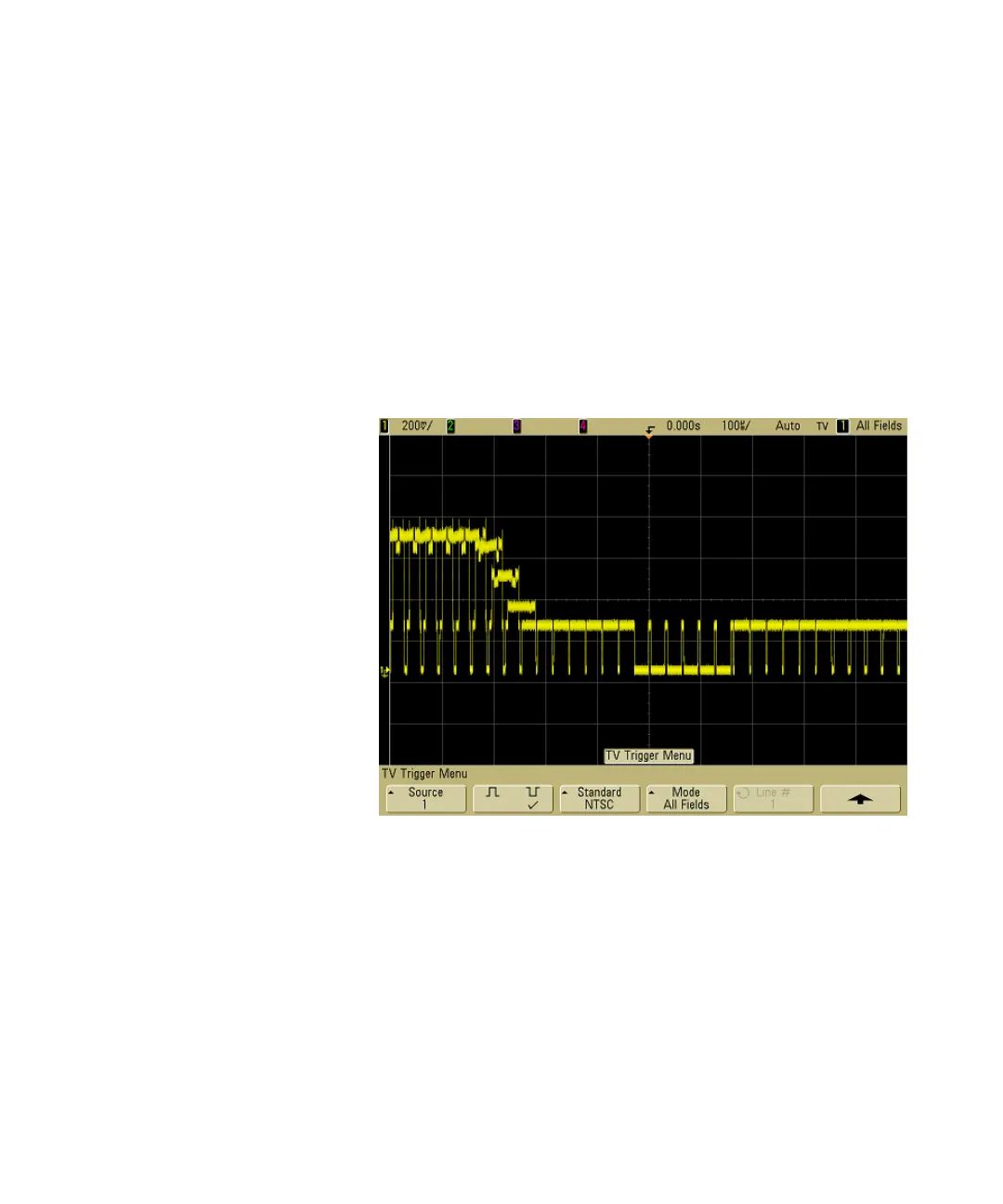192 6000 Series Oscilloscope User’s Guide
4 Triggering the Oscilloscope
To trigger on all fields of the video signal
To quickly and easily view transitions between fields, or to find
the amplitude differences between the fields, use the All Fields
trigger mode.
1 Press the Trigger More key, then press the TV softkey.
2 Press the Settings softkey, then press the Standard softkey to
select the appropriate TV standard.
3 Press the Mode softkey and select All Fields.
Figure 18 Triggering on All Fields
