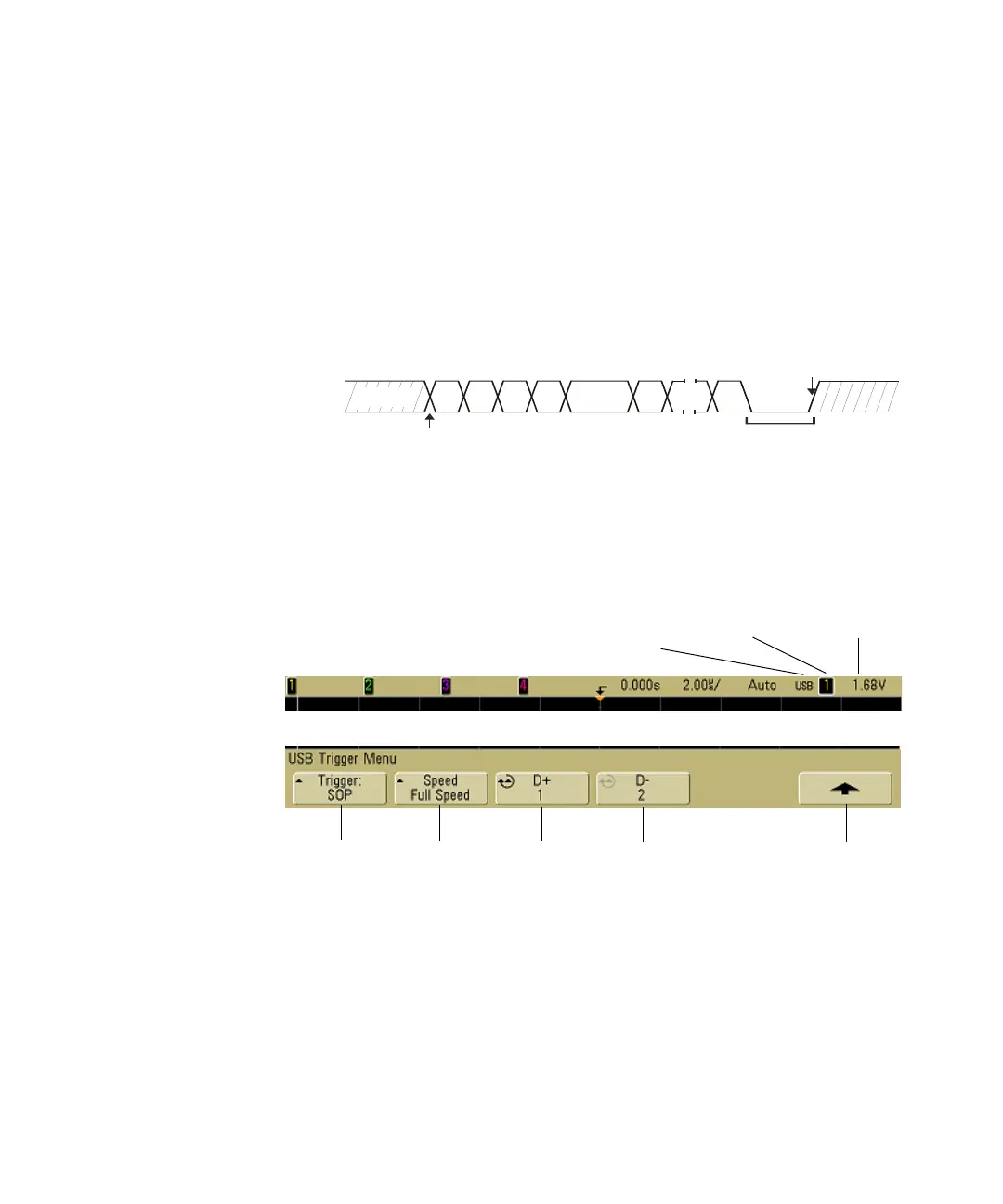196 6000 Series Oscilloscope User’s Guide
4 Triggering the Oscilloscope
To use USB triggering
USB trigger will trigger on a Start of Packet (SOP), End of
Packet (EOP) signal, Reset Complete (RC), Enter Suspend
(Suspend), or Exit Suspend (Exit Sus) on the differential USB
data lines (D+ and D-). USB Low Speed and Full Speed are
supported by this trigger.
1 Press the More key in the Trigger section of the front panel,
rotate the Entry knob until USB is displayed in the Trigger
softkey, then press the Settings softkey to display USB trigger
menu.
2 Press the Speed softkey to select the speed of the transaction
being probed.
You may select Low Speed (1.5 Mb/s) or Full Speed (12 Mb/s).
3 Press the D+ and D– softkeys to select the channel connected
to the USB signal D+ and D– lines. The D+ and D– labels for
the source channels are automatically set.
D+,–
D–,+
Bus Idle
SOP
SE0 portion of EOP
End of packet trigger
Signal
speed
D+ source
channel
D– source
channel
Trigger on:
condition
Trigger level
or threshold
Currently selected
data source
USB trigger
Return to
previous menu
