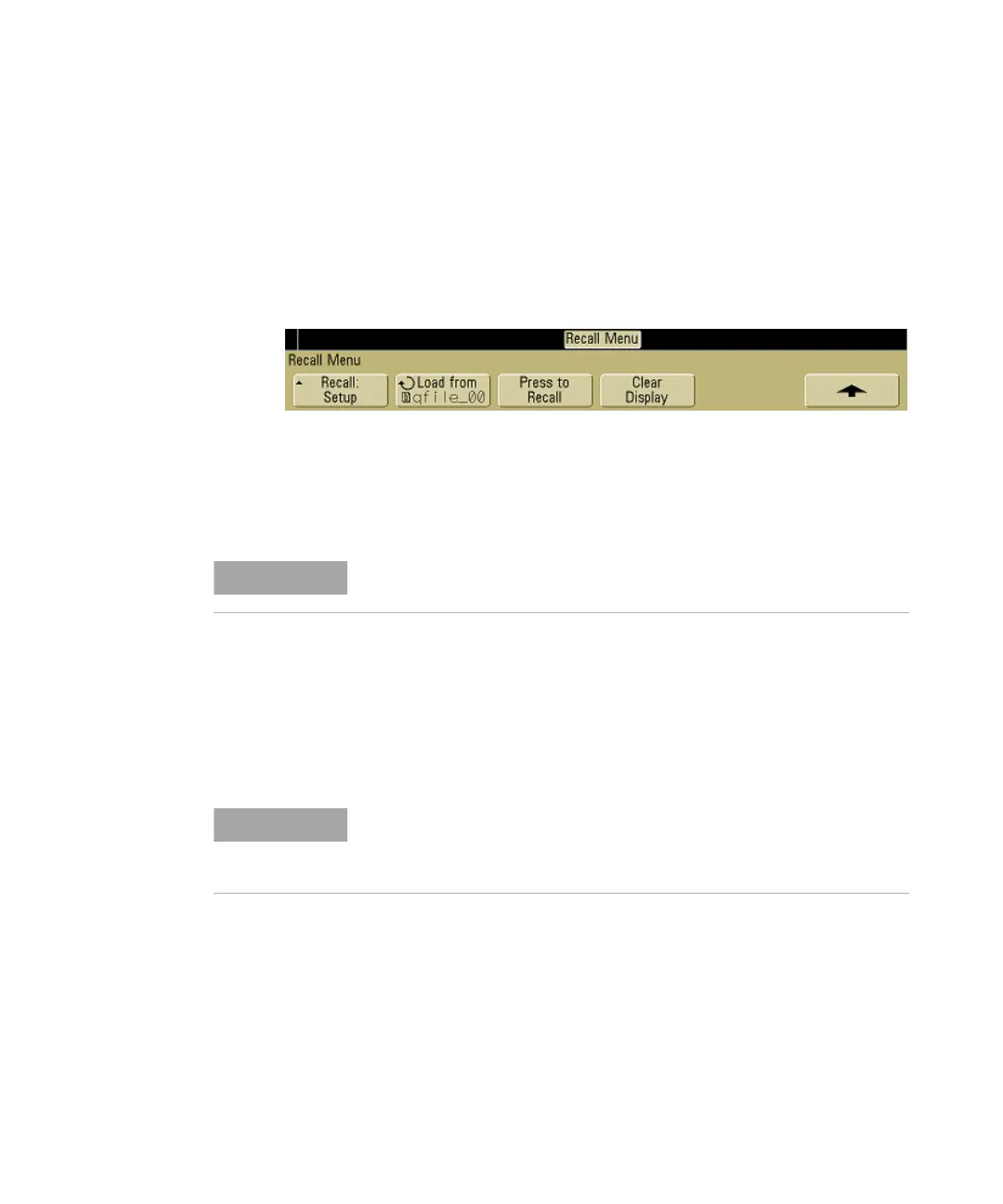Saving and Printing Data 7
6000 Series Oscilloscope User’s Guide 317
To recall traces and setups
1 If you will be recalling a trace and/or setup from a USB mass
storage device, connect the device to the oscilloscope.
2 Press the Save/Recall key to display the Save/Recall menu.
3 Press the Recall softkey to display the Recall menu.
4 Press the Recall: softkey and select the type of information to
recall.
You can recall a waveform Trace, an oscilloscope Setup, or
Trace and Setup.
5 Select the directory and choose a file to recall by turning the
Entry knob and pressing the associated softkey.
INTERN_n are internal nonvolatile oscilloscope memory
files. All other files in the list are stored on the USB mass
storage device.
6 Recall the selected file by pressing the Press to Recall softkey.
7 The recalled trace will be displayed in blue.
8 To clear the display of any recalled trace, press Display&Clear
Display.
NOTE
Be sure to recall both setup and trace if you want to measure the recalled
trace with cursors.
NOTE
Recalling overwrites current settings
Because recalling a setup will overwrite the oscilloscope's current
settings, you may want to save the existing setup first.
