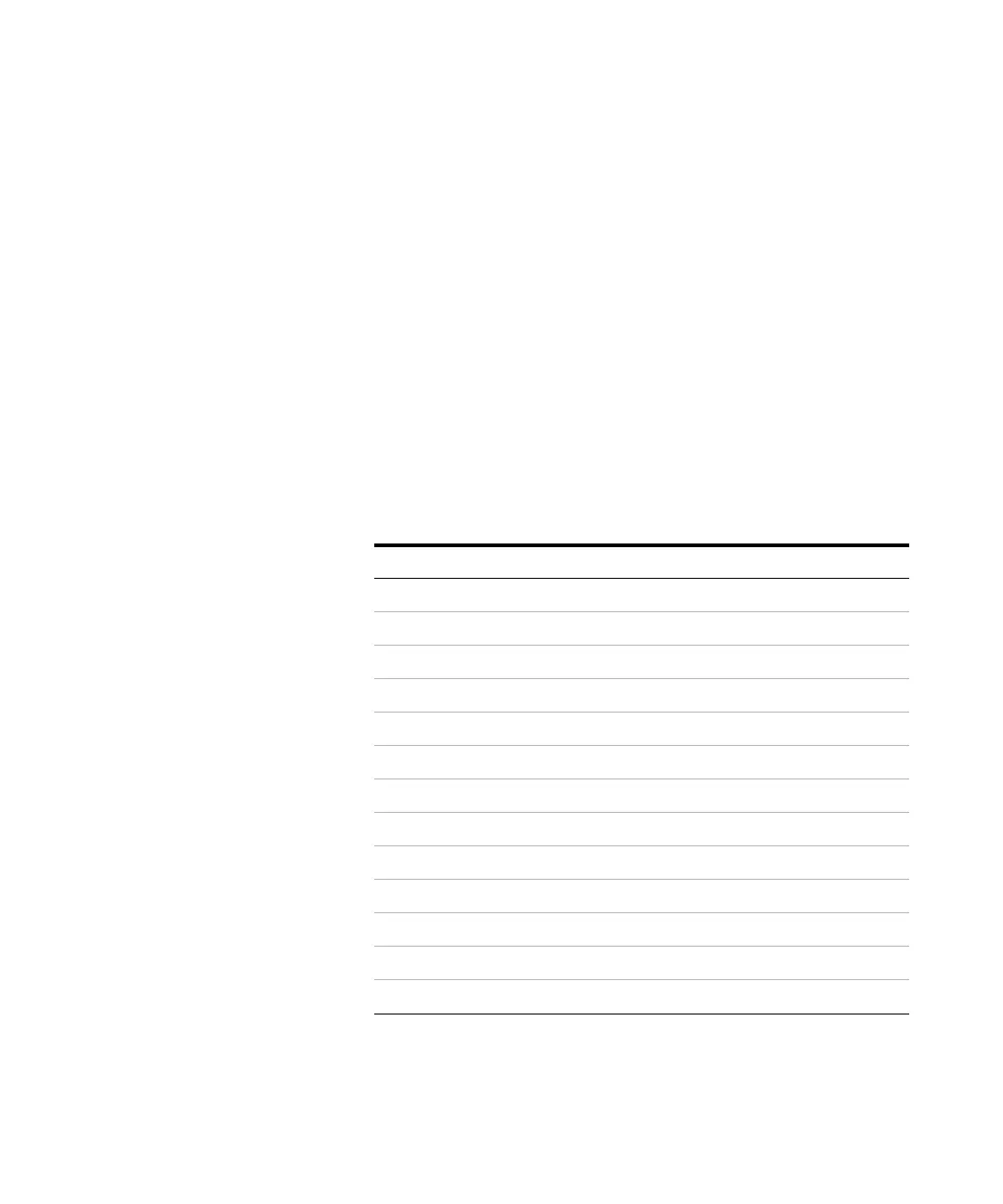54 6000 Series Oscilloscope User’s Guide
1Getting Started
Active Probes Supported
By 300 MHz, 500 MHz, and 1 GHz Bandwidth Models
Active probes that do not have their own external power supply
require substantial power from the AutoProbe interface. (The
AutoProbe interface is present on the 300 MHz, 500 MHz, and
1 GHz bandwidth models.) “Quantity Supported” indicates the
maximum number of each type of active probe that can be
connected to the oscilloscope. If too much current is drawn
from the AutoProbe interface, an error message will be
displayed, indicating that you must momentarily disconnect all
probes to reset the AutoProbe interface.
Table 10 Active Probes for 300 MHz, 500 MHz, and 1 GHz bandwidth
models
Active Probes Quantity Supported
1130A 2
1131A 2
1132A 2
1134A 2
1141A with 1142A power supply 4
1144A with 1142A power supply 4
1145A with 1142A power supply 2
1147A 2
1156A 4
1157A 4
1158A 4
N2772A with N2773A power supply 4
N2774A with N2775A power supply 4
