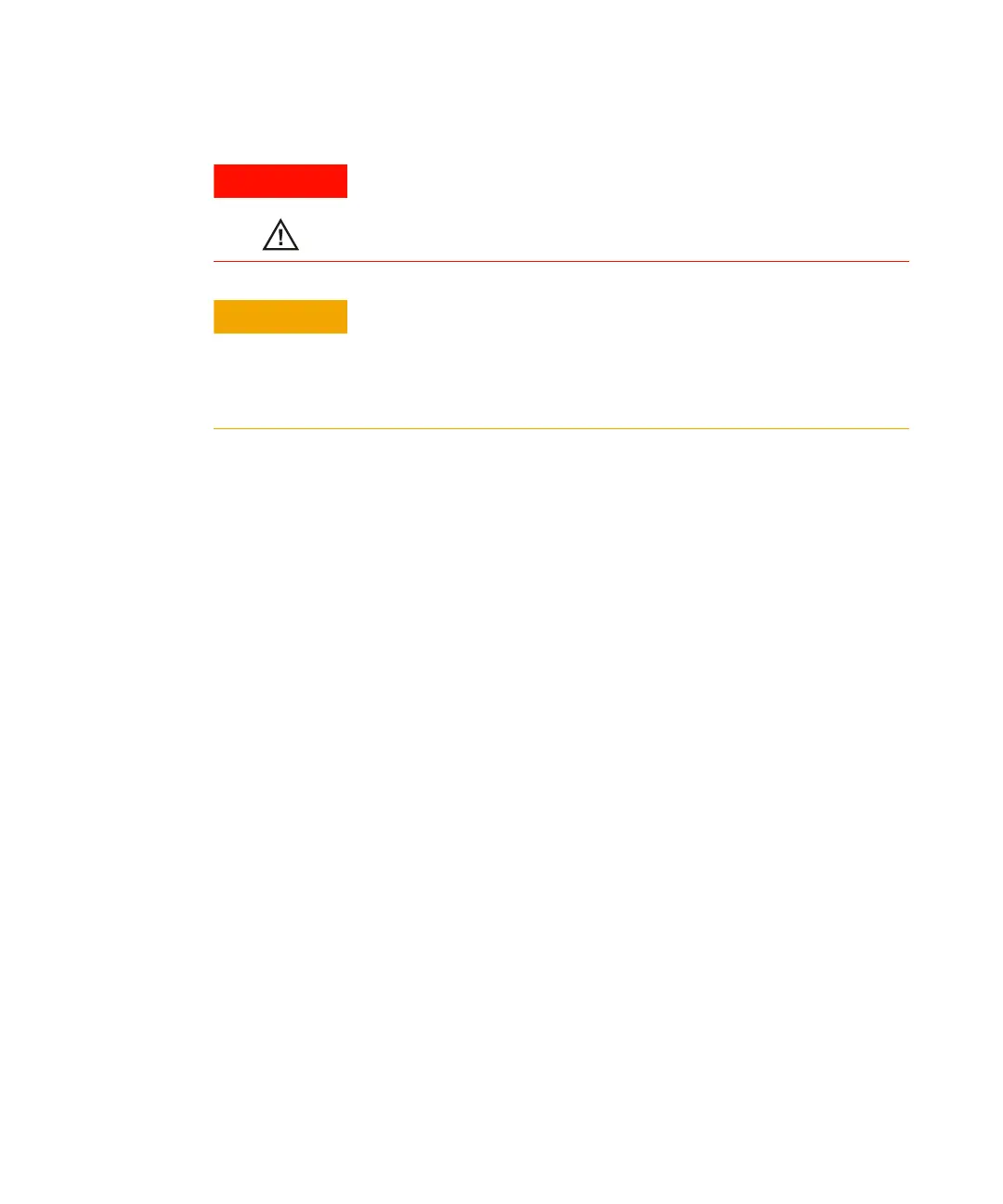50 6000 Series Oscilloscope User’s Guide
1Getting Started
To verify basic oscilloscope operation
If you have a 6000L Series oscilloscope, you will need to start a
Web control session, as described on page 42.
1 Press the Save/Recall key on the front panel, then press the
Default Setup softkey. (The softkeys are located directly below
the display on the front panel.) The oscilloscope is now
configured to its default settings.
2 Connect an oscilloscope probe from channel 1 to the Probe
Comp signal terminal on the front panel.
3 Connect the probe’s ground lead to the ground terminal that
is next to the Probe Comp terminal.
4 Press AutoScale.
WARNING
Do not negate the protective action of the ground connection to the
oscilloscope. The oscilloscope must remain grounded through its
power cord. Defeating the ground creates an electric shock hazard.
CAUTION
Maximum input voltage for analog inputs:
CAT I 300 Vrms, 400 Vpk; transient overvoltage 1.6 kVpk
CAT II 100 Vrms, 400 Vpk
with 10073C or 10074C 10:1 probe: CAT I 500 Vpk, CAT II 400 Vpk
