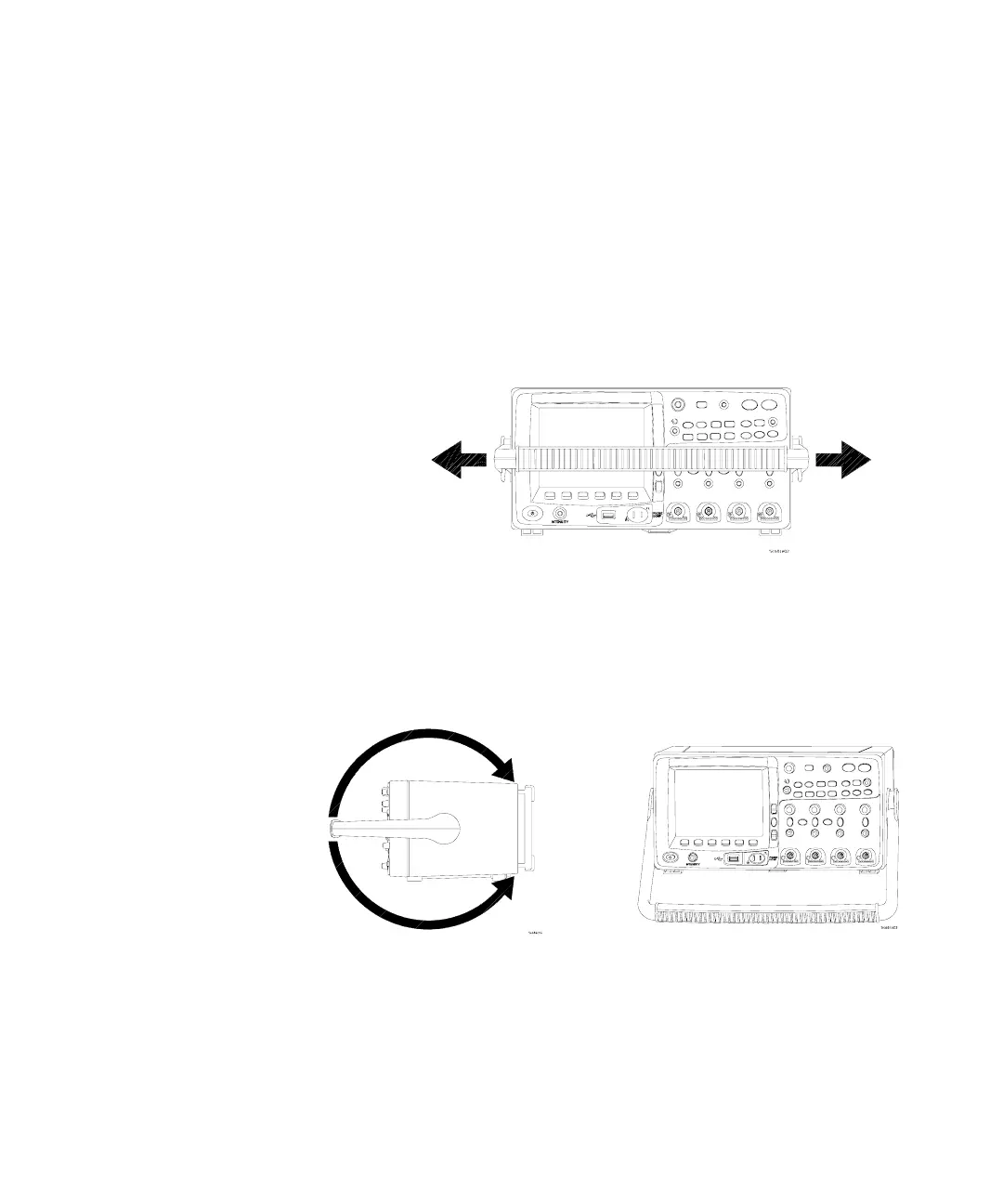26 6000 Series Oscilloscope User’s Guide
1Getting Started
To adjust the 6000A Series handle
You can use the oscilloscope’s handle for carrying the
instrument, or you can use it as a stand to tilt the instrument up
for easier viewing of its display.
1 Grasp the handle hubs on each side of the instrument and
pull the hubs out until they stop.
2 Without releasing the hubs, rotate the handle to the desired
position. Then release the hubs. Continue rotating the handle
until it clicks into a set position.
