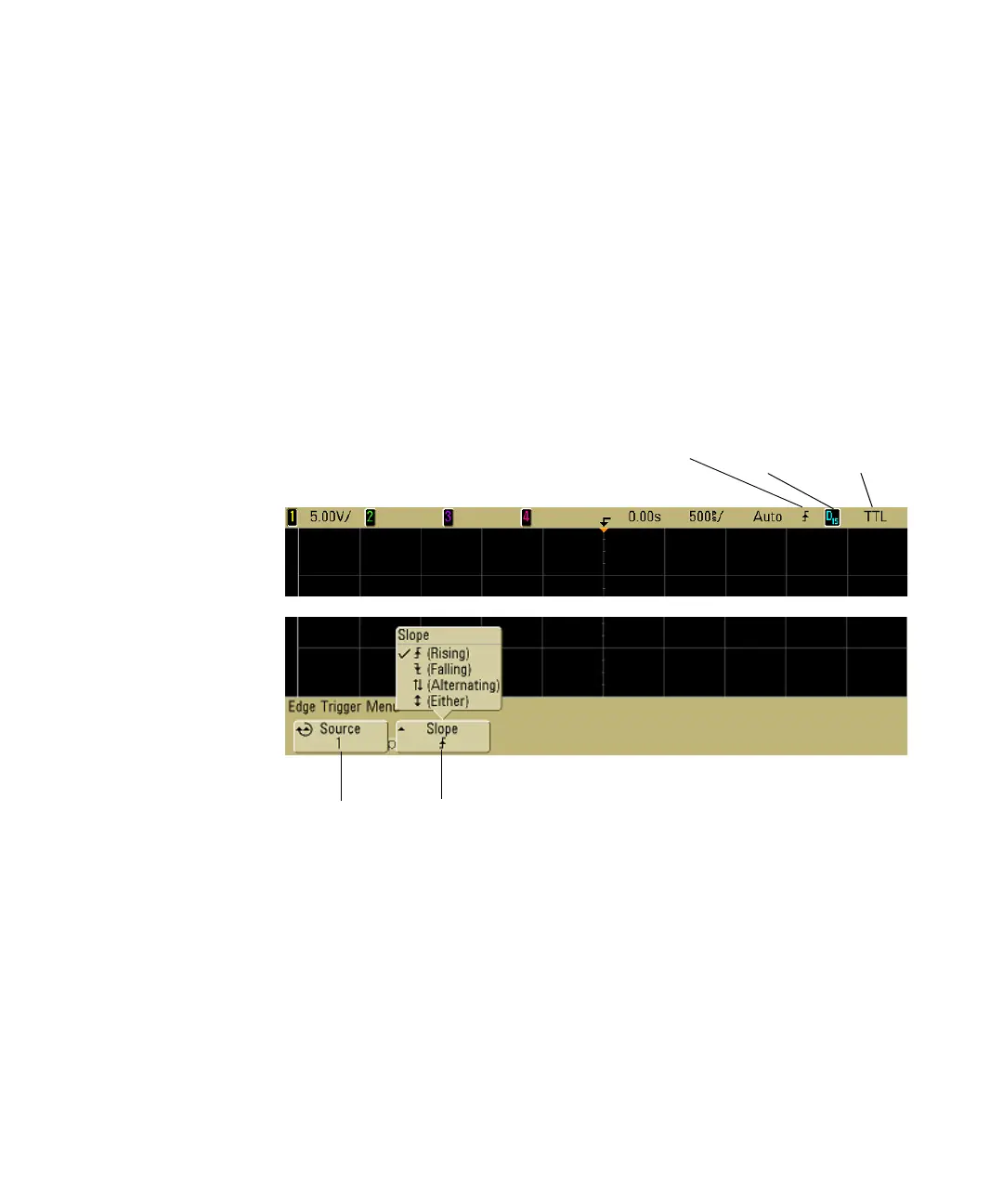138 6000 Series Oscilloscope User’s Guide
4 Triggering the Oscilloscope
To use Edge triggering
The Edge trigger type identifies a trigger by looking for a
specified edge (slope) and voltage level on a waveform. You can
define the trigger source and slope in this menu. The slope can
be set to rising edge or falling edge, and can be set to alternating
edges or either edge on all sources except Line. The trigger type,
source, and level are displayed in the upper-right corner of the
display.
1 Press the Edge key in the Trigger section of the front panel to
display the Edge trigger menu.
2 Press the Slope softkey and select rising edge, falling edge,
alternating edges, or either edge. The selected slope is
displayed in the upper-right corner of the display.
Slope
Trigger
source
Trigger level
or threshold
Trigger
source
Edge
