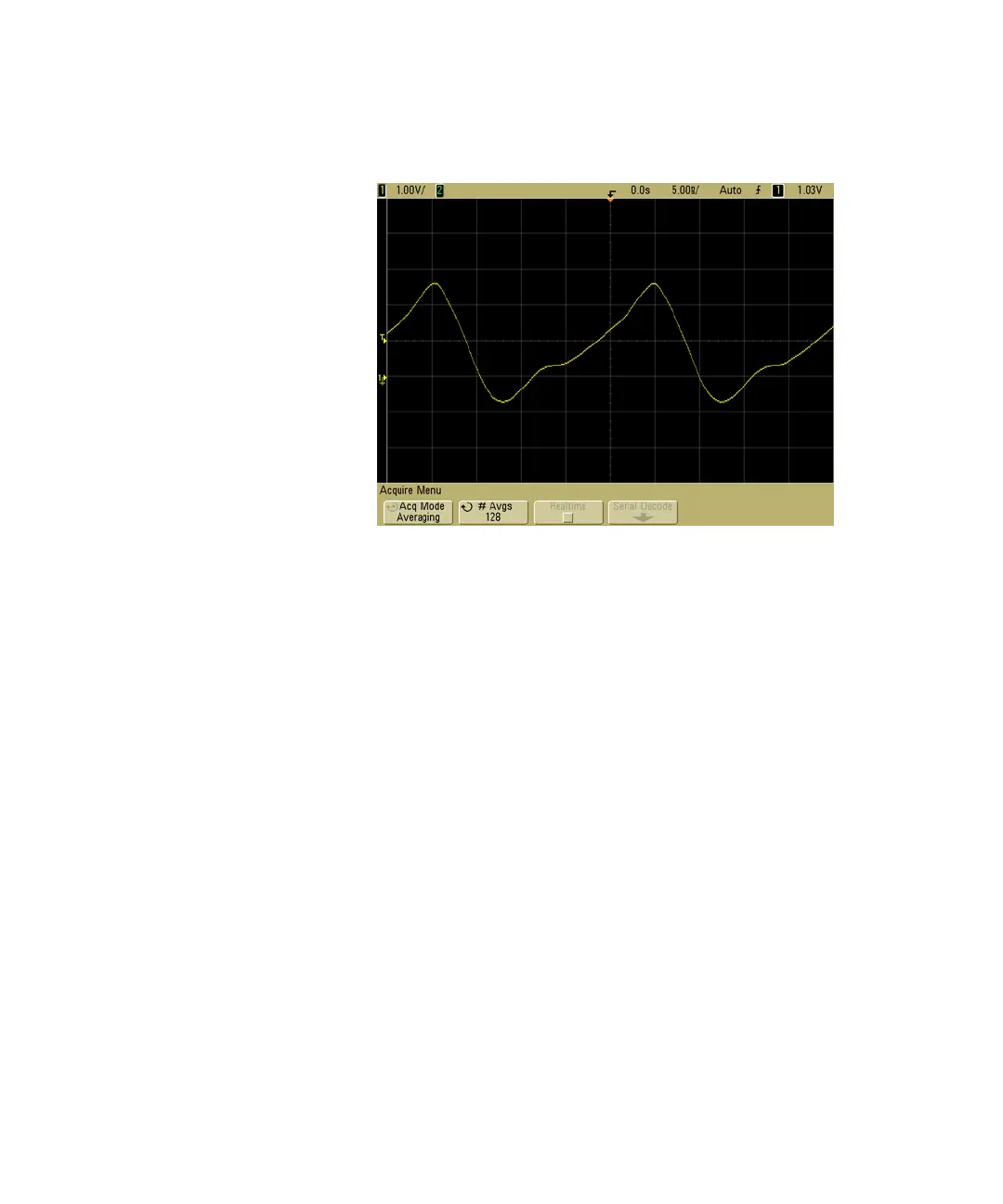Displaying Data 6
6000 Series Oscilloscope User’s Guide 263
Figure 46 128 Averages used to reduce random noise
Realtime Sampling Option
Realtime sampling specifies that the oscilloscope produce the
waveform display from samples collected during one trigger
event (that is, one acquisition).
Use Realtime sampling to capture infrequent triggers, unstable
triggers, or complex changing waveforms, such as eye diagrams.
Realtime sampling can be turned on in Normal, Peak Detect, or
High Resolution acquisition modes. It cannot be turned on when
the acquisition mode is Averaging.
When Realtime sampling is on (as in the default setup):
• When less than 1000 samples can be collected in the time
spanned by the screen, a sophisticated reconstruction filter
is used to fill in and enhance the waveform display.
• If you press the Stop key, and pan and zoom through the
waveform using the Horizontal and Vertical controls, only the
last trigger’s acquisition will be displayed.
When Realtime sampling is off:
