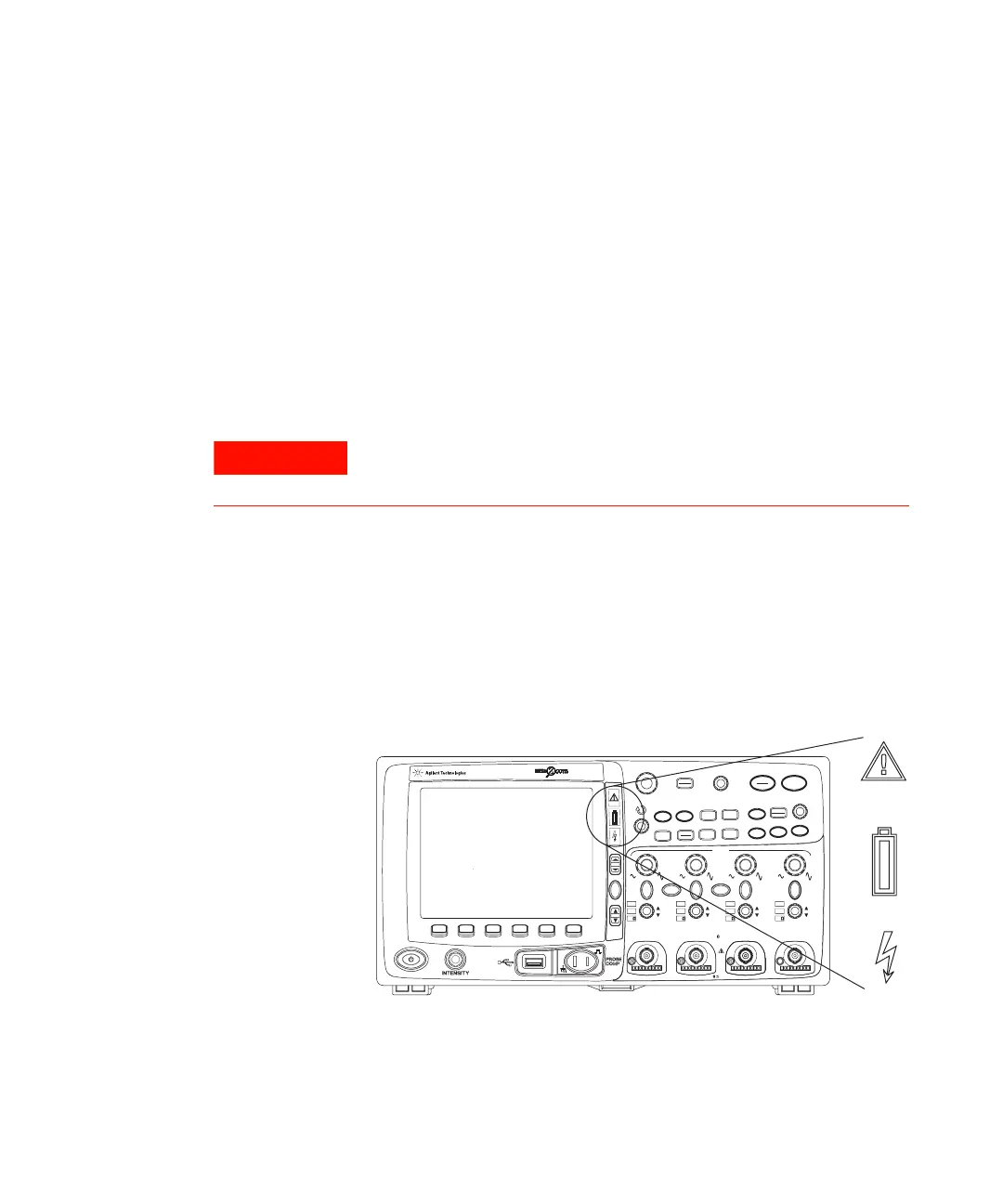Getting Started 1
6000 Series Oscilloscope User’s Guide 31
To power-on the oscilloscope
AC-Powered 6000 Series
1 Connect the power cord to the rear of the oscilloscope, then
to a suitable AC voltage source.
The oscilloscope automatically adjusts for input line voltages
in the range 100 to 240 VAC. Ensure that you have the correct
line cord. See Table 8 on page 35. The line cord provided is
matched to the country of origin.
2 Press the power switch.
The power switch is located on the lower left corner of the
front panel. Some front panel lights will come on and the
oscilloscope will be operational in a few seconds.
Battery-Powered 6000A Series
WARNING
Always use a grounded power cord. Do not defeat the power cord
ground.
Figure 4 Additional indicators on battery-powered 6000A Series
Select
Position
54684A
Oscilloscope
1 GHz
4 GSa/s
Analog
1234
CAT
I
300 V RMS
~
~
14pF
1 M
50
5 V RMS
AC
BW
50
AC
BW
50
AC
BW
50
AC
BW
50
XY Z
Main
Delayed
Single
Mode
Coupling
Stop
Run
Edge
Pulse
Width
Pattern
More
Quick
Meas
Acquire
Display
Save
Recall
Quick
Print
Utility
1
2
Math
Label
3
4
D15
D0
Thru
54684e82
