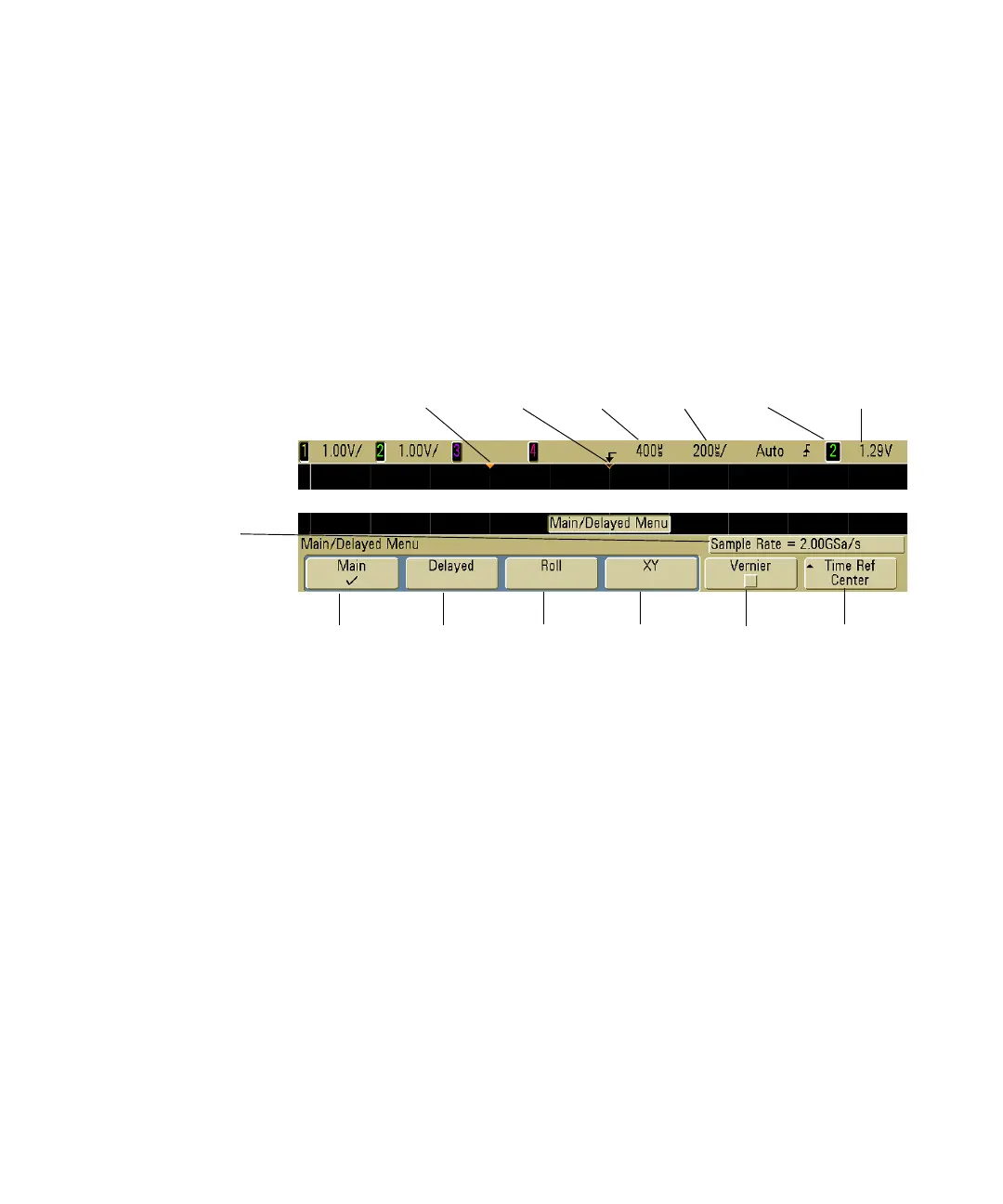86 6000 Series Oscilloscope User’s Guide
2 Front-Panel Controls
To set up the Horizontal time base
1 Press the Main/Delayed key in the Horizontal section of the
front panel.
To manually control the horizontal time base on 6000L models
start the Remote Front Panel (see page 42) and select Horizontal
from the Main Menu or press ctrl+N.
The Main/Delayed menu lets you select the horizontal mode
(Main, Delayed, Roll, or XY), and set the time base vernier and
time reference.
The current sample rate is displayed above the Vernier and Time
Ref softkeys.
Main mode
1 Press the Main softkey to select Main horizontal mode.
Main horizontal mode is the normal viewing mode for the
oscilloscope.When the oscilloscope is stopped, you can use
the Horizontal knobs to pan and zoom the waveform.
2 Turn the large knob (time/division) in the Horizontal section
and notice the change it makes to the status line.
Main sweep
mode
Delayed
sweep mode
XY
mode
Time base
vernier
Trigger level
or threshold
Trigger
source
Delay
time
Roll
mode
Time
reference
Sweep
speed
Trigger
point
Time
reference
Current
sample rate
