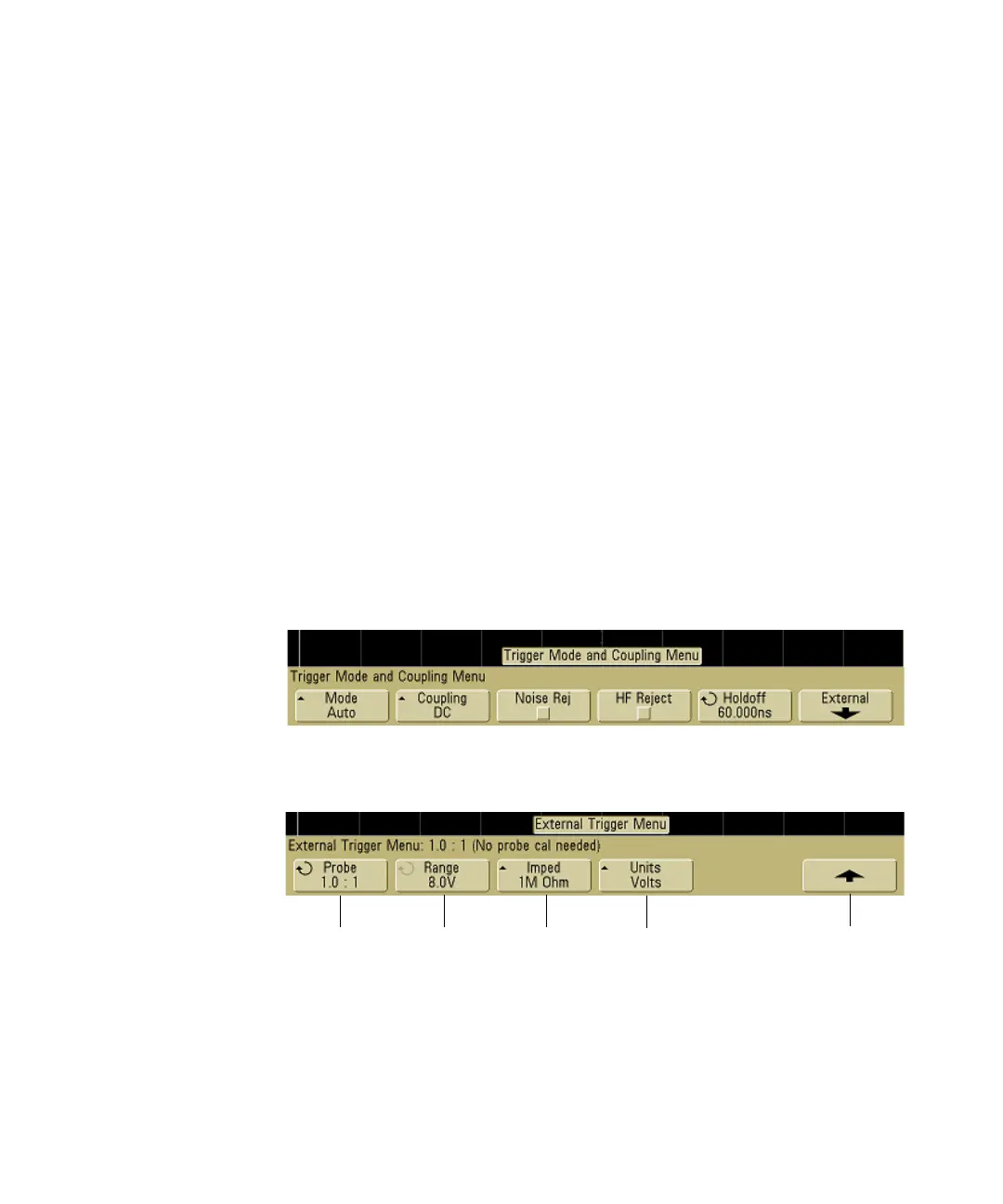134 6000 Series Oscilloscope User’s Guide
4 Triggering the Oscilloscope
The External Trigger input
The External Trigger input can be used as a source in several of
the trigger types.
On 2-channel oscilloscopes, the external trigger BNC input is on
the front panel and is labeled Ext Trigger.
On 4-channel oscilloscopes, the external trigger BNC input is on
the rear panel and is labeled Ext Trig.
For trigger system specifications, see page 349.
2-Channel oscilloscope External Trigger input
External Trigger Probe Settings
You can set external trigger probe parameters as described
below.
1 Press the Mode/Coupling key in the Trigger section of the
front panel.
2 Press the External softkey to display the external trigger probe
menu.
Attenuation
factor
Input range
Input
impedance
Return to
previous menu
Measurement
units
