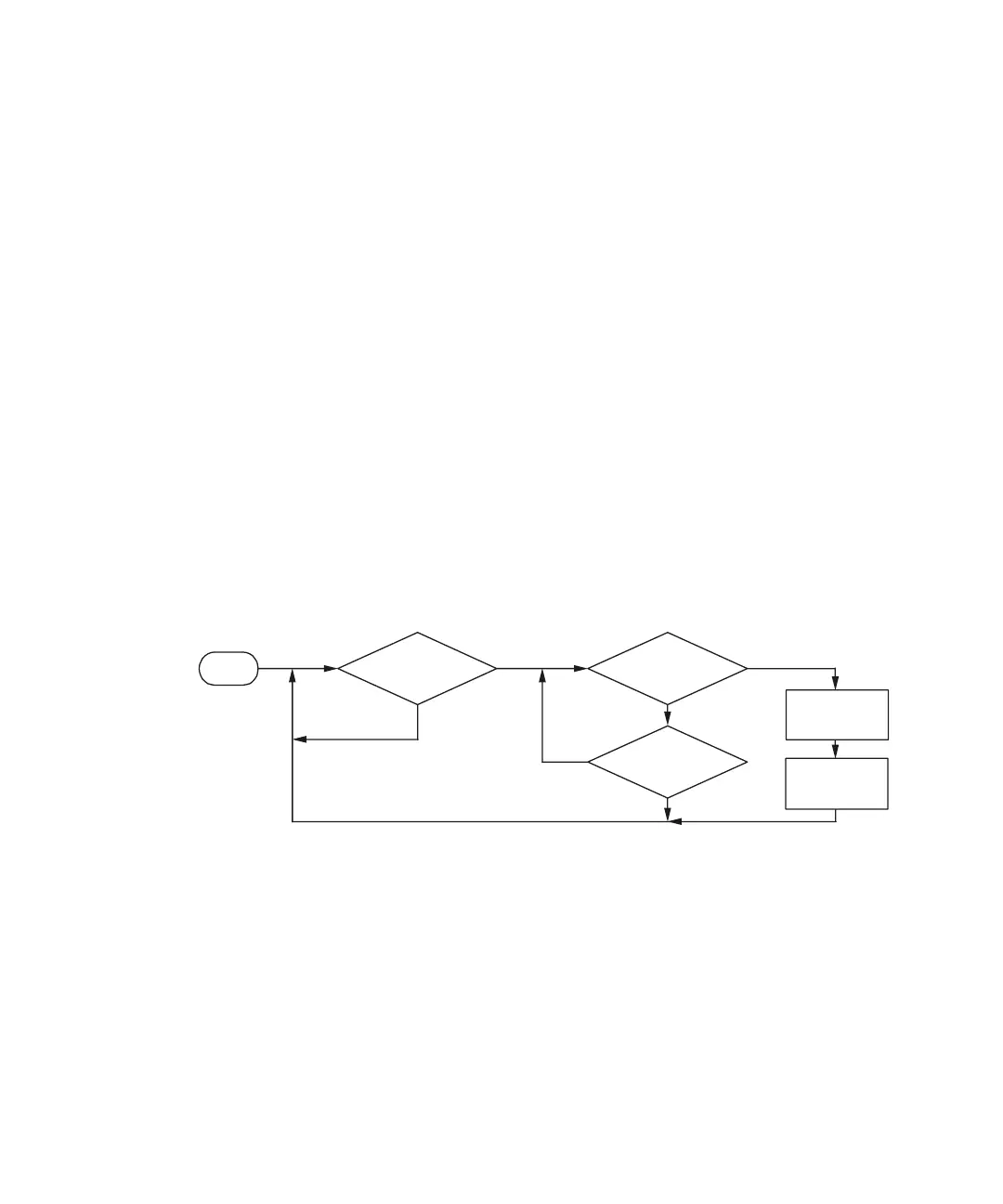172 6000 Series Oscilloscope User’s Guide
4 Triggering the Oscilloscope
To use Sequence triggering
Sequence trigger lets you trigger the oscilloscope after finding a
sequence of events. Defining a sequence trigger requires three
steps:
1 Define an event to find before you search for the trigger.
The “find” event can be a pattern, an edge from a single
channel, or the combination of a pattern and a channel edge.
2 Define the trigger event.
The “trigger on” event can be a pattern, an edge from a single
channel, the combination of a pattern and a channel edge, or
the nth occurrence of an edge from a single channel.
3 Set an optional reset event.
If you choose to define a “reset” event, the event can be a
pattern, an edge from a single channel, the combination of a
pattern and a channel edge, or a timeout value.
Figure 14 Sequence Trigger Flowchart
To access the sequence trigger settings, press the More key in
the Trigger section of the front panel, rotate the Entry knob
until Sequence is displayed in the Trigger softkey, then press the
Settings softkey to display Sequence trigger menu.
Trigger
holdoff
Scope
triggers
Start
Find:?
No
Yes
No
No
Yes
Yes
Trigger on:?
Reset on:?
