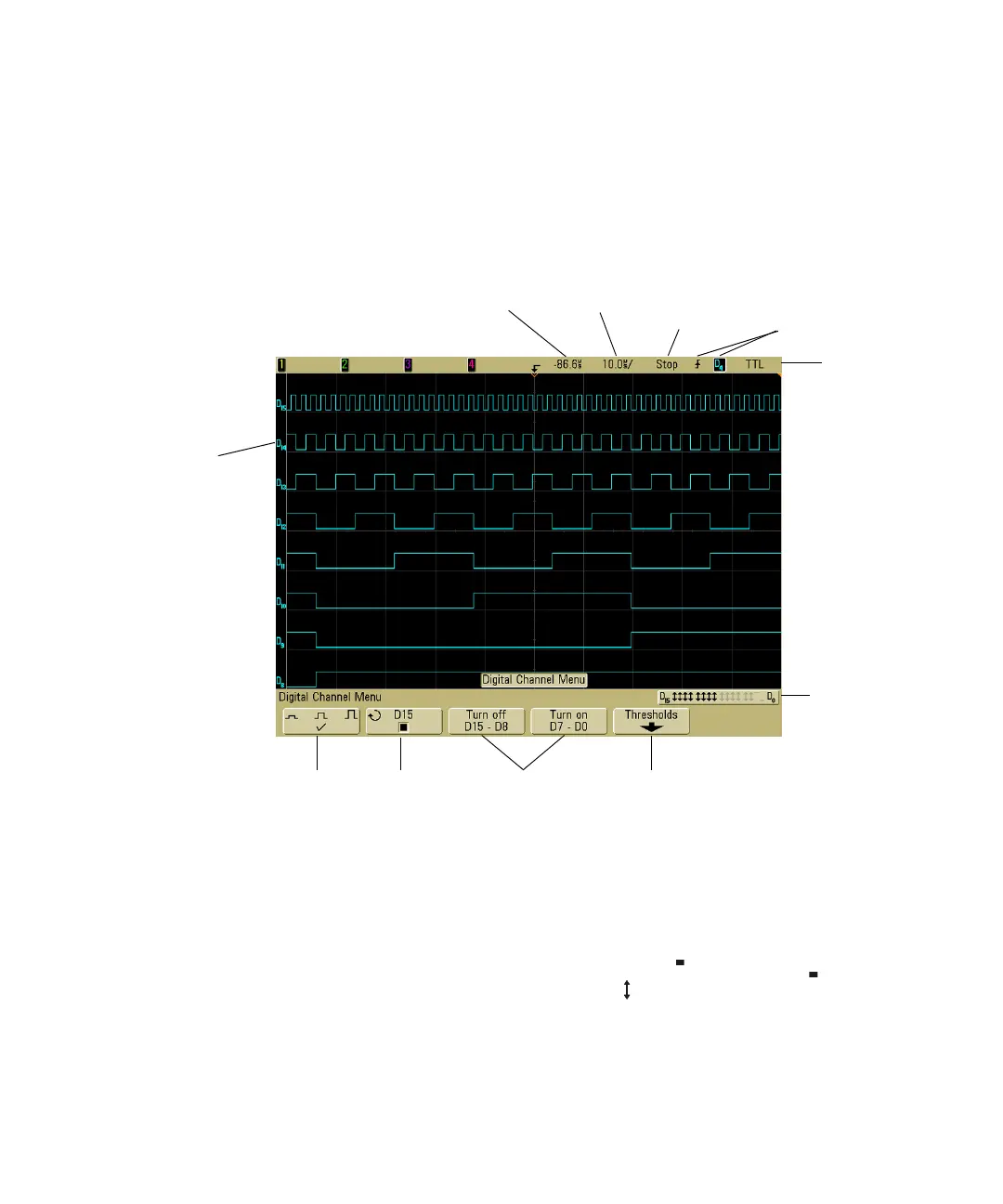116 6000 Series Oscilloscope User’s Guide
3 Viewing and Measuring Digital Signals
Interpreting the digital waveform display
The following figure shows a typical display with digital
channels.
Activity indicator
When any digital channels are turned on, an activity indicator is
displayed in the status line at the bottom of the display. A
digital channel can be always high ( ), always low ( ), or
actively toggling logic states ( ). Any channel that is turned off
will be grayed out in the activity indicator.
Threshold
level
Waveform
size
Turn
individual
channels
on/off
Turn
groups of
channels
on/off
Threshold
menu key
Sweep
speed/div
Delay
time
Trigger
type and
source
Trigger
mode or run
status
Digital channel
identifier
Activity
indicator
