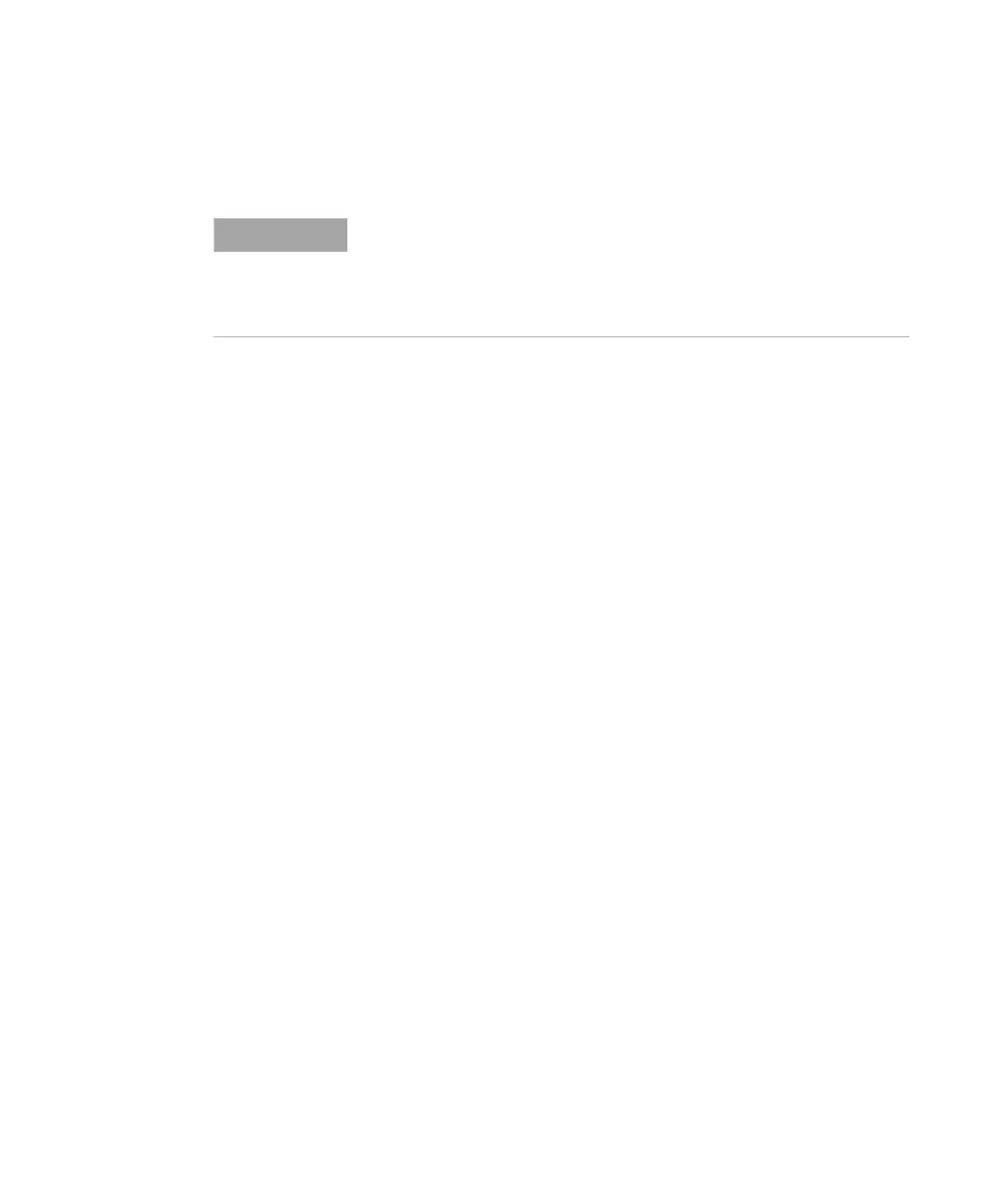Triggering the Oscilloscope 4
6000 Series Oscilloscope User’s Guide 127
• Trigger Out connector
To manually control Triggering on 6000L models start the
Remote Front Panel (see page 42) and select Trigger from the
Main Menu.
NOTE
Adding options such as the Low Speed Serial (LSS) or Automotive Serial
(AMS) serial decode feature to the oscilloscope will add more trigger
features to the relevant trigger types (I
2
C and SPI, or CAN and LIN). Adding
option FRS (FlexRay serial decode) will add FlexRay to the trigger types.
See “Using Serial Decode” on page 265 for more information.
