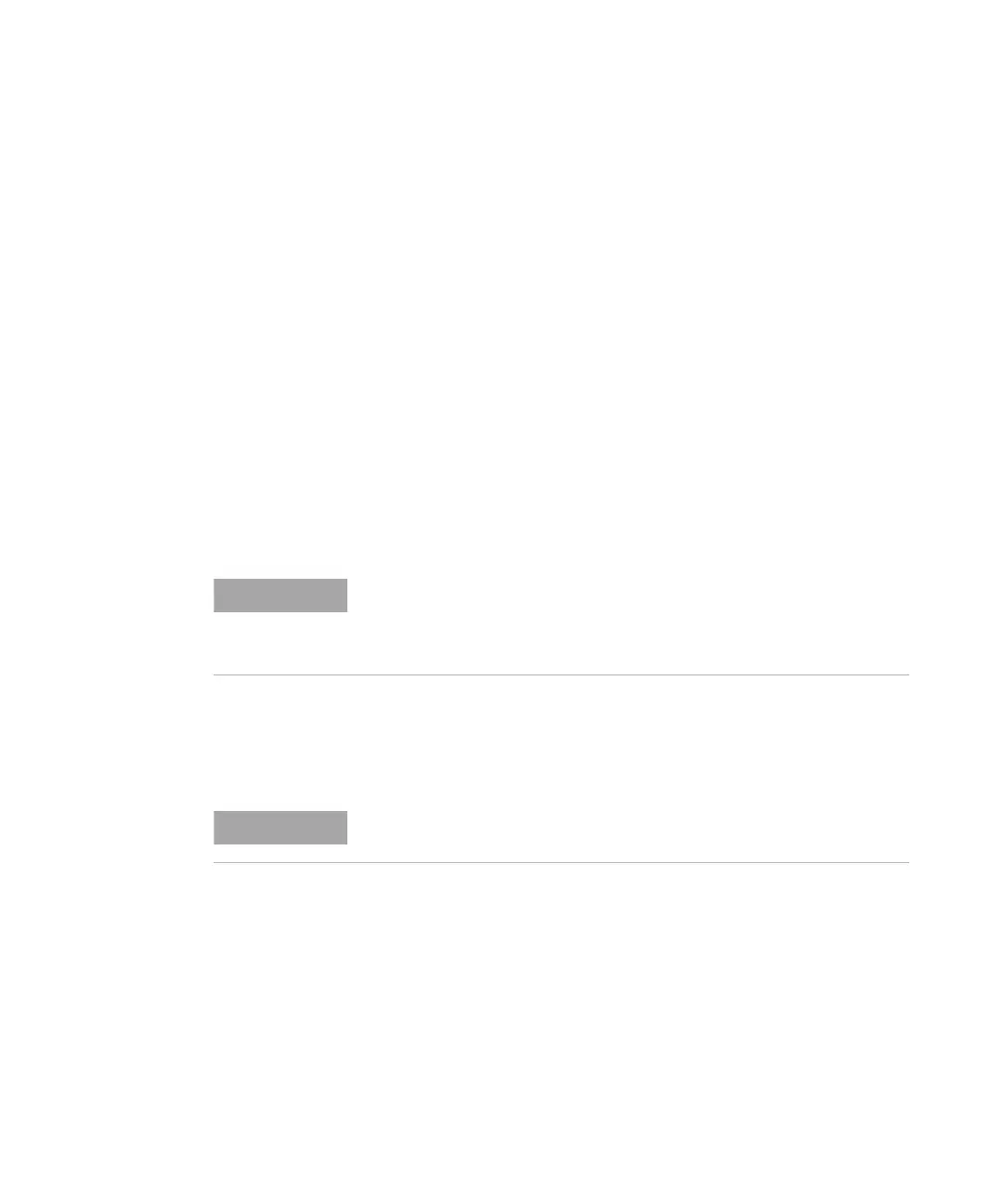158 6000 Series Oscilloscope User’s Guide
4 Triggering the Oscilloscope
This is the cycle count in the frame header, not the instance
in time where that cycle begins.
5 Press the Frame Type softkey to select the frame type value
from:
• All Frames
• Startup Frames
• NULL Frames
• Sync Frames
• Normal Frames
• NOT Startup Frames
• NOT NULL Frames
• NOT Sync Frames
6 Press the Frame Id softkey, and use the Entry knob to select
the frame ID value from All or 1 to 2047.
Triggering on the FlexRay Time Schedule
The time trigger mode triggers on ideal/scheduled slot numbers
and segments, not actual frame contents.
1 In the FlexRay Trigger Menu (see “Accessing the FlexRay
Trigger Menu” on page 157), press the Trigger softkey, and use
the Entry knob to select Time.
2 Press the Time softkey to access the FlexRay Time Trigger
Menu.
3 Press the Cyc Ct Rep softkey, and use the Entry knob to select
the cycle count repeat value from 2, 4, 8, 16, 32, or 64.
NOTE
Since specific FlexRay frames may occur infrequently it may be helpful to
set the oscilloscope to Normal trigger mode instead of Auto trigger mode.
This prevents the oscilloscope from Auto triggering while waiting for a
particular frame.
NOTE
You cannot trigger on FlexRay times when controlling BUSDOCTOR with
the oscilloscope in asynchronous mode.
