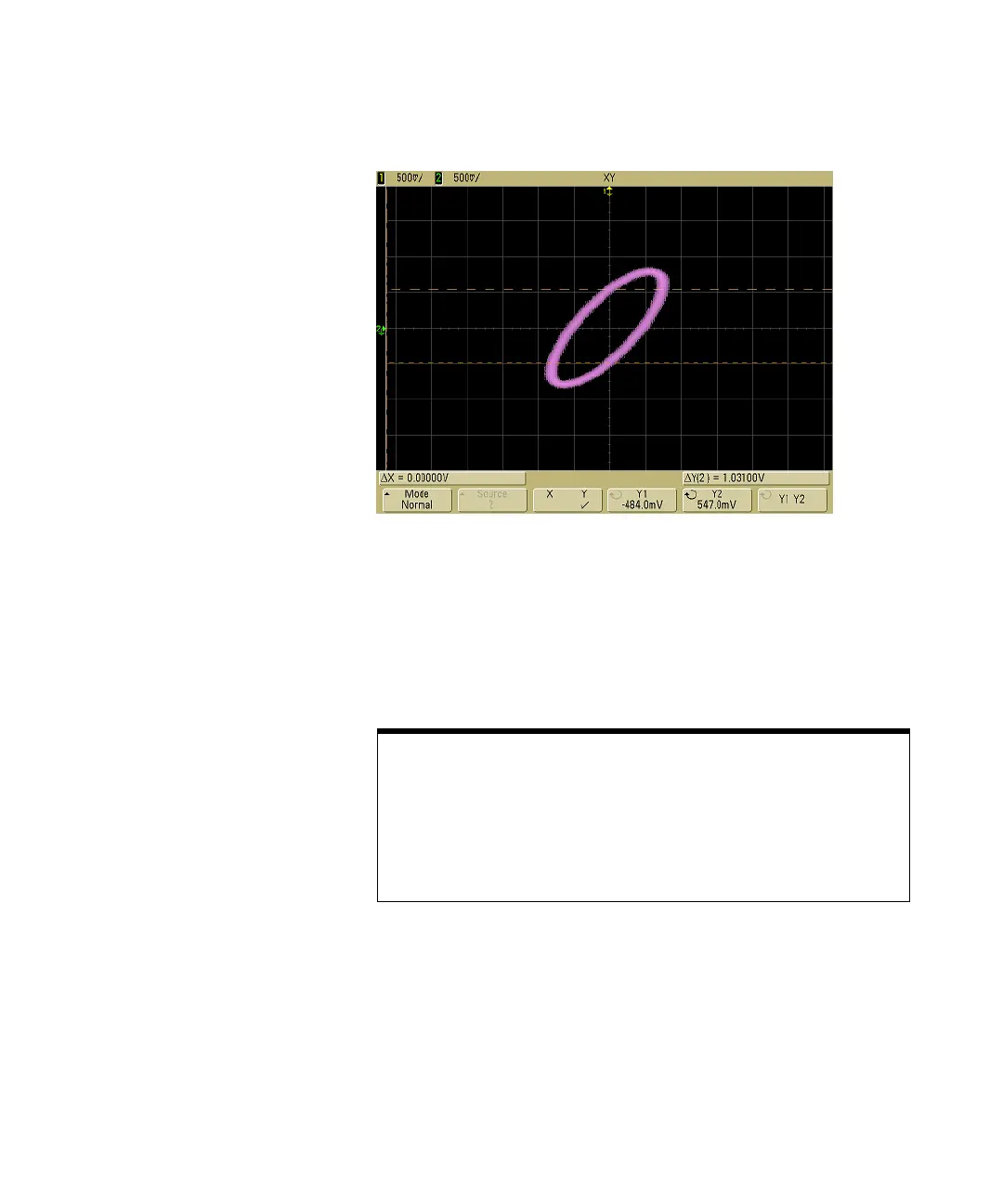Making Measurements 5
6000 Series Oscilloscope User’s Guide 203
7 Calculate the phase difference using the formula below.
Figure 24 Cursors set to center of signal
Z-Axis Input in XY Display Mode (Blanking)
When you select the XY display mode, the time base is turned off. Channel 1 is
the X-axis input, channel 2 is the Y-axis input, and channel 4 (or the External
trigger on 2-channel models) is the Z-axis input. If you only want to see portions
of the Y versus X display, use the Z-axis input. Z-axis turns the trace on and off
(analog oscilloscopes called this Z-axis blanking because it turned the beam on
and off). When Z is low (<1.4 V), Y versus X is displayed; when Z is high (>1.4 V),
the trace is turned off.
θ = sin
second ∆Y
first ∆Y
--------------------------
1.031
1.688
-------------
; θ = 37.65 degrees of phase shift=
