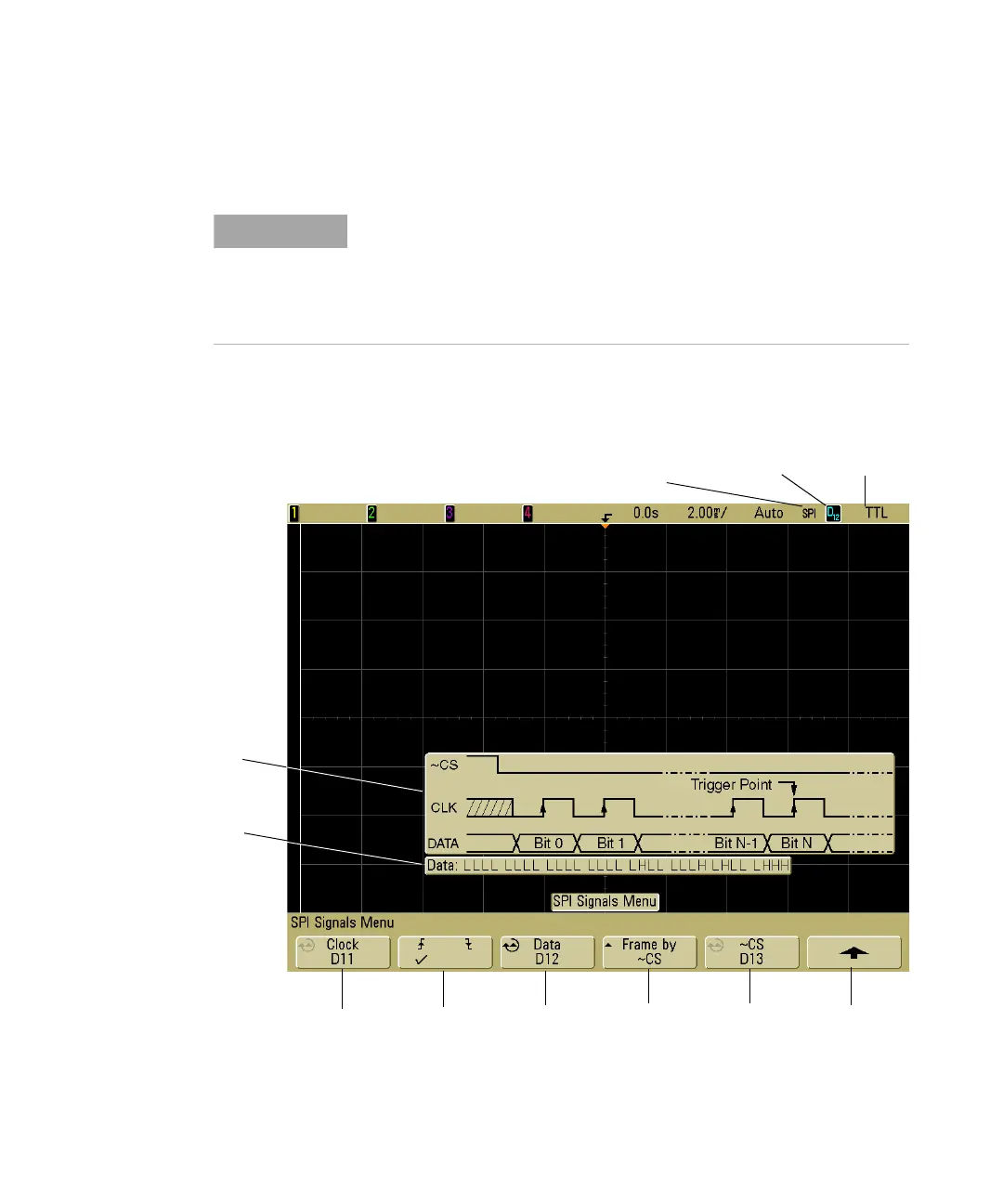Displaying Data 6
6000 Series Oscilloscope User’s Guide 271
2 Specify the SPI signals:
a Press the Settings softkey to access the SPI Signals Menu.
NOTE
If you have already set up an SPI trigger, the signals and their trigger or
threshold levels have already been specified, and you can continue on
with step 4.
Changing SPI signals in the Serial Decode setup also changes them in the
Trigger setup.
Clock
signal
Clock
edge
Data signal
Frame
signal/
value
Trigger level
or threshold
Currently selected Clock,
Framing, or Data channel
SPI trigger
Return to
previous menu
Frame by
option
Data string
trigger value
Graphic showing
current state of the
SPI signals setup
