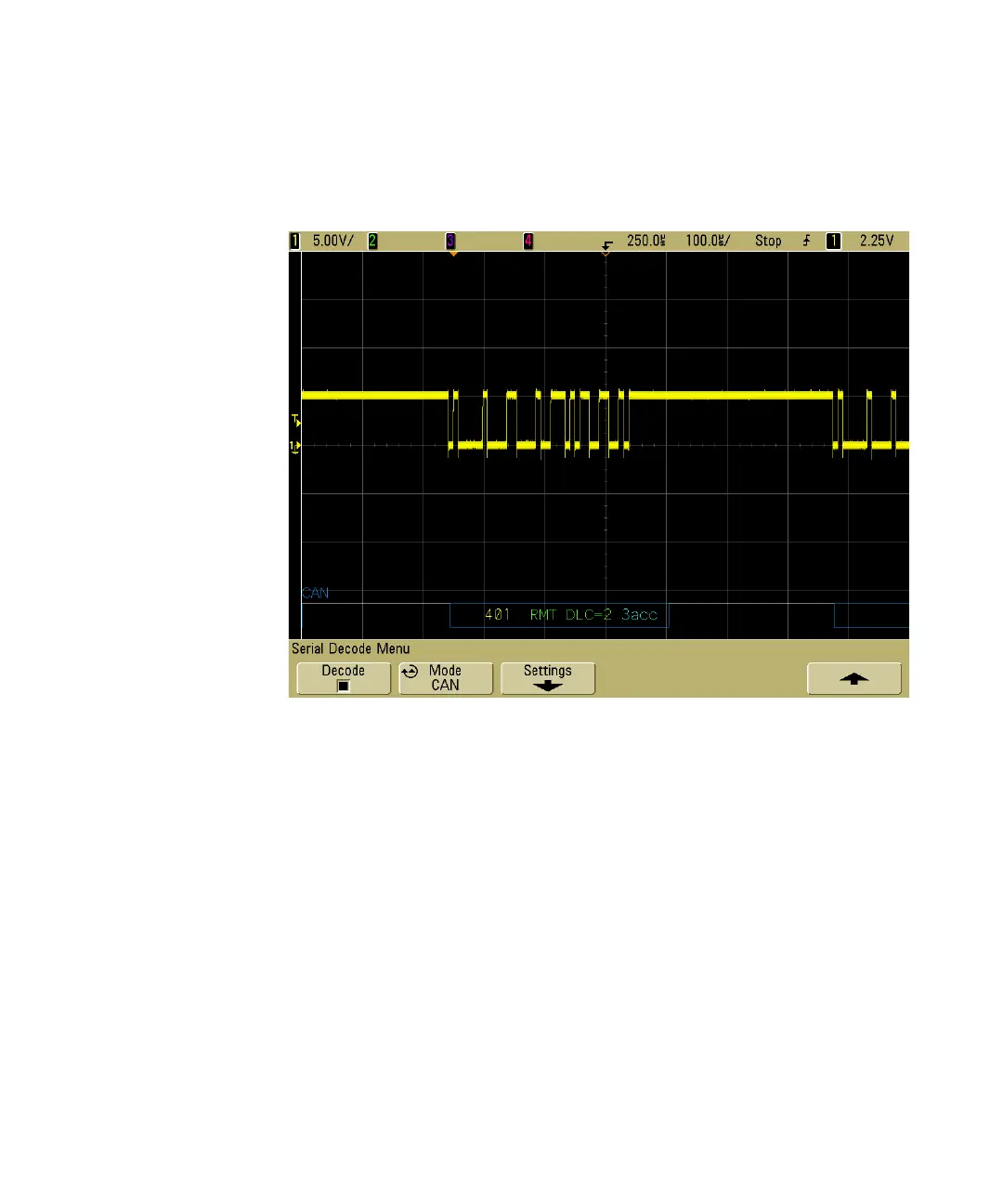278 6000 Series Oscilloscope User’s Guide
6 Displaying Data
Interpreting Decoded CAN Data
• Frame ID appears in hex digits in yellow. Frames of 11 or 29
bits are automatically detected.
• Remote frame (RMT) appears in green.
• Data length code (DLC) appears in blue.
• Data bytes appear in hex digits in white for data frames.
• Cyclic redundancy check (CRC) appears in hex digits in blue
when valid, or in red to indicate that the oscilloscope’s
hardware decode calculated a CRC that is different from the
incoming CRC data stream.
• White lines show an idle bus.
• Blue rectangles show an active bus (inside a packet/frame).
• Decoded hexadecimal data values may extend beyond the
frame if the timebase setting is too slow.
