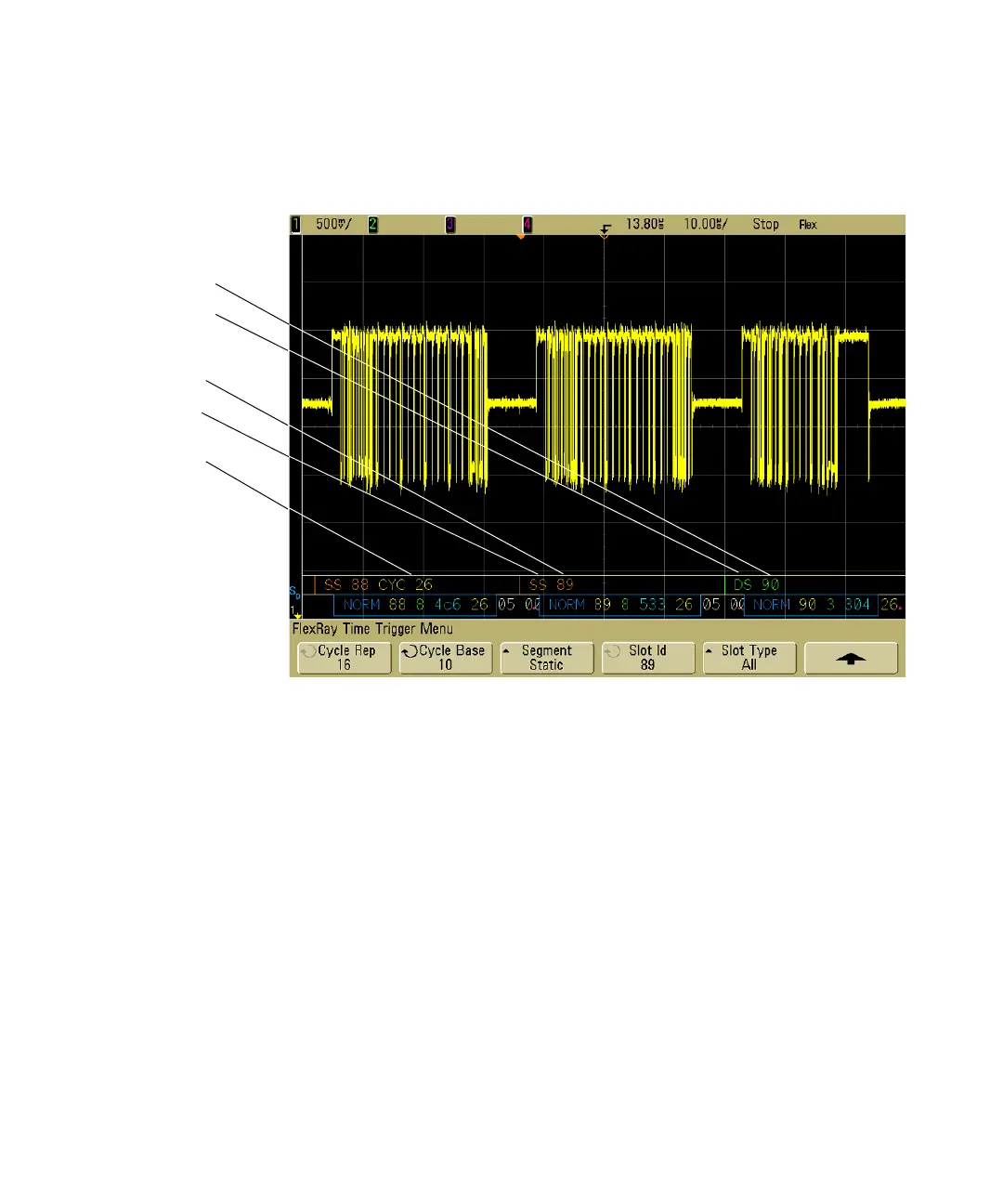Displaying Data 6
6000 Series Oscilloscope User’s Guide 291
Interpreting Decoded FlexRay Time Data
Global Time-Schedule Decoding (top row of decode display)
• Segment type: static = SS in orange, dynamic = DS in green,
Symbol in yellow, Idle = NIT (network idle time) in white.
• Segment number: decimal digits in orange (static) or green
(dynamic).
• Cycle number (CYC + decimal digits in yellow).
• Timing errors (specific error symbol in red).
Static segment
(orange)
Time-Schedule
Decode:
Scheduled cycle
number (yellow)
Dynamic segment
(green)
Slot number
(static - orange)
Slot number
(dynamic - green)
